Top 10 Best SaaS Landing Pages to Boost Conversions
Explore the best SaaS landing pages of 2025. Get inspired by top companies and create high-converting pages with our expert tips.
September 9, 2025

Ivan S
Founder @bookmarkify

Explore the best SaaS landing pages of 2025. Get inspired by top companies and create high-converting pages with our expert tips.
September 9, 2025

Ivan S
Founder @bookmarkify

Struggling to create SaaS landing pages that convert? This hand-picked list showcases eight of the best SaaS landing pages from industry leaders like Slack, Shopify, Ahrefs, Notion, Mailchimp, HubSpot, Zoom, and Asana. Discover how these companies use effective design and messaging to capture leads and drive conversions. Analyze their strategies and apply these insights to build your own high-performing best SaaS landing pages.
Slack consistently earns a top spot on lists of best SaaS landing pages, and for good reason. Its clean design and crystal-clear value proposition immediately resonate with visitors. The page efficiently communicates how Slack transforms team communication and streamlines workflows, making it a prime example for anyone designing a SaaS landing page. It focuses on solving a key pain point for teams: efficient communication and collaboration, promising a centralized hub 'Where work happens'.

This landing page stands out with a simple, intuitive layout. A strong hero section dominates the above-the-fold content, showcasing the core benefit and a prominent "Try for Free" call-to-action. The design expertly uses white space, vibrant yet on-brand colors, and friendly, illustration-style graphics that visually represent collaboration without feeling cluttered. For web designers, UI/UX designers, and product designers, Slack's effective use of visual hierarchy and whitespace offers a masterclass in creating a user-friendly and engaging experience. Developers can appreciate the clean code and efficient design that contribute to the page's performance.
Key features highlighted on the landing page include channel organization, direct messaging, file sharing, and integrations with other popular tools. While detailed information on specific features isn't immediately available without scrolling, the initial overview is enough to pique interest and encourage further exploration. Social proof from recognizable brands adds credibility and reinforces Slack's position as a trusted platform.
Pros:
Cons:
Pricing and Technical Requirements:
Slack offers a free plan with limited features, as well as paid plans with increased functionality and storage. Specific pricing details are available on their website (https://slack.com/). Slack is a cloud-based platform accessible through web browsers and dedicated desktop and mobile apps. No specific technical requirements are listed on the landing page, suggesting broad compatibility.
Implementation/Setup Tips (for using Slack within your own team):
Slack's landing page serves as an excellent example of best practices in SaaS landing page design. Its clean aesthetic, clear messaging, and focus on user pain points contribute to its effectiveness. While there are minor areas for potential improvement, its overall impact is undeniable, making it a valuable resource for web designers, developers, and other creative professionals seeking inspiration for their own projects. By studying Slack's approach, you can learn how to create a landing page that effectively communicates your product's value and drives conversions.
Shopify's landing page earns its spot among the best SaaS landing pages by effectively showcasing its value proposition for aspiring and established entrepreneurs. It masterfully balances compelling visuals with concise, benefit-driven copy, highlighting how Shopify empowers users to start, manage, and scale their online businesses. The platform's ease of use is immediately apparent, making it an attractive option even for users with limited technical experience. Its focus on growth, exemplified through success stories and clear feature explanations, resonates with business owners looking for tangible results. This makes it a strong example for web designers and developers looking to create effective SaaS landing pages.

For UI/UX designers, Shopify's landing page offers several key takeaways. The clean, professional aesthetic creates a sense of trust and reliability, crucial for a platform handling financial transactions. The visual hierarchy guides the user's eye through the key features and benefits, ensuring a smooth and intuitive browsing experience. The strategic use of whitespace prevents the page from feeling cluttered despite the wealth of information presented.
Product designers can learn from Shopify's multi-step value proposition explanation. Instead of overwhelming visitors with technical jargon, the page progressively reveals the platform's capabilities, focusing on the problems it solves for its target audience. This approach allows potential customers to easily understand the value proposition and envision how Shopify can benefit their businesses.
From a development perspective, Shopify's landing page excels in its clear, action-oriented calls-to-action (CTAs). The prominent free trial offer encourages immediate engagement, while other CTAs strategically placed throughout the page guide users towards further exploration. The page's performance and responsiveness are also key technical aspects worth noting, contributing to a positive user experience.
Features and Benefits: Shopify offers a comprehensive suite of e-commerce tools, including website building, payment processing, inventory management, and marketing solutions. The landing page effectively showcases these features through visual demonstrations and concise explanations.
Pricing: Shopify offers tiered pricing plans catering to businesses of different sizes. Specific details are readily available on the website.
Implementation & Setup Tips: Shopify is designed for easy setup and use. The platform provides extensive documentation and support resources to guide users through the process.
Comparison with Similar Tools: While platforms like Wix and Squarespace offer similar website building capabilities, Shopify differentiates itself with its robust e-commerce features and focus on business growth.
Pros:
Cons:
Website: https://www.shopify.com/
Shopify's landing page exemplifies many best practices for SaaS landing pages, making it a valuable example for anyone working in web design, UI/UX, product design, or development. Its focus on user experience, clear messaging, and effective CTAs contributes to its success in converting visitors into customers. By studying its design and implementation, professionals can gain valuable insights into creating high-performing landing pages that drive results.
Ahrefs consistently earns a spot on "best SaaS landing page" lists, and for good reason. It caters specifically to the needs of SEO professionals and digital marketers. The landing page clearly communicates the platform's value proposition through data-driven claims, visual examples of the tool in action, and a clean, straightforward design. Instead of relying on abstract marketing jargon, Ahrefs showcases actual dashboards, metrics, and results – precisely what its target audience cares about. This approach makes it easier for potential users to visualize how Ahrefs can benefit their SEO efforts.

One of the key strengths of Ahrefs' landing page is its targeted messaging. It speaks directly to the pain points of SEO professionals, offering solutions for keyword research, competitor analysis, backlink tracking, and more. Detailed feature breakdowns with visual examples and tool-focused screenshots give potential users a concrete understanding of the platform's capabilities. Ahrefs even provides comparisons with competitors, further solidifying its value proposition. For web designers, UI/UX designers, and developers involved in creating SaaS landing pages, Ahrefs serves as a prime example of how to effectively showcase a complex tool's functionality. The clean design and clear hierarchy of information provide inspiration for creating user-friendly interfaces.
Ahrefs offers a range of pricing plans to suit different needs and budgets, starting from $99 per month for the Lite plan and going up to $999 per month for the Enterprise plan. Each plan provides access to a different set of features and data allowances. While there are no specific technical requirements to use Ahrefs, a basic understanding of SEO principles is recommended to fully leverage the platform's capabilities. Ahrefs is a cloud-based tool, so it's accessible from any device with an internet connection. Setting up an account is straightforward, and the platform offers ample documentation and support resources.
Comparison with similar tools: While tools like SEMrush and Moz also cater to the SEO market, Ahrefs distinguishes itself through its comprehensive backlink analysis and focus on technical SEO. It's often considered the industry standard for backlink data.
Implementation tip: When designing your own SaaS landing page, consider emulating Ahrefs' approach by focusing on showcasing your tool's functionality. Use screenshots, videos, and data-backed claims to demonstrate the value you offer.
Pros:
Cons:
Website: https://ahrefs.com/
Notion's landing page secures its spot among the best SaaS landing pages due to its minimalist design that seamlessly reflects the product's clean, versatile functionality. This approach effectively communicates the core value proposition – a simple yet powerful tool for organizing information. The page masterfully utilizes a combination of subtle animations, user interface previews, and concise copy to demonstrate how Notion helps teams streamline their workflow. It showcases Notion's adaptability across diverse use cases, from note-taking and project management to document creation, without overwhelming visitors. This careful balance makes it easy for potential users to understand the product's value and envision its application in their own work.

For web designers, UI/UX designers, creative professionals, product designers, and developers, Notion offers a centralized hub for managing projects, design documentation, and team communication. Imagine consolidating mood boards, design specs, meeting notes, and even code snippets all within one platform. Notion facilitates this with features like customizable databases, kanban boards, and wikis, providing a flexible structure that can adapt to any team's workflow. Its interactive product demonstrations on the landing page clearly visualize these capabilities, allowing visitors to grasp the potential benefits quickly. For example, a UX designer can easily see how Notion can be used to organize user research, create interactive prototypes, and manage feedback from stakeholders.
The landing page also highlights Notion's flexibility with clear pathways for different user types (personal, teams, and enterprise), catering to a wide range of needs. While detailed pricing information isn't readily available on the main page, the streamlined onboarding process minimizes friction for new users who want to explore the free plan or delve into the various paid options.
Features:
Pros:
Cons:
Comparison with Similar Tools: While tools like Asana and Trello focus primarily on project management, Notion offers a more holistic approach by combining project management with note-taking, wikis, and databases. This makes it a more versatile solution for teams who need a central hub for all their information.
Implementation/Setup Tips: Notion's intuitive interface makes it easy to get started. Begin by exploring the templates offered, which cater to various use cases, to quickly set up a workspace tailored to your specific needs.
Website: https://www.notion.so/
Notion's landing page effectively demonstrates the power of simplicity in showcasing a complex product. Its minimalist design, combined with clear visuals and concise copy, makes it a prime example of a best-in-class SaaS landing page, effectively targeting a broad audience while resonating particularly well with design and development professionals.
Mailchimp has earned its spot on this list of best SaaS landing pages because it masterfully balances playful branding with clear communication of its value proposition. It effectively targets diverse user needs, from small businesses dipping their toes into email marketing to larger enterprises seeking a comprehensive marketing platform. This approach ensures that Mailchimp remains approachable and relevant for a wide audience, making it a benchmark for SaaS landing pages.
Mailchimp's landing page goes beyond simply showcasing features. It emphasizes the benefits of using the platform, highlighting how it can help businesses grow their audience and achieve marketing goals. The distinct visual style, featuring the iconic chimp mascot and engaging illustrations, creates a memorable brand experience while maintaining a professional feel. For web designers, UI/UX designers, and creative professionals, Mailchimp's landing page provides a compelling example of how to blend visual appeal with effective communication.
One of the key strengths of Mailchimp's landing page is its segmented pathways. Instead of presenting a single, overwhelming message, it identifies different user needs (e.g., email marketing, website building, e-commerce) and guides visitors towards the most relevant solutions. This progressive disclosure of features based on use case prevents information overload and enhances the user experience. Product designers and developers can learn from this approach to create more targeted and effective landing pages.
Features:
Pros:
Cons:
Pricing: Mailchimp offers a free plan with limited features. Paid plans start at $13/month and scale based on audience size and feature requirements.
Website: https://mailchimp.com/
Implementation/Setup Tips: When designing your own SaaS landing pages, consider incorporating Mailchimp's approach to segmented user pathways and progressive disclosure of features. Prioritize clear communication of your value proposition and use consistent branding to create a memorable user experience. Test different variations of your landing page to optimize for conversions.
HubSpot's landing page stands out as a prime example of effective SaaS marketing, showcasing their CRM platform in a comprehensive yet accessible way. It effectively communicates HubSpot's value proposition as a centralized solution for marketing, sales, and customer service teams, making it a strong contender among the best SaaS landing pages. The page leverages a clean, professional design, strategically using color to guide the user's attention to key elements, like calls-to-action and product features. It strikes a balance between detailed product information and concise messaging, offering multiple entry points—free tools, demos, and access to the full platform—catering to various stages of the buyer journey. This multifaceted approach ensures that whether you're just starting to explore CRM solutions or ready to commit to a full-fledged platform, HubSpot has a tailored path for you.

For web designers, UI/UX designers, and other creative professionals, HubSpot’s landing page offers valuable insights into structuring complex product offerings. The clear visual hierarchy and intuitive navigation make it easy for users to find the information they need. The strategic use of whitespace, combined with compelling visuals and concise copy, contributes to a positive user experience. Product designers and developers can glean inspiration from the way HubSpot presents its platform integrations across different departments, highlighting the interconnectedness of its various tools. The interactive elements demonstrating platform functionality are particularly effective in conveying the product's capabilities without overwhelming the user.
HubSpot offers a tiered pricing structure for its various hubs (Marketing, Sales, Service, CMS, and Operations), starting with free tools and ranging to enterprise-level packages with pricing available upon request. Technical requirements are minimal, primarily involving a modern web browser and internet connection. Compared to similar tools like Salesforce or Zoho, HubSpot differentiates itself with its strong emphasis on inbound marketing and its comprehensive suite of free tools, which serve as an excellent entry point to the broader ecosystem.
Features:
Pros:
Cons:
Implementation Tip: Pay attention to how HubSpot uses clear calls-to-action throughout the page. Consider implementing similar strategies to guide users towards desired actions on your own SaaS landing pages.
HubSpot’s landing page deserves a place on this list of best SaaS landing pages because it successfully balances the complexities of a powerful platform with a user-friendly design and targeted messaging. Its strategic use of free tools, interactive elements, and social proof creates a compelling experience that resonates with a wide range of users, demonstrating how a well-designed landing page can effectively drive conversions and bolster brand credibility. You can explore HubSpot's landing page and learn more about their platform at https://www.hubspot.com/.
Zoom's landing page earns its place among the best SaaS landing pages due to its effective, straightforward, and benefit-focused approach. This is a prime example of how to create a landing page that caters to a broad audience, from individual users to large enterprises. Zoom expertly balances simplicity for new users with enough depth to intrigue those looking for advanced features. Its design prioritizes ease of use and accessibility, quickly communicating core functionalities while simultaneously showcasing the platform's evolution beyond just video meetings into a comprehensive communication solution. This makes it a strong contender when discussing best SaaS landing pages.

For web designers, UI/UX designers, and other creative professionals, Zoom's landing page offers valuable insights into effective SaaS marketing. The clean and intuitive interface mirrors the product itself, providing a consistent user experience from the moment a visitor lands on the page. The immediate sign-up option, coupled with a free tier, reduces the barrier to entry and encourages trial and adoption. Visual demonstrations of key features, like screen sharing and virtual backgrounds, effectively communicate value without relying on lengthy text descriptions. Solution-based navigation caters to different use cases, allowing users to quickly find information relevant to their needs, whether it's for education, business, or personal use.
Developers and product designers can learn from Zoom's approach to presenting platform compatibility information clearly and concisely. The landing page highlights integrations with various operating systems and devices, ensuring users understand the platform's versatility. While detailed technical specifications might require further exploration, the readily available information on security features builds trust and addresses a key concern for many users.
Pricing: Zoom offers a free tier with limitations on meeting duration for group calls. Paid plans start from $14.99/month/license and scale up to enterprise solutions with custom pricing.
Technical Requirements: Zoom supports a wide range of operating systems (Windows, macOS, Linux, iOS, Android) and web browsers. Specific requirements vary depending on the features used.
Comparison with similar tools: While competitors like Google Meet and Microsoft Teams offer similar functionality, Zoom's landing page excels in its clarity and focus on ease of use. The prominent placement of the free tier and the intuitive navigation make it easier for new users to get started compared to some competitors.
Implementation/Setup Tips: Signing up for a free Zoom account is straightforward. The platform offers extensive documentation and tutorials for setting up advanced features like webinars and breakout rooms.
Pros:
Cons:
Website: https://zoom.us/
Zoom’s landing page serves as an excellent case study for anyone designing a SaaS landing page. Its clean design, clear value proposition, and focus on user experience contribute to its effectiveness in converting visitors into users. By prioritizing simplicity and accessibility, Zoom demonstrates how to create a landing page that caters to a wide audience while effectively showcasing the platform's capabilities. This is why it's a standout example among the best SaaS landing pages.
Asana's landing page stands out as a prime example of how to effectively showcase a SaaS product for team collaboration and work management. It masterfully blends visual appeal with clear, concise information, making a compelling case for how Asana can alleviate common workplace challenges. This landing page caters specifically to the needs of various team types, demonstrating its versatility and adaptability. For web designers, UI/UX designers, and other creative professionals, Asana offers a visual way to manage projects, track progress, and collaborate effectively. Developers can use it for sprint planning, bug tracking, and release management. This focus on practical application makes it deserving of a spot on this list of best SaaS landing pages.
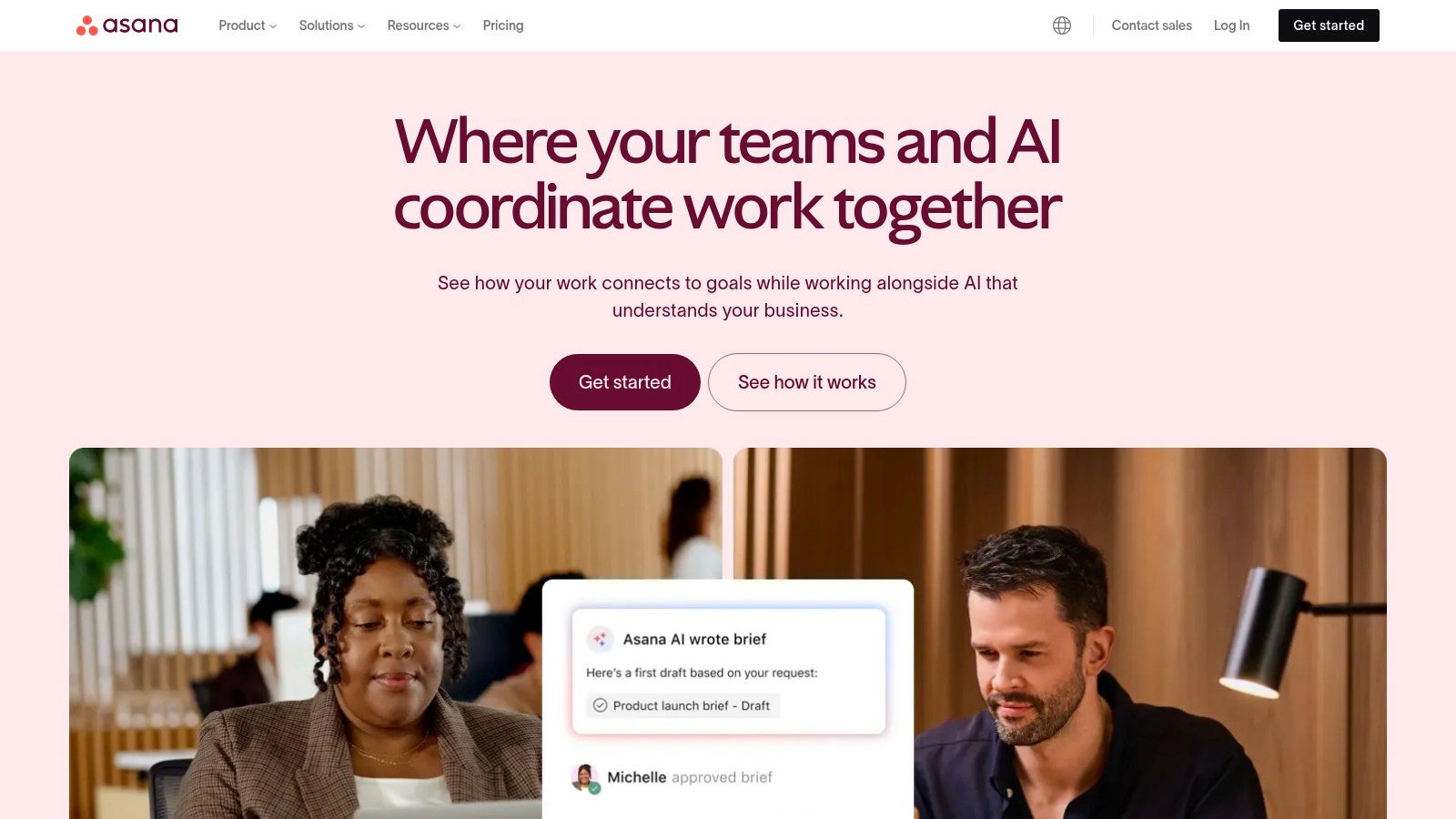
Asana's interactive product demo visuals provide a glimpse into the platform's core functionality without requiring a sign-up. Visual workflow demonstrations showcase how tasks, deadlines, and responsibilities are managed within the platform, making abstract workflow concepts easily understandable. The use case segmentation by team type (e.g., marketing, sales, operations) further personalizes the experience and demonstrates the platform's adaptability. A simple sign-up process for a free trial lowers the barrier to entry, encouraging visitors to experience the platform firsthand. Customer testimonials from recognized brands build trust and credibility.
Compared to similar project management tools like Trello or Monday.com, Asana emphasizes a more structured approach to work management, offering robust features for complex projects and larger teams. While Trello excels in its simplicity and kanban-style boards, and Monday.com offers highly customizable workflows, Asana’s strength lies in its balance between flexibility and structure.
Features:
Pros:
Cons:
Pricing: Asana offers a free basic plan, with paid plans starting at around $10.99 per user per month (pricing may vary).
Technical Requirements: Asana is a web-based application accessible through any modern browser. Mobile apps are also available for iOS and Android devices.
Implementation/Setup Tips:
Website: https://asana.com/
Asana's landing page effectively communicates the value proposition of streamlined work management and enhanced team productivity, making it a strong contender among the best SaaS landing pages. Its strategic use of visuals, clear segmentation, and focus on user benefits creates a compelling experience that resonates with its target audience.
From Slack's clean simplicity to Zoom's focus on user experience, the best SaaS landing pages offer a wealth of inspiration for web designers, UI/UX designers, and product designers alike. Key takeaways include the importance of a crystal-clear value proposition, compelling visuals, and strategic use of social proof. Whether you're drawing inspiration from Ahrefs' data-driven approach or Notion's modular design, remember that user-centricity is key. Shopify stands out for its comprehensive suite of e-commerce tools. To learn more about the advantages of using this platform, check out this helpful guide on Shopify benefits from LinkShop: Shopify Benefits: Pros and Cons for Merchants (2025).
When implementing these insights, consider which tools best suit your specific needs. Are you focused on email marketing like Mailchimp, project management like Asana, or all-in-one marketing solutions like HubSpot? Choosing the right tools and understanding their strengths will help you create high-performing landing pages.
Don't be afraid to experiment and iterate based on user feedback. Building a successful SaaS landing page is an ongoing process, and continuous improvement is essential. Looking for a way to keep all these inspiring examples organized and readily available? Bookmarkify allows you to easily save, categorize, and revisit your favorite SaaS landing pages, ensuring you always have a wealth of best practices at your fingertips. Start curating your own library of landing page inspiration with Bookmarkify today and elevate your SaaS design game.