The Best Way to Organize Bookmarks for Easy Access
Discover the best way to organize bookmarks for quick access. Learn simple strategies to declutter and manage your favorite sites efficiently.
September 9, 2025

Ivan S
Founder @bookmarkify
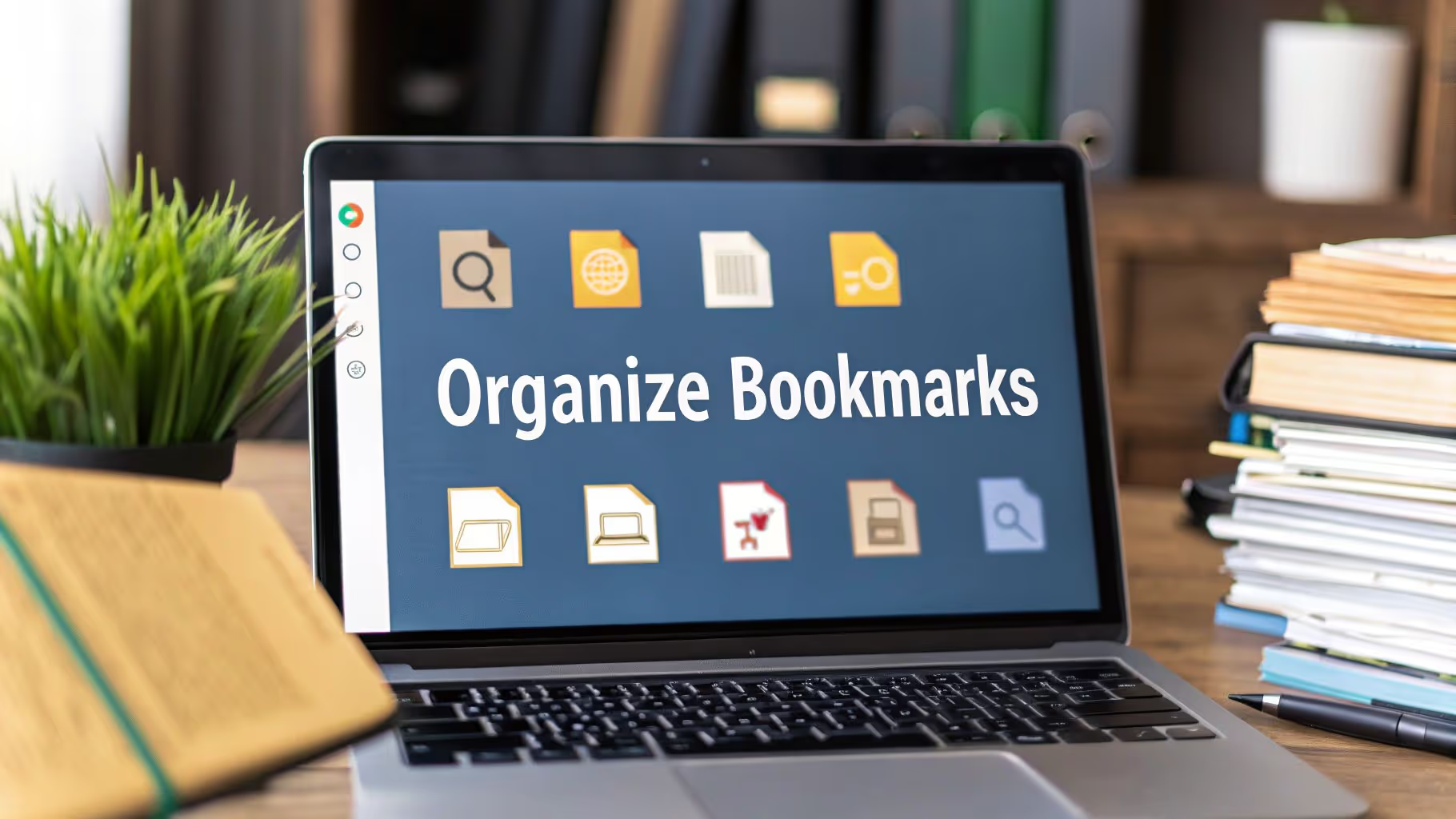
Discover the best way to organize bookmarks for quick access. Learn simple strategies to declutter and manage your favorite sites efficiently.
September 9, 2025

Ivan S
Founder @bookmarkify
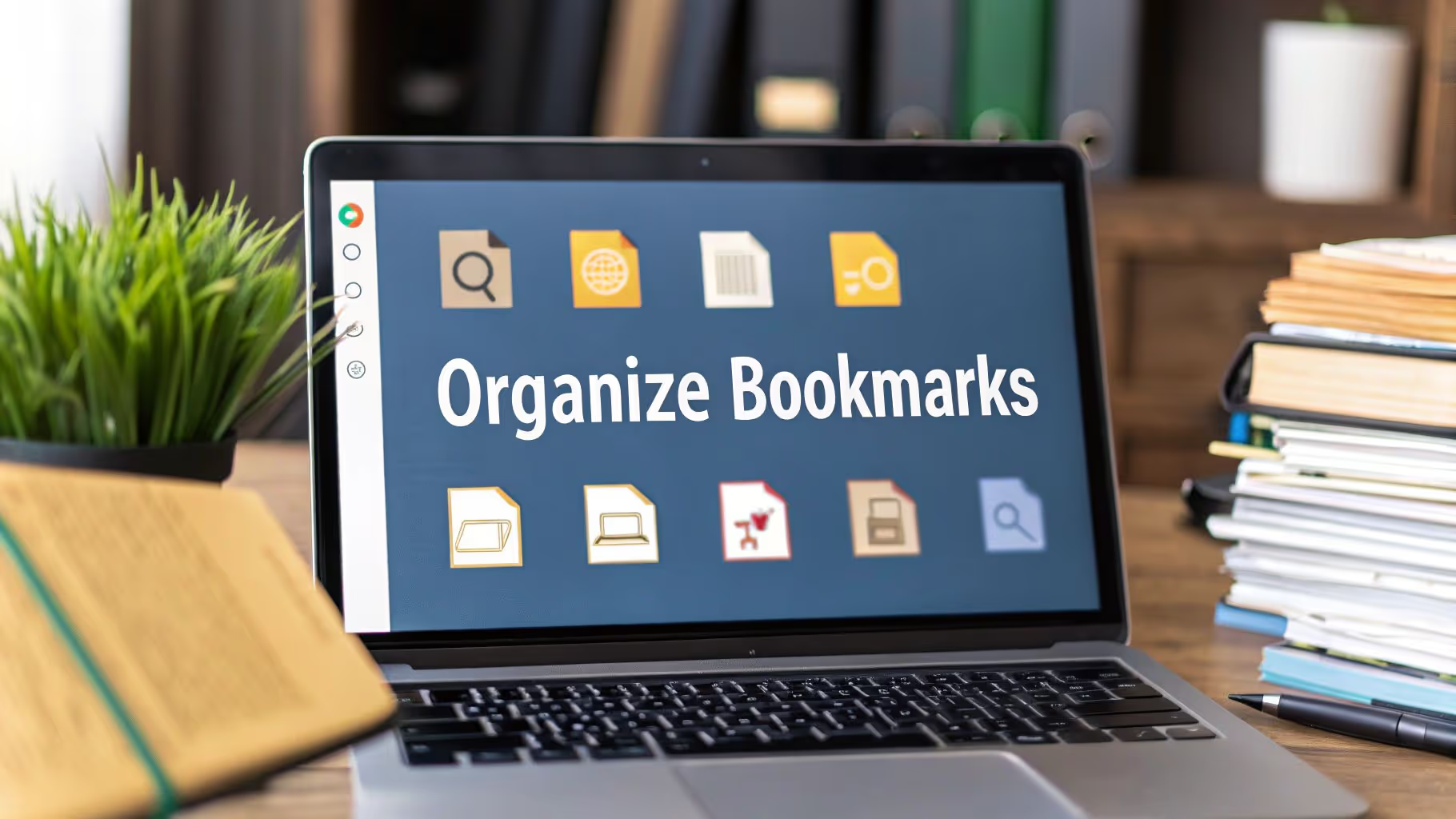

It may not feel like much when you’re scrolling through a disordered bookmark list, but those lost seconds soon pile up into a hidden productivity drain. Every search forces your mind to switch gears, disrupting focus and raising the chance of mistakes. To uncover the best way to organize bookmarks, you first have to recognize the cost of that silent time tax.
Professionals report spending 8–12 minutes each day hunting through unstructured bookmark lists. Over a month, that amounts to nearly 4 hours of lost work time.
Each disorganized search does more than waste time—it interrupts concentration and stalls momentum.
Sifting through a tangled collection of links also fuels decision fatigue, forcing your brain to filter out irrelevant options. Every interruption breaks the rhythm of deep work, lowering output quality and increasing frustration. Experts agree that a clear folder and tag system can restore your ability to dive back into tasks with minimal friction.
According to industry forecasts, bookmark manager software is set to expand from $250 million in 2023 to $500 million by 2031 at a 9.1% CAGR, driven by a 67% global user adoption rate for basic bookmarking tools. Leading solutions now combine manual folders (used by 55% of users) with auto-tagging algorithms (preferred by 35% of power users) to slash search times.
Key innovations include:
Main Takeaway: A small time investment in organizing bookmarks delivers measurable gains in focus and productivity.
Explore this topic further

Designing a folder structure that mirrors your thought process is often the most effective way to organize bookmarks. When links live in predictable groups, you spend less time searching and more time acting. Every click then brings you directly to what you need without unnecessary mental overhead.
Experts rely on three main approaches to shape folder layouts:
These methods use the principle of chunking—breaking information into bite-sized parts to ease mental load. Knowing these options helps you match your folder style to your workflow.
Below is a detailed comparison of folder formats for different user needs.
The table below compares different folder organization approaches for various user profiles and needs.
Effective Bookmark Folder Structures By Use Case
Comparison of different folder organization approaches for various user profiles and needs
In this comparison, you’ll see how each folder structure supports unique workflows and helps maintain focus on relevant resources.
The following data chart visualizes bookmark usage and AI adoption among professionals. It’s shown as a bar chart comparing:
As shown in the data chart, users saving over 250 bookmarks each month are more inclined to use AI-assisted tagging. This trend highlights growing interest in automation for managing large bookmark libraries.
Cloud-based bookmark tools are on the rise: the global online bookmark services market reached $1.2 billion in 2023 and is forecast to hit $3.5 billion by 2032 at a 9 % CAGR. Features like cross-device sync and hierarchical folders have become must-haves, while shared libraries help teams collaborate in real time. Learn more about online bookmark services market: Learn more about online bookmark services market
Follow these guidelines to keep folders clear:
This approach ensures you’ll recognize each folder’s purpose, even months after creation.
Keep your architecture flexible by:
With these strategies, your bookmark system stays aligned with new projects and paves the way for advanced tagging methods.

Folders lay a strong foundation, but tags add a flexible layer that shifts with your workflow. By assigning multiple tags to a link, you create multiple pathways back to the same resource. This means you can find articles by topic, project, or format in seconds—no more digging through nested folders.
Tagging mirrors the way our minds connect ideas, making it one of the best ways to organize bookmarks for quick recall.
A simple structure keeps tags from spiraling out of control. Start with a few core types:
With this framework, you can tag a homepage design as homepage, wireframe, and mobile-UI. Search by any of these tags to locate it instantly.
Adding metadata to bookmarks is standard practice for many professionals. Less than 20% of casual users tag content, while 85% of experts rely on it. Cross-platform compatibility is in high demand too, with 90% of 2024 buyers looking for a consistent experience.
Research firms diverge on market size. Dataintelo projects a $2.8 billion valuation by 2032, whereas Verified Market Reports expects $1.2 billion by 2033. North America holds 38% market share and Asia-Pacific is expanding at 12% CAGR.
Explore this topic further
Unmanaged tags quickly become noise. Keep your system tidy by:
These steps keep your tag list lean and useful.
Not every browser handles tags the same way:
By weaving tags into your routine, you build a searchable, flexible bookmark library that grows with you—and sets the stage for seamless multi-device access in the next section.

Switching between a work laptop, home desktop, and mobile device several times a day is common. A 2023 survey found 68% of users check their bookmarks on at least two devices daily. Relying on a single browser’s sync often means missing tags or folder layouts when you change environments. That’s why finding the best way to organize bookmarks requires both native sync features and cross-platform consistency.
For example, Chrome syncs in seconds but won’t carry over bookmark context if you open links in Safari. Knowing these trade-offs helps you pick the right foundation.
When you switch between browsers, try these tactics:
This single source of truth prevents fragmentation and keeps your folder hierarchy intact.
Public or shared machines pose privacy and organization risks:
Segmenting personal and public contexts preserves your bookmark setup and protects sensitive links.
Sync hiccups can happen when networks fail or file formats clash:
Combining native sync with a cross-platform library ensures you have the best way to organize bookmarks for smooth, consistent access everywhere. In the next section, we’ll explore when specialized tools outpace browser natives.
Most browsers offer basic link saving, but once your research surpasses 200 bookmarks, it can feel like digging through a crowded drawer. Serious information professionals turn to specialized tools that go beyond simple folders. These platforms reveal connections between pages and help you stay organized. Next, we’ll see how AI can enhance bookmark management.
AI-Powered Bookmark Managers use algorithms to group and summarize saved links automatically. For instance, Bookmarkify scans each page, extracts key data, and suggests tags. Key features include:
There’s a setup phase—expect to spend 30–60 minutes configuring rules and preferences. After that, automated tagging can reduce search time by half and let you focus on deeper research.
Some projects call for a visual board; others need a streamlined list. Visual bookmark managers offer:
On the other hand, minimalist tools provide:
This contrast helps you decide between a gallery of ideas or a no-frills repository before moving on to team-focused platforms.
When teams grow, governance and sharing become critical. Enterprise solutions include:
Rolling out these platforms can take 2–3 weeks of onboarding, but teams often see a 20% boost in productivity when everyone finds what they need without delay.
The table below compares popular bookmark managers and extensions, outlining platforms, key features, sync options, AI capabilities, and pricing.
Key Insights: Bookmarkify excels at AI-driven tagging, Raindrop.io strikes a balance between visuals and organization, and Pinboard focuses on speed and simplicity.
Main Takeaway: As your bookmark collection grows, choose a tool that matches your workflow—whether that’s AI-powered sorting, visual browsing, or team collaboration.
Once you have the right tools, the real challenge is keeping bookmarks orderly as projects change. Even the best way to organize bookmarks can fall apart without regular attention. These routines—drawn from practical experience—take just minutes yet deliver ongoing clarity.
Experts suggest a 30-minute quarterly audit to keep folders and tags aligned with your work. A quick check every three months prevents clutter from piling up. Try these steps:
Committing to just half an hour each quarter makes upkeep feel doable, not daunting.
Letting go of outdated links can feel uncomfortable. Tackle resistance with clear rules and small rewards:
Think of deleting old links as clearing a workspace—it makes the next task easier.
Automated checks catch broken links and duplicates you might miss. These utilities work alongside manual audits and save hours each year.
These tools complement your regular reviews and help maintain the best way to organize bookmarks over time.
Backups guard against data loss and smooth browser or device changes. Follow these steps:
This insurance policy ensures you can restore your library after a crash or hardware upgrade.
Main Takeaway: A mix of short, regular reviews, targeted pruning tactics, and automated tools keeps your bookmarks organized year after year.
Ready to keep your bookmarks tidy with minimal effort? Try Bookmarkify, a tool built for creative professionals to save time and spark inspiration.