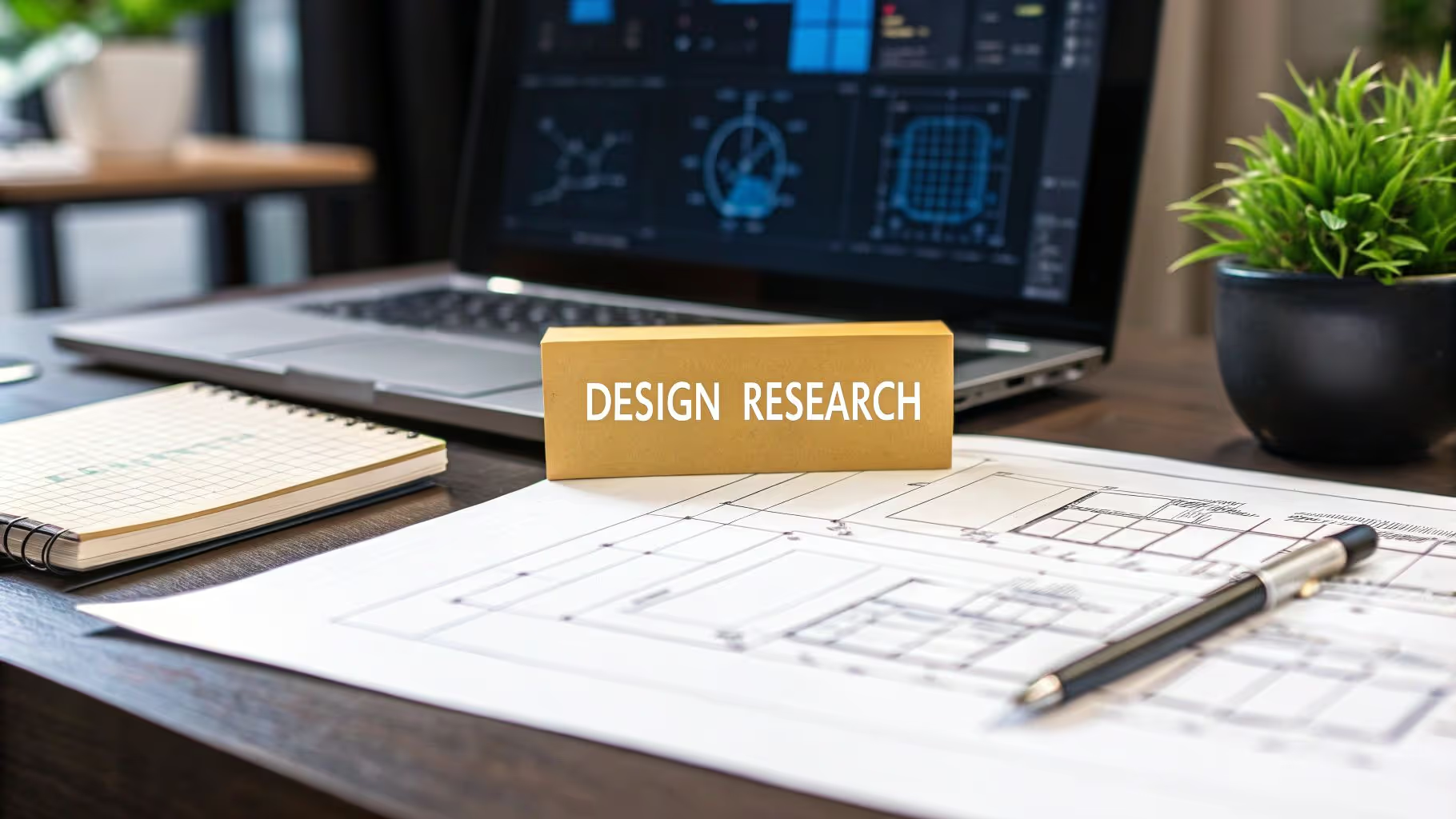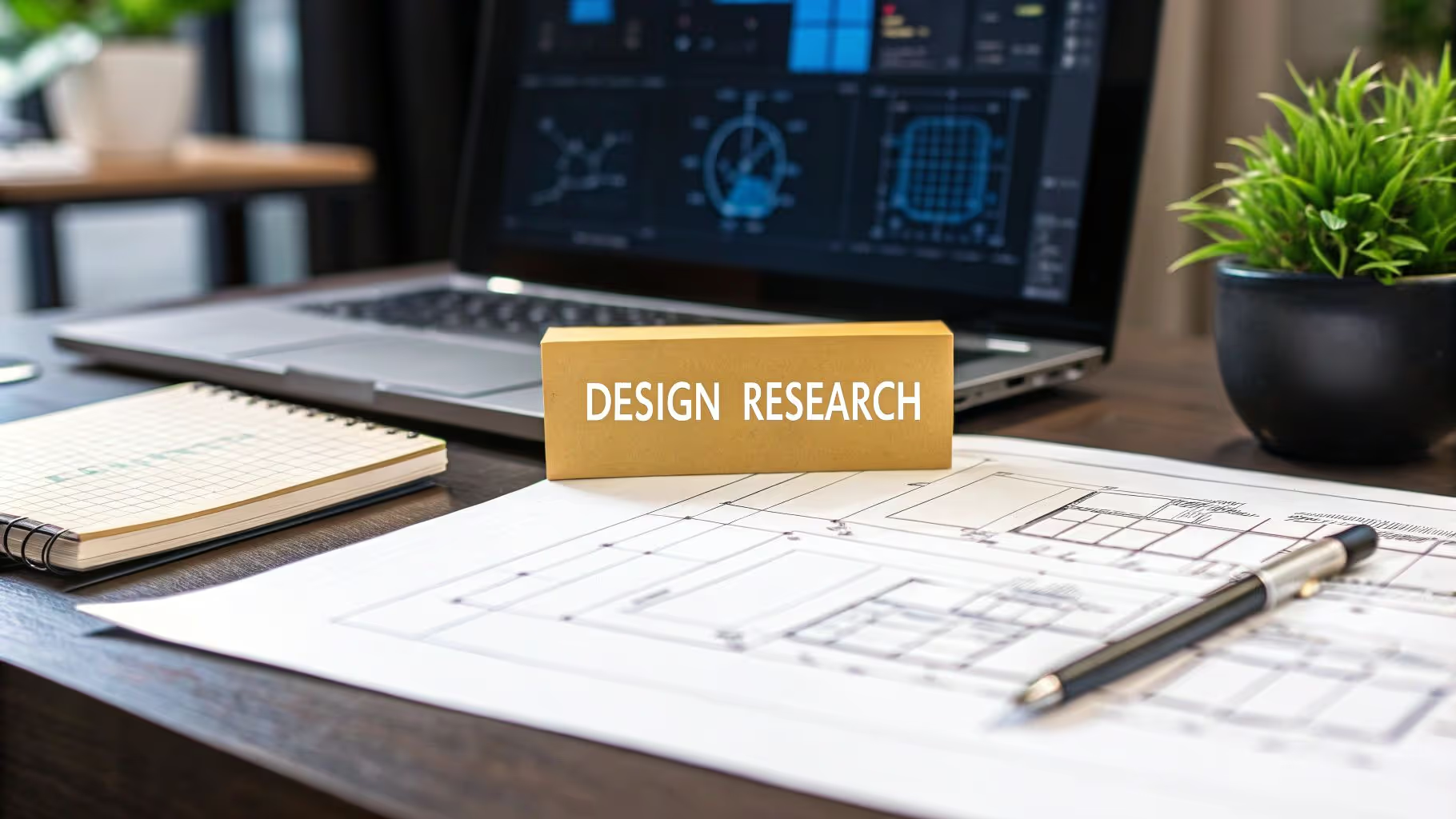Uncovering User Needs: Design Research Methods
Want to create user-centered designs? This listicle presents 10 essential design research methods to gather valuable user insights. Learn how to conduct user interviews, usability testing, card sorting, and more. Whether you're building a website or designing a product, understanding your users through these design research methods is key to creating effective and enjoyable experiences. Master these techniques to make data-driven decisions and improve your designs.
1. User Interviews
User interviews are a cornerstone of design research methods, providing invaluable qualitative data directly from the source – your users. This method involves one-on-one conversations with participants to delve into their experiences, needs, preferences, and pain points related to a product, service, or design concept. Through structured, semi-structured, or unstructured interview formats, researchers can probe beyond surface-level answers to understand the underlying motivations and behaviors driving user actions. This allows designers to build empathy, uncover unarticulated needs, and ultimately create designs that truly resonate with their target audience.

User interviews are typically conducted in sessions lasting 30-90 minutes, either in-person, via video conferencing, or over the phone. They are often recorded (with participant consent) for later analysis and transcription. The flexibility of this method allows researchers to adapt their line of questioning in real-time, exploring unexpected insights as they emerge. This makes user interviews particularly powerful for uncovering needs that users themselves may not be consciously aware of.
When and Why to Use User Interviews:
User interviews are particularly valuable during the early stages of the design process, when understanding the problem space and defining user needs is paramount. They're also helpful throughout the design lifecycle for validating design decisions and gathering feedback on prototypes. Specifically, consider user interviews when you need to:
- Understand user behaviors and motivations: Why do users behave in a certain way? What are their underlying goals and needs?
- Explore a problem space: What are the key challenges and pain points users face in a particular domain?
- Gather feedback on existing designs or prototypes: How can existing designs be improved? What are users' reactions to new design concepts?
- Generate ideas for new features or products: What unmet needs could be addressed with a new product or service?
Features and Benefits:
- One-on-one conversations: Allows for deep exploration and personalized interaction.
- Flexible formats: Adaptable to various research goals and contexts.
- Rich qualitative data: Provides deep insights into user perspectives and experiences.
- Empathy building: Fosters a deeper understanding of user needs and motivations.
- Flexibility to explore unexpected insights: Allows researchers to pursue new avenues of inquiry in real-time.
Pros and Cons:
Pros:
- Provides rich, detailed qualitative data.
- Allows for follow-up questions and clarification.
- Builds empathy with users.
- Flexibility to explore unexpected insights.
- Can uncover needs users didn't know they had.
Cons:
- Time-intensive to conduct and analyze.
- Potential for interviewer bias.
- Participants may not accurately report their behaviors.
- Small sample sizes limit statistical significance.
- Scheduling can be challenging.
Examples of Successful Implementation:
- Airbnb: Conducted interviews with hosts to understand pain points in their listing process, leading to improvements in the platform's usability and host satisfaction.
- Google: Interviews smartphone users to understand their daily usage patterns, informing the design and development of new features and apps.
- IDEO: Interviews hospital patients to redesign the patient experience, resulting in more human-centered and effective healthcare environments.
Tips for Conducting Effective User Interviews:
- Prepare an interview guide but remain flexible: Having a structured guide ensures you cover key topics, but be open to deviating from it to explore interesting insights.
- Ask open-ended questions that start with "how" or "why": This encourages participants to elaborate and provide detailed explanations.
- Avoid leading questions: Ensure your questions don't influence the participant's responses.
- Use the "five whys" technique to dig deeper: Repeatedly asking "why" can help uncover the root causes of user behaviors and problems.
- Allow for silence: Give participants time to think and formulate their responses.
- Consider compensating participants for their time: Showing appreciation for their contribution can improve engagement and the quality of responses.
Popularized By:
The widespread adoption and refinement of user interviews in design research can be attributed to organizations and individuals such as IDEO, a prominent design firm; Steve Portigal, author of "Interviewing Users"; and Jakob Nielsen, a renowned usability expert. Their work has helped establish user interviews as an essential design research method. User interviews deserve a prominent place in any design research toolkit due to their power to reveal deep user insights and drive user-centered design decisions.
2. Contextual Inquiry
Contextual inquiry is a powerful design research method that takes you directly to the source of user experience: the user's natural environment. Unlike lab-based studies, this approach allows you to observe users interacting with products or services in the real world, providing a rich understanding of their behaviors, motivations, and pain points. It's a key technique within the broader umbrella of design research methods, offering invaluable insights for creating user-centered designs.

This method goes beyond simply asking users what they do; it involves observing them in action. Researchers engage with users in a "master-apprentice" model, where the user is the expert, demonstrating their typical workflow while the researcher observes and asks clarifying questions. This immersive approach reveals not just what users do but also why they do it, uncovering hidden needs and workarounds that would be impossible to discover in a lab setting. Sessions typically last 2-3 hours, allowing for in-depth observation and collection of artifacts like photos, documents, and notes.
Contextual inquiry earns its place on this list because it bridges the gap between reported behavior and actual behavior. It provides rich, contextual data that informs design decisions, leading to more user-centered and effective products and services.
Features of Contextual Inquiry:
- Conducted in the user's environment: This could be their home, workplace, or any other location where they naturally interact with the product or service.
- Combines observation with interviewing: Researchers observe users performing tasks and ask questions in real-time to understand the reasoning behind their actions.
- Master-apprentice model: The researcher learns from the user, acknowledging their expertise and experience.
- Typically lasts 2-3 hours per session: This allows for in-depth observation and data collection.
- Often includes artifact collection: Photos, documents, and other relevant materials can provide valuable insights.
Pros:
- Reveals actual behavior rather than reported behavior: Observing users in their natural environment provides a more accurate understanding of how they interact with a product or service.
- Uncovers environmental factors affecting product use: This helps identify contextual influences that might not be apparent in a lab setting.
- Provides rich contextual data impossible to get in a lab: The immersive nature of contextual inquiry provides a deeper understanding of user needs and motivations.
- Identifies workarounds and adaptations users have created: This can reveal pain points and opportunities for design improvement.
- Builds strong empathy through immersion in users' world: Directly experiencing the user's context fosters a deeper understanding of their needs and challenges.
Cons:
- Very time-intensive and costly: Conducting in-depth sessions in multiple environments can be resource-intensive.
- Requires skilled researchers: Effective contextual inquiry requires researchers with strong observation and interviewing skills.
- Some environments may be difficult to access: Accessing secure facilities or sensitive environments can present logistical challenges.
- Observer presence may affect natural behavior: Users may alter their behavior when they know they are being observed.
- Generates massive amounts of data that can be challenging to analyze: Synthesizing the qualitative data gathered during contextual inquiry requires careful analysis and interpretation.
Examples of Successful Implementation:
- Microsoft used contextual inquiry to understand how people collaborate in office environments, leading to improvements in their collaborative software.
- Healthcare researchers observed nurses interacting with medical equipment to identify design flaws and improve usability.
- Facebook conducted in-home studies to understand how families share content online, informing the development of family-oriented features.
Tips for Conducting Contextual Inquiry:
- Begin with a clear focus: Define the specific aspects of user behavior you want to understand.
- Take photos and videos (with permission): Visual documentation can help capture important details.
- Balance observation with questions: Don't interrupt the user's workflow excessively.
- Look for workarounds and inefficiencies: These are often indicators of design opportunities.
- Document the physical environment and artifacts: The context surrounding the user can provide valuable insights.
- Debrief immediately after sessions: Capture your insights while they are fresh in your mind.
Popularized By:
- Karen Holtzblatt and Hugh Beyer, authors of Contextual Design
- InContext Design consulting firm
- Indi Young, design researcher
When and why should you use this approach? Contextual inquiry is particularly valuable in the early stages of design when you are trying to understand user needs and define the problem space. It is also useful for evaluating existing products or services and identifying areas for improvement. For web designers, UX/UI developers, and product designers, contextual inquiry provides critical insights into how users interact with digital interfaces in their everyday lives. For creative directors, it provides a foundation for developing user-centered design strategies. And for independent designers and productivity enthusiasts, it offers a powerful tool for understanding user workflows and optimizing design for efficiency and effectiveness.
3. Usability Testing
Usability testing is a crucial design research method that evaluates how real users interact with a product, service, or system. It aims to identify usability problems, collect qualitative and quantitative data, and determine user satisfaction. This method involves asking participants to complete specific tasks while researchers observe, listen, and take notes on their experiences and challenges. This provides invaluable insights into the user's perspective, allowing designers to refine their creations for optimal user experience. Usability testing is a cornerstone of human-centered design and plays a vital role in creating intuitive and effective products. This makes it a critical part of any suite of design research methods.

Usability testing distinguishes itself through several key features. Participants perform realistic tasks, mirroring how they would interact with the product in a real-world scenario. These tests can be moderated, with a researcher guiding the participant, or unmoderated, allowing users to explore freely. Think-aloud protocols are often employed, encouraging participants to verbalize their thoughts and provide real-time feedback. Testing can be conducted in controlled lab settings or remotely, offering flexibility and access to a broader range of participants. Furthermore, eye-tracking and other measurement tools can be integrated to gather detailed data on user behavior. Typically, each round of testing involves 5-8 participants, a number proven effective in uncovering the majority of usability issues.
When and Why to Use Usability Testing:
Usability testing is invaluable throughout the design process, from early prototypes to finished products. It's particularly useful when:
- Launching a new product or feature: Identify potential usability issues before release.
- Redesigning an existing product: Understand how changes impact user experience.
- Evaluating competitor products: Gain insights into their strengths and weaknesses.
- Assessing the effectiveness of design changes: Measure the impact of iterative improvements.
Examples of Successful Implementation:
- Apple: Regularly conducts usability testing to refine the iOS interface, ensuring a seamless user experience.
- Amazon: Tests checkout flow optimizations with actual customers to identify friction points and improve conversion rates.
- US Digital Service: Employs usability testing to enhance government websites, making them more accessible and user-friendly.
Pros:
- Directly reveals usability issues and barriers.
- Provides concrete evidence to support design decisions.
- Helps prioritize fixes based on the severity of issues.
- Can be conducted at various fidelity levels (sketches to working products).
- Relatively quick to implement compared to other research methods.
Cons:
- Artificial setting may affect natural user behavior.
- Focuses more on usability than broader user needs.
- Think-aloud protocol can interfere with the natural task flow.
- May miss contextual factors that affect real-world use.
- Can be expensive when using specialized lab equipment.
Actionable Tips for Conducting Usability Testing:
- Define clear, realistic tasks: Base tasks on common user goals.
- Recruit representative participants: Match your target demographics.
- Create a comfortable testing environment: Encourage open and honest feedback.
- Avoid leading participants: Let them explore and discover issues independently.
- Focus on patterns of behavior: Identify recurring problems across multiple participants.
- Test early and often: Integrate usability testing throughout the development process.
Influential Figures in Usability Testing:
- Jakob Nielsen (Nielsen Norman Group)
- Steve Krug (Author of "Don't Make Me Think")
- Jeff Rubin and Dana Chisnell (Authors of "Handbook of Usability Testing")
By incorporating usability testing into your design process, you can create products that are not only aesthetically pleasing but also intuitive, efficient, and enjoyable to use. It's a powerful tool that directly translates user feedback into tangible design improvements, contributing significantly to the overall success of a product.
4. Surveys and Questionnaires
Surveys and questionnaires are a cornerstone of design research methods, providing a structured way to gather both quantitative and qualitative data from a large pool of respondents. This method uses standardized questions to understand user preferences, behaviors, demographics, and attitudes at scale, offering statistically significant insights that complement richer qualitative research. For web designers, UX/UI developers, and product designers, surveys are invaluable for understanding target audiences and validating design decisions.
How Surveys and Questionnaires Work:
This method involves creating a set of predetermined questions, which can be a mix of closed-ended (multiple choice, rating scales like Likert scales, ranking) and open-ended (free-text responses) formats. These surveys can be distributed across various channels: email, embedded in websites or apps, or even administered in person. The standardized nature allows for efficient data collection and analysis, especially with hundreds or thousands of participants. Surveys can be designed as one-off studies (cross-sectional) or repeated over time (longitudinal) to track changes in user sentiment or behavior.
Examples of Successful Implementation:
- Spotify's annual 'Wrapped' campaign: This cleverly uses a survey format to collect listening preferences and then presents personalized data back to users, engaging them while gathering valuable insights.
- Netflix's post-viewing satisfaction surveys: By prompting users with quick surveys after they finish watching something, Netflix gathers real-time feedback on content performance and user satisfaction.
- Net Promoter Score (NPS) tracking: This widely used metric, often gathered through surveys, asks users how likely they are to recommend a product or service, providing a valuable measure of customer loyalty across industries.
When and Why to Use Surveys:
Surveys are particularly useful when you need to:
- Gather data from a large, diverse sample: Reaching a broad audience is crucial for understanding market trends and ensuring your designs cater to real user needs.
- Validate hypotheses generated from qualitative research: After conducting user interviews or usability tests, surveys can help confirm findings across a larger sample size.
- Track metrics over time: Longitudinal surveys are ideal for monitoring the impact of design changes and measuring the effectiveness of design interventions.
- Understand user demographics and segmentation: Collecting demographic data through surveys helps to tailor designs and messaging to specific user groups.
Actionable Tips for Effective Surveys:
- Keep it concise: Shorter surveys have higher completion rates. Respect your respondents’ time.
- Test your survey: Pilot test with a small group to identify and fix any confusing wording or technical issues before widespread distribution.
- Use clear, simple language: Avoid jargon and technical terms that your target audience might not understand.
- Mix question types: Combine closed and open-ended questions to collect both quantitative and qualitative data.
- Incentivize participation: Offering small rewards can boost response rates.
- Transparency about data usage: Clearly explain how the collected data will be used to build trust with respondents.
- Start with demographic questions: This allows for easy segmentation and analysis of responses based on user characteristics.
Pros and Cons of Surveys:
Pros:
- Cost-effective for large-scale data collection
- Can provide statistically significant results
- Relatively quick to deploy and analyze
- Good for validating qualitative research findings
- Can track metrics over time
Cons:
- Limited depth of insights compared to qualitative methods
- Difficulty exploring unexpected responses
- Potential for response biases (social desirability, acquiescence)
- Question wording can significantly impact results
- Low response rates can skew results
Why Surveys Deserve Their Place in Design Research:
Surveys and questionnaires provide a crucial bridge between qualitative and quantitative research. They allow designers to gather broad insights from large user groups, validate findings from smaller-scale studies, and track key metrics over time. While they may not provide the rich, nuanced understanding of user motivations that qualitative methods offer, they are an essential tool for making data-driven design decisions and ensuring that designs meet the needs of a diverse target audience. Platforms like SurveyMonkey and Qualtrics have simplified survey creation and deployment, making them accessible to designers of all levels. The work of researchers and authors like Erika Hall (Just Enough Research) and Fred Reichheld (creator of the Net Promoter Score) further emphasizes the importance of this versatile research method.
5. Card Sorting: Uncovering User Mental Models
Card sorting is a valuable design research method that helps you understand how users organize information. It's a powerful tool for creating intuitive and user-friendly navigation, menus, and information architectures by revealing how users categorize and relate different concepts. This makes it a crucial component in any designer's toolkit of design research methods. By incorporating card sorting into your design process, you’re putting the user’s mental model at the forefront, leading to a more user-centered design.
How It Works:
In a card sort, participants are presented with a set of cards, each labeled with a content item or topic. They are then asked to group these cards into categories that make sense to them. This can be done physically with actual cards or digitally using online tools. There are three main approaches:
- Open Card Sorting: Participants create and name their own categories, providing rich qualitative data on how they conceptualize the content.
- Closed Card Sorting: Participants sort cards into predefined categories, useful for testing existing information architectures or specific hypotheses.
- Hybrid Card Sorting: Combines open and closed sorting, allowing for some predefined categories while also allowing participants to create new ones.
Why Use Card Sorting?
Card sorting is particularly beneficial early in the design process, before any structural decisions are solidified. It helps avoid imposing a designer's assumptions on the users, allowing for a data-driven approach to information architecture. This method is also relatively quick and inexpensive to conduct, making it a practical choice for projects with limited budgets or tight timelines. It shines in situations where understanding user mental models is paramount, such as:
- Website Navigation Design: Creating intuitive menu structures that align with user expectations.
- Information Architecture Overhaul: Restructuring existing websites or applications for better usability.
- Content Organization: Grouping content in a logical and easily navigable manner.
- Product Categorization: Ensuring product categories align with how customers search and browse.
Examples of Successful Implementation:
- IBM: Used card sorting to reorganize their extensive developer documentation, making it easier for developers to find the information they needed.
- Etsy: Reorganized product categories based on card sorting with both sellers and buyers, resulting in a more user-friendly marketplace.
- The World Bank: Leveraged card sorting to improve the navigation of their complex data portal, simplifying access to vital information for researchers and policymakers.
Pros & Cons:
Pros:
- Directly reflects users' mental models.
- Relatively quick and inexpensive.
- Provides clear visualization of content relationships.
- Can be conducted remotely.
- Minimal facilitator influence.
Cons:
- Results can vary between participants.
- Difficulty resolving conflicting categorization patterns.
- Limited to labeling and grouping concepts.
- May not capture real-world context of use.
- Analysis can be complex with large card sets.
Tips for Effective Card Sorting:
- Limit the Number of Cards: 30-50 cards are generally manageable.
- Use Clear and Concise Labels: Ensure labels are easy to understand.
- Consider Using Different Colors: Differentiate card types visually.
- Encourage "Think Aloud" Protocols: Gain insights into participant reasoning.
- Document the Sorts: Take photos or use digital tools to record results.
- Validate with Reverse Card Sorting (Tree Testing): Test the effectiveness of the resulting structure.
- Utilize Specialized Tools: OptimalSort and other platforms simplify digital card sorting.
Popularized By:
Donna Spencer (author of "Card Sorting: Designing Usable Categories"), Information Architecture Institute, and OptimalWorkshop.
By understanding and applying the card sorting method, designers can create digital experiences that are truly user-centered, resulting in increased user satisfaction and improved product success. This method rightfully earns its place among essential design research methods for anyone working on user-focused projects.
6. Diary Studies
Diary studies are a valuable design research method, offering a unique window into user behavior over time. This longitudinal approach involves participants self-reporting their experiences, activities, and perceptions related to a product or service over a defined period, from days to weeks or even months. This provides rich, contextualized insights that other design research methods, like single interviews or usability testing, might miss. This makes diary studies an essential tool in the arsenal of any web designer, UX/UI developer, product designer, or creative director seeking a deep understanding of user interaction.
How Diary Studies Work:
Participants document their experiences using various formats – text entries, photos, videos, or audio recordings. This can be facilitated through specialized diary study apps like Dscout or Indeemo, traditional journals, or even simple voice memos. Researchers often structure the process with specific prompts or questions to guide the entries, ensuring relevant data collection. The study typically begins and ends with interviews: an initial interview to set expectations and a final interview to delve deeper into the logged experiences. Logging itself can be time-triggered (e.g., daily entries) or event-triggered (e.g., logging an experience every time a specific feature is used).
Examples of Successful Implementation:
- Fitbit: Fitbit has leveraged diary studies to understand how its activity trackers influence users' exercise habits over extended periods, informing the design and features of future devices.
- Toyota: By collecting driver experiences with new vehicle features during the first month of ownership, Toyota gains valuable insights into real-world usage and identifies potential areas for improvement.
- Headspace: This popular meditation app has employed user journaling as a form of diary study to track usage patterns, understand how users integrate mindfulness practices into their lives, and optimize the app's effectiveness.
When and Why to Use Diary Studies:
Diary studies are particularly useful when exploring questions around long-term engagement, habit formation, and the evolution of user behavior with a product or service. They are ideal for:
- Understanding real-world usage: Unlike lab-based studies, diary studies capture how products are used in natural contexts, revealing valuable insights about user needs and pain points.
- Identifying patterns and trends: Analyzing entries over time allows researchers to uncover recurring behaviors, identify key influences, and understand how user needs change over time.
- Capturing rare or unpredictable events: Diary studies provide a greater chance of observing infrequent events that would be difficult to capture in traditional user research settings.
Pros:
- Captures real-world usage over time
- Reveals patterns of behavior and contextual influences
- Minimizes recall bias
- Less researcher presence reduces observation bias
- Shows how product usage evolves with familiarity
- Can capture rare or unpredictable events
Cons:
- Requires significant participant commitment and can have high dropout rates
- Quality of data depends on participant diligence and self-awareness
- Can generate large amounts of data to analyze
- Lacks researcher observation of non-verbal cues
- Participants may forget to log entries
- Analysis is time-consuming and complex
Tips for Conducting Effective Diary Studies:
- Clear instructions: Provide participants with clear, concise instructions and examples of good diary entries.
- Regular reminders: Send regular reminders to encourage consistent participation and minimize dropout rates.
- Appropriate incentives: Offer incentives to motivate participants and acknowledge their commitment.
- Mixed prompts: Use a mix of structured and open-ended prompts to gather both specific and qualitative data.
- Manageable phases: Break the study into shorter, manageable phases to prevent participant fatigue.
- Exit interview: Conduct thorough exit interviews to clarify entries and gather additional context.
- Digital tools: Utilize digital tools like Dscout or Indeemo to streamline data collection and management.
Diary studies, popularized by researchers like Jan Chipchase and Bill Buxton, and further enabled by platforms like Dscout, deserve a prominent place among design research methods. By offering a longitudinal perspective on user experience, they provide rich, contextualized insights that are invaluable for creating truly user-centered designs.
7. A/B Testing
A/B testing is a crucial quantitative design research method that helps designers make data-driven decisions, earning its place among essential design research methods. It involves comparing two versions of a design (A and B) to see which performs better based on specific metrics. By randomly assigning users to experience either version A or version B, you can gather quantitative data on how each variation impacts user behavior. This allows you to objectively determine which design leads to desired outcomes, such as higher conversion rates, increased engagement, or improved task completion. This method is invaluable for web designers, UX/UI developers, creative directors, independent designers, product designers, and anyone striving to create effective and user-centered designs.
How it Works:
A/B testing works by presenting different user groups with variations of a design element. These could be anything from small UI changes like button colors or microcopy, to larger changes such as entirely different page layouts. Users are randomly assigned to one of the variations, and their interactions are tracked. Key metrics, such as clicks, conversions, time spent on a page, and bounce rates are measured. The results are then analyzed statistically to determine if the observed differences in performance between versions A and B are significant or just due to random chance.
Examples of Successful Implementation:
Several companies have demonstrated the power of A/B testing:
- Booking.com: Famously runs thousands of A/B tests annually, constantly optimizing their platform to improve conversion rates and booking experiences.
- Netflix: Tests various thumbnail images for the same movie or show across different user segments to see which images lead to higher viewership.
- Obama Campaign (2008): Used A/B testing on email subject lines and donation button variations, which reportedly increased donation rates significantly, generating millions of dollars.
When and Why to Use A/B Testing:
A/B testing is particularly useful when you need to:
- Validate design decisions: Instead of relying on gut feeling, use data to determine which design performs better.
- Optimize existing designs: Identify areas for improvement in existing designs and iterate based on user behavior.
- Compare different design approaches: Test radically different design solutions to see which resonates most effectively with your target audience.
- Measure the impact of changes: Quantify the effect of design changes on user engagement and conversion rates.
Features and Benefits:
- Simultaneous testing: Tests multiple variations concurrently, speeding up the research process.
- Random user assignment: Eliminates bias and ensures a fair comparison between variations.
- Quantitative metrics: Provides concrete data to support design decisions.
- Statistical significance: Determines if observed differences are meaningful or simply due to chance.
- Flexible testing scope: Can be used to test anything from minor UI elements to entire user journeys.
- Live environment deployment: Test in real-world scenarios with actual users.
Pros and Cons:
Pros:
- Clear, quantitative evidence of performance differences.
- Reduced subjective decision-making.
- Can detect subtle improvements.
- Minimizes risk by testing with a subset of users.
- Fosters a culture of continuous improvement.
- Can be automated with specialized tools like Optimizely and VWO.
Cons:
- Only reveals what performs better, not why.
- Requires significant traffic/users for statistically significant results.
- Can overemphasize short-term metrics.
- Testing too many variables simultaneously can complicate interpretation.
- May lead to incremental improvements rather than breakthroughs.
- Can require development resources.
Tips for Effective A/B Testing:
- Clear hypotheses: Start with a clear hypothesis about why a variant might perform better.
- Test one variable at a time: Isolate the impact of specific design changes.
- Sufficient sample size: Ensure enough users participate to achieve statistically valid results.
- Adequate test duration: Run tests long enough to account for time-based factors.
- Combine with qualitative research: Understand the "why" behind the quantitative results.
- Document everything: Keep a record of all tests and their results.
- Segment results: Analyze results based on different user segments for deeper insights.
By understanding and applying the principles of A/B testing, designers can create more effective and user-centered designs that achieve measurable results. This method is a powerful tool in the design research arsenal, allowing you to move beyond guesswork and make data-informed decisions.
8. Participatory Design Workshops
Participatory Design Workshops are a powerful design research method that places the user at the heart of the design process. Unlike traditional methods where designers create solutions for users, participatory design actively involves stakeholders, users, and the design team in co-creating solutions. This collaborative approach employs structured creative activities, facilitated sessions, and tangible materials to generate ideas, gather feedback, and build consensus. It’s a valuable addition to any designer’s toolkit of design research methods, offering a unique way to gather rich insights and ensure solutions truly meet user needs.
How It Works:
Participatory design workshops bring diverse stakeholders together in facilitated sessions. These sessions often utilize hands-on creative activities like sketching, modeling, role-playing, and design games. Participants are encouraged to directly contribute to the design process by generating ideas, providing feedback, and even prototyping solutions. These workshops can range from a focused 2-hour session to a multi-day deep dive and can be incorporated at any stage of the design process, from initial concept exploration to final refinements.
Examples of Successful Implementation:
- IKEA: IKEA has famously involved children in designing furniture and toys, ensuring their products resonate with their young target audience.
- Mayo Clinic: The Mayo Clinic has utilized participatory design to improve patient experiences, empowering patients to contribute to solutions that better address their needs.
- IBM: IBM has implemented Design Thinking workshops, a form of participatory design, with enterprise clients to collaboratively develop innovative solutions tailored to complex business challenges.
When and Why to Use This Approach:
Participatory design workshops are particularly valuable when:
- You need to understand complex user needs or workflows.
- You want to build buy-in and ownership of solutions among stakeholders.
- You're designing for diverse user groups with varying needs.
- You're tackling a challenging design problem that requires creative solutions.
- You want to foster collaboration and communication between different disciplines.
Features and Benefits:
- Brings diverse stakeholders together: Facilitated sessions provide a platform for diverse perspectives to be heard and considered.
- Employs hands-on creative activities: Engaging activities like sketching and modeling encourage creative expression and reveal unstated needs.
- Emphasizes co-creation: This method focuses on building solutions with users, not just for them.
Pros:
- Generates diverse ideas: Leveraging collective intelligence leads to a wider range of potential solutions.
- Builds empathy: Team members and stakeholders gain a deeper understanding of user needs and perspectives.
- Creates buy-in and ownership: Involving stakeholders in the design process increases their commitment to the final solution.
Cons:
- Requires skilled facilitation: Effective facilitation is crucial for managing group dynamics and ensuring productive outcomes.
- Can be challenging to schedule: Coordinating schedules with multiple stakeholders can be difficult.
- Power dynamics may silence some voices: Careful management is needed to ensure all participants feel comfortable contributing.
Tips for Effective Participatory Design Workshops:
- Plan activities with clear goals: Define the objectives of the workshop and design activities that support those goals.
- Create a safe, non-judgmental environment: Encourage open sharing of ideas and create a space where all participants feel comfortable contributing.
- Use warm-up exercises: Help participants feel comfortable with creative activities and build rapport within the group.
- Document thoroughly: Capture ideas, feedback, and key insights through photos, videos, and artifacts.
- Balance divergent and convergent activities: Allow time for both brainstorming and decision-making.
- Consider power dynamics: Be mindful of power imbalances and ensure all voices are heard.
Participatory Design Workshops are a powerful tool for web designers, UX/UI developers, creative directors, independent designers, product designers, and anyone involved in creating user-centered solutions. By incorporating this design research method into your process, you can ensure that your designs truly reflect user needs, foster stakeholder buy-in, and ultimately, create more effective and impactful solutions.
9. Ethnographic Field Studies
Ethnographic field studies, a cornerstone among design research methods, offer a deep dive into the lives and contexts of your users. Unlike other methods that offer snapshots of behavior, ethnography provides a rich, immersive understanding, allowing researchers to observe and interact with users in their natural environments over extended periods, from days to even months. This method, borrowed from anthropology, is invaluable for uncovering unstated needs and cultural nuances that influence how people interact with products and services. It's a powerful tool for anyone involved in design, including web designers, UX/UI developers, creative directors, independent designers, product designers, and anyone striving to understand their target audience better.
How it Works:
Ethnographic field studies involve embedding researchers within the users' context. Researchers observe users' behaviors, interview them about their experiences, and may even participate in their activities. Documentation is crucial, employing field notes, photos, videos, and even collecting artifacts to create a comprehensive picture. This approach goes beyond simply observing individual actions; it analyzes the cultural and social contexts shaping those actions. Researchers often employ "thick description," a technique that captures rich contextual details to convey a holistic understanding. This might involve living with or shadowing participants to truly understand their daily lives.
Examples of Successful Implementation:
- Intel's People and Practices Research group: Intel has leveraged ethnographic studies across the globe to understand how technology is integrated into people's lives, informing future product development.
- Xerox PARC: Pioneering ethnographic work at Xerox PARC significantly influenced the development of modern computing, shaping the design of user interfaces and personal computers.
- Nokia: Ethnographic research in developing markets allowed Nokia to design feature phones tailored to specific cultural contexts, leading to widespread adoption.
When and Why to Use Ethnography:
Ethnography is particularly valuable when:
- You need to understand the cultural and social context surrounding product use.
- You are exploring a new market or user group.
- You want to uncover unstated needs and tacit knowledge.
- You are seeking radical innovation rather than incremental improvements.
Features and Benefits:
- Extended Immersion: Provides deep insights impossible to gather through shorter-term methods.
- Holistic Perspective: Examines the entire ecosystem surrounding the user, not just individual interactions.
- Empathy Building: Sustained engagement fosters a deep understanding of user experiences.
- Uncovering Unstated Needs: Reveals hidden needs that users themselves might not be consciously aware of.
- Contextual Understanding: Illuminates the "why" behind user behaviors.
Pros:
- Reveals deep cultural and contextual insights.
- Uncovers unstated needs and tacit knowledge.
- Builds profound empathy.
- Identifies real-world workarounds and adaptations.
- Discovers opportunities for breakthrough innovation.
Cons:
- Extremely time-intensive and expensive.
- Requires specialized training.
- Generates large amounts of qualitative data requiring complex analysis.
- Can face access barriers.
- Researcher presence can influence user behavior.
- Balancing immersion with analytical distance can be challenging.
- Difficulty translating findings into actionable design requirements.
Actionable Tips:
- Enter the field with research questions but remain flexible and open to unexpected discoveries.
- Build rapport with participants before focusing on research objectives.
- Document observations in real-time to avoid later interpretations clouding the data.
- Look for discrepancies between what people say and what they do.
- Pay close attention to environmental factors and material culture.
- Regularly debrief with the research team to compare observations and synthesize findings.
- Use multiple data collection methods (triangulation) to validate findings.
Popularized By:
- Lucy Suchman: An anthropologist whose work at Xerox PARC significantly influenced the field of Human-Computer Interaction (HCI).
- Genevieve Bell: An anthropologist and former Intel Fellow known for her work on the cultural impact of technology.
- Jan Chipchase: A researcher renowned for his global fieldwork at Nokia and frog design.
Ethnographic field studies deserve a prominent place among design research methods because they offer a unique pathway to understanding the complex interplay between people, products, and their environments. By embracing this method, designers can gain a profound understanding of their users, leading to more meaningful and impactful design solutions.
10. Heuristic Evaluation
Heuristic evaluation is a crucial design research method belonging to the usability inspection family. It provides a fast and relatively inexpensive way to identify usability problems in user interfaces (UIs) before involving actual users. This method leverages the expertise of usability specialists who evaluate the interface against established usability principles, commonly referred to as "heuristics." These heuristics act as guidelines representing best practices in UI design and help uncover potential issues affecting the user experience. Including heuristic evaluation as part of your design research process allows you to catch glaring usability issues early in development, saving valuable time and resources down the line.
How Heuristic Evaluation Works:
The process involves multiple evaluators (ideally 3-5) independently examining the interface. Each evaluator uses a pre-determined set of heuristics to identify potential usability problems. They document each problem they find, rate its severity, and provide recommendations for improvement. This independent assessment is key as it avoids groupthink and ensures a wider range of issues are discovered. Once all evaluations are complete, the findings are aggregated to identify patterns and prioritize the most critical usability problems.
Features of Heuristic Evaluation:
- Expert-Driven: Relies on the expertise of usability professionals.
- Heuristics-Based: Employs established usability principles as evaluation criteria.
- Independent Assessment: Evaluators examine the interface independently.
- Severity Ratings: Evaluators assign severity levels to identified problems.
- Actionable Recommendations: Provides concrete suggestions for improvement.
- Versatile Application: Can be applied to prototypes or live products.
Pros:
- Cost-Effective: Requires fewer resources than user testing.
- Fast: Identifies many usability problems quickly.
- Early Feedback: Can be performed early in the design process.
- Specific Recommendations: Offers clear guidance for fixing issues.
- Comprehensive Review: Systematic approach ensures broad coverage.
- Domain Specialization: Heuristics can be tailored for specific industries.
Cons:
- Lack of User Input: Doesn't involve real users or their context.
- Expert Bias: Evaluators may miss issues real users encounter.
- Subjectivity: Different evaluators may identify different problems.
- Usability Focused: May not capture broader user experience aspects.
- Theoretical Problems: May identify issues that don't affect real users.
- Evaluator Dependency: Quality depends on evaluators' expertise.
Examples of Successful Implementation:
- Google: Employs heuristic evaluations on new feature designs prior to development.
- Amazon: Regularly evaluates their checkout flow against e-commerce heuristics.
- Healthcare Companies: Use specialized medical heuristics for clinical interfaces.
Actionable Tips for Conducting Heuristic Evaluations:
- Diverse Evaluators: Engage evaluators with varying backgrounds and expertise.
- Customized Heuristics: Tailor heuristics to your specific product or domain.
- Detailed Documentation: Have evaluators document issues with screenshots and clear descriptions.
- Prioritization: Focus on fixing high-severity and frequently occurring issues.
- Combined Approach: Pair heuristic evaluations with user testing for comprehensive insights.
- Consistent Documentation: Use a template for standardized reporting.
- Debriefing: Conduct a debriefing session to consolidate findings and discuss discrepancies.
When and Why to Use Heuristic Evaluation:
Heuristic evaluation is particularly valuable in the early stages of design. It's a quick and efficient way to identify glaring usability issues before investing heavily in user testing. This method is ideal when you need rapid feedback, have limited resources, or want to address obvious usability problems before user testing. While it shouldn't replace user testing entirely, it serves as a valuable preliminary step in the design research process.
Popularized By:
Jakob Nielsen and Rolf Molich (creators of the original ten usability heuristics), Nielsen Norman Group (leading proponents of the method), and Bruce Tognazzini (Tog, creator of additional interaction design principles). While no single website is solely dedicated to this method, numerous resources are available online from the Nielsen Norman Group and other usability experts.
By incorporating heuristic evaluation into your design process, you can ensure a more user-friendly and efficient product, ultimately leading to greater user satisfaction and business success. This method deserves its place in the list of design research methods due to its speed, cost-effectiveness, and ability to identify critical usability flaws early in development.
Top 10 Design Research Methods Comparison
| Method | Implementation Complexity (🔄) | Resource Requirements (⚡) | Expected Outcomes (📊) | Key Advantages & Ideal Use Cases (⭐) |
|---|
| User Interviews | Moderate | Moderate | Rich qualitative insights | Uncovers deep motivations; ideal for exploratory research |
| Contextual Inquiry | High | High | Detailed contextual understanding | Immersive observation of real behavior; best for natural environment analysis |
| Usability Testing | Moderate | Moderate | Actionable usability findings | Validates design with task-based metrics; ideal for iterative improvement |
| Surveys and Questionnaires | Low | Low-Moderate | Quantitative, statistically valid data | Scalable reach and hypothesis validation; ideal for broad demographic research |
| Card Sorting | Low | Low | Clear mapping of mental models | Simple and cost-effective; ideal for structuring information architecture |
| Diary Studies | High | High | Longitudinal behavior patterns | Reveals evolving usage over time; ideal for tracking long-term user experiences |
| A/B Testing | Moderate | High | Quantitative performance differences | Data-driven decision making; ideal for optimizing conversions and interface tweaks |
| Participatory Design Workshops | Moderate-High | High | Collaborative, co-created solutions | Leverages collective creativity; ideal for engaging stakeholders and co-design activities |
| Ethnographic Field Studies | Very High | Very High | Profound cultural and contextual insights | Provides holistic understanding; ideal for complex, in-depth explorations |
| Heuristic Evaluation | Low | Low | Rapid identification of usability issues | Cost-effective expert review; ideal for early-stage design critique |
Level Up Your Design Process
From user interviews and usability testing to card sorting and A/B testing, the design research methods discussed in this article provide a powerful toolkit for understanding your users and creating exceptional products. Mastering these techniques, whether you're a seasoned UX researcher or a freelance web designer, is crucial for building user-centered designs that are not only aesthetically pleasing but also highly effective and enjoyable to use. By incorporating these methods into your workflow, you’ll move beyond assumptions and create designs backed by real user data, leading to more impactful and successful products. Remember, design research isn't a one-time activity; it's an ongoing process of learning and iteration. Embracing this iterative approach, fueled by robust research, will elevate your designs and ultimately contribute to a more user-friendly digital landscape.
Keeping your design research organized is key to an efficient workflow. Bookmarkify can help you manage all your valuable research materials, from user interview notes and survey results to competitor analyses and design inspiration, all in one easily accessible place. Streamline your design research process and keep your insights readily available with Bookmarkify.