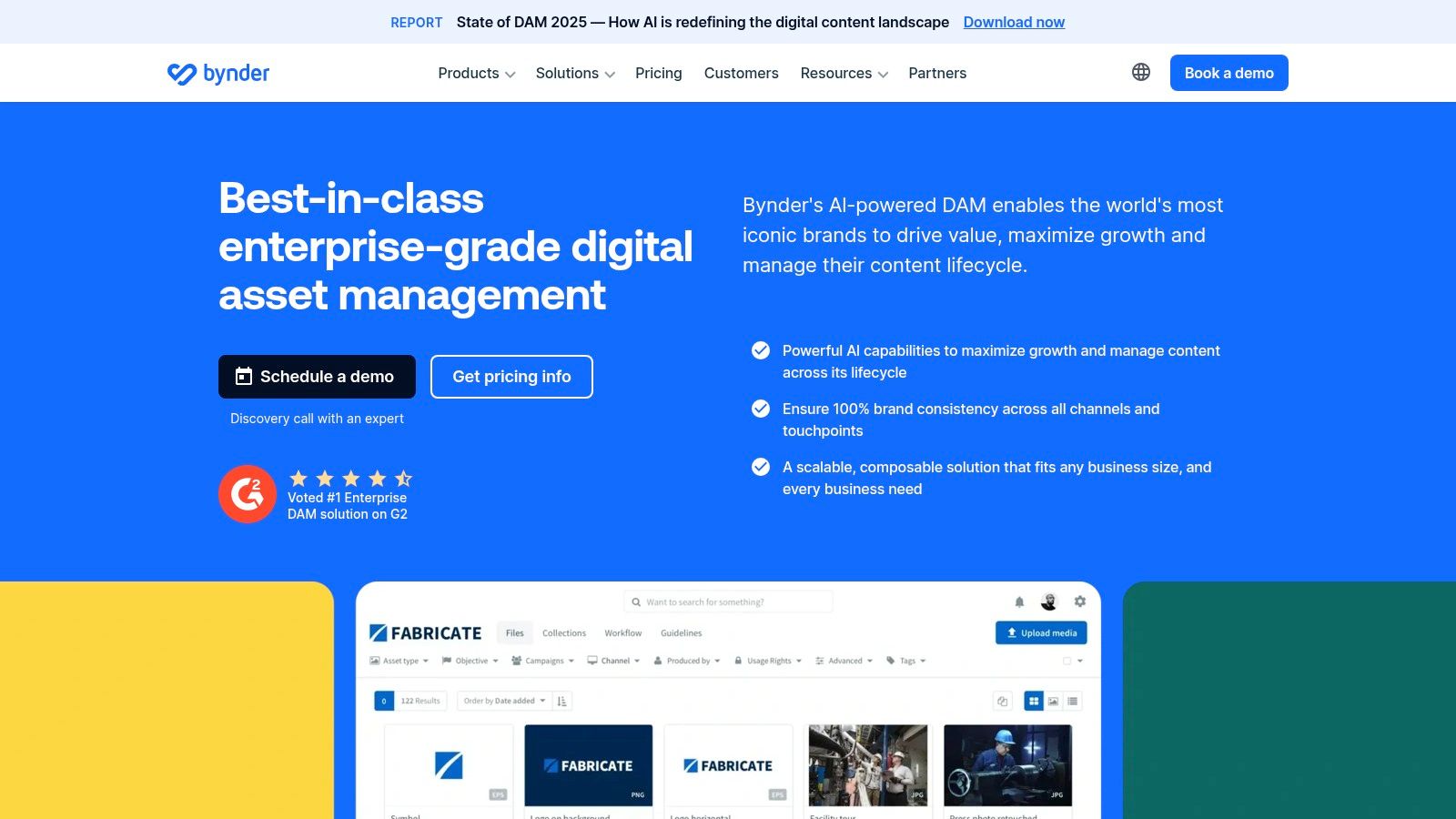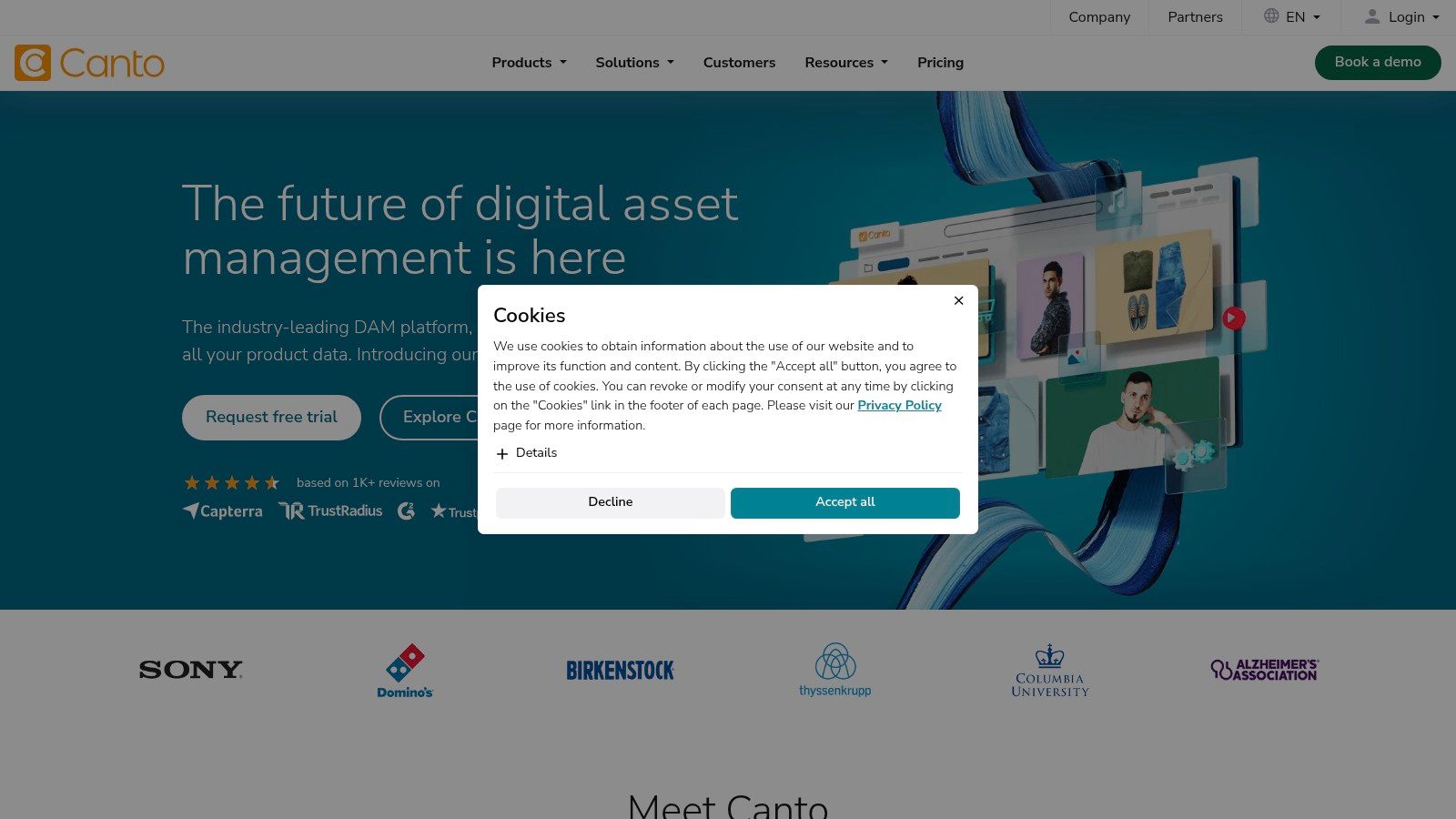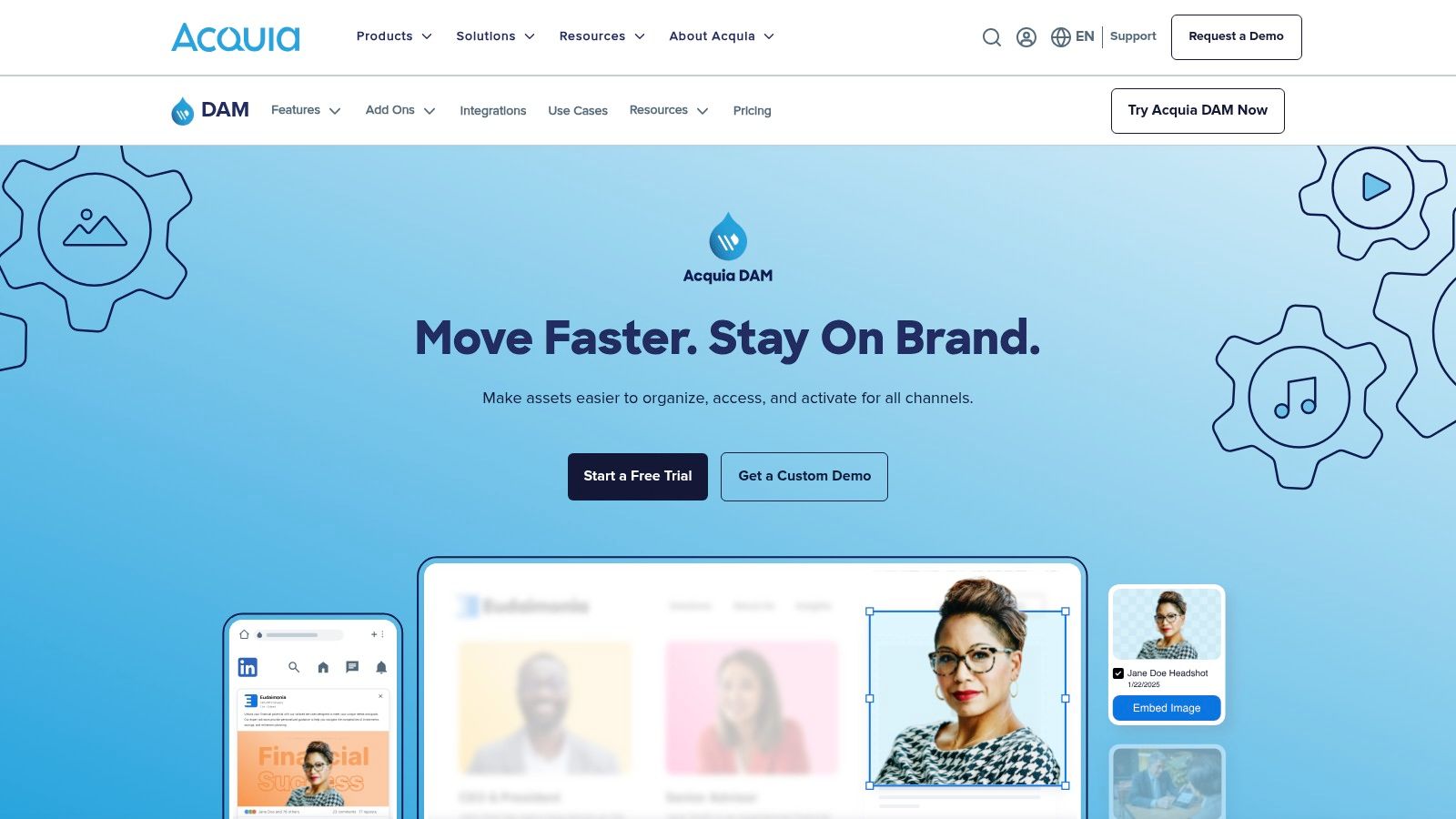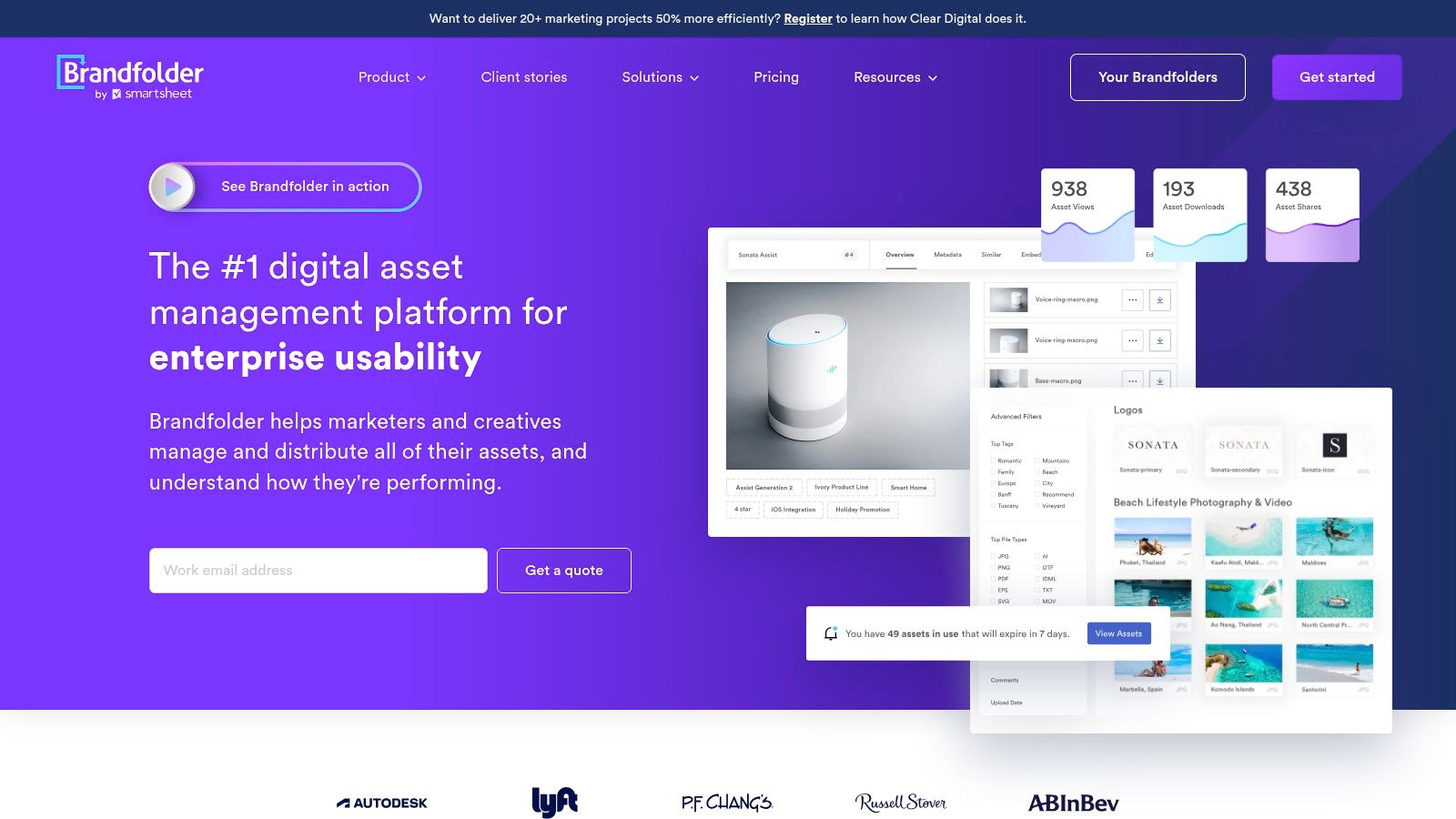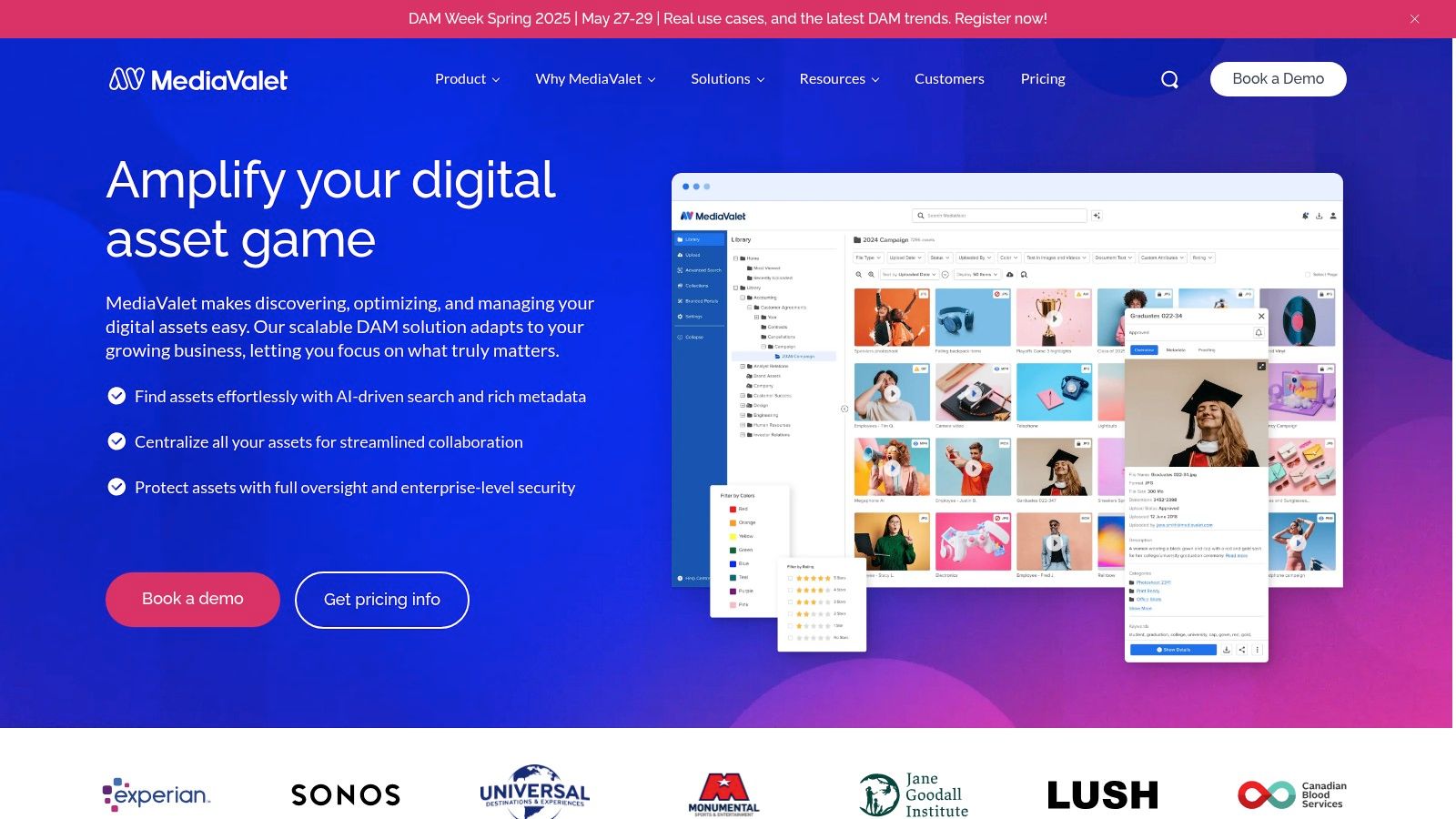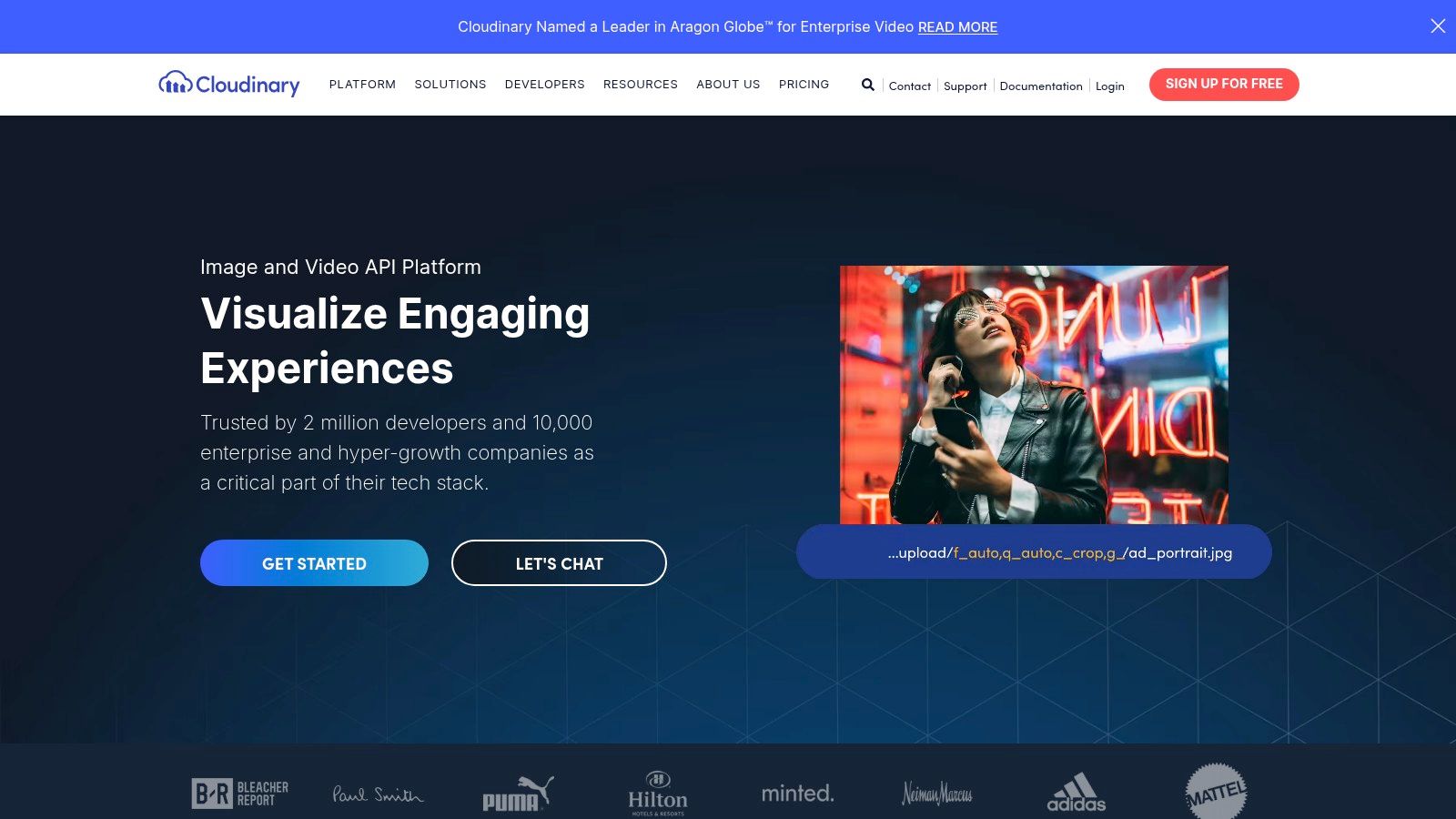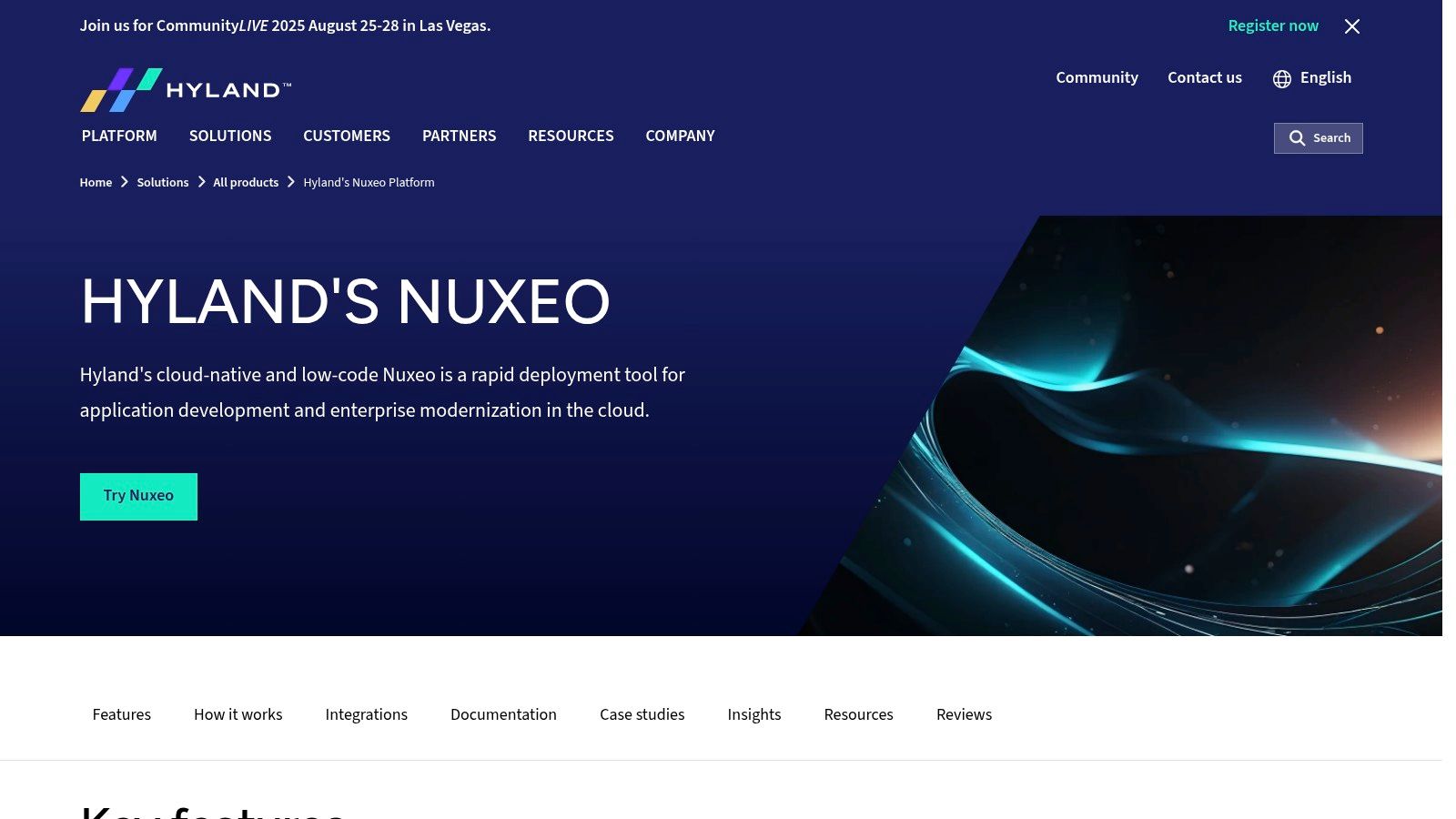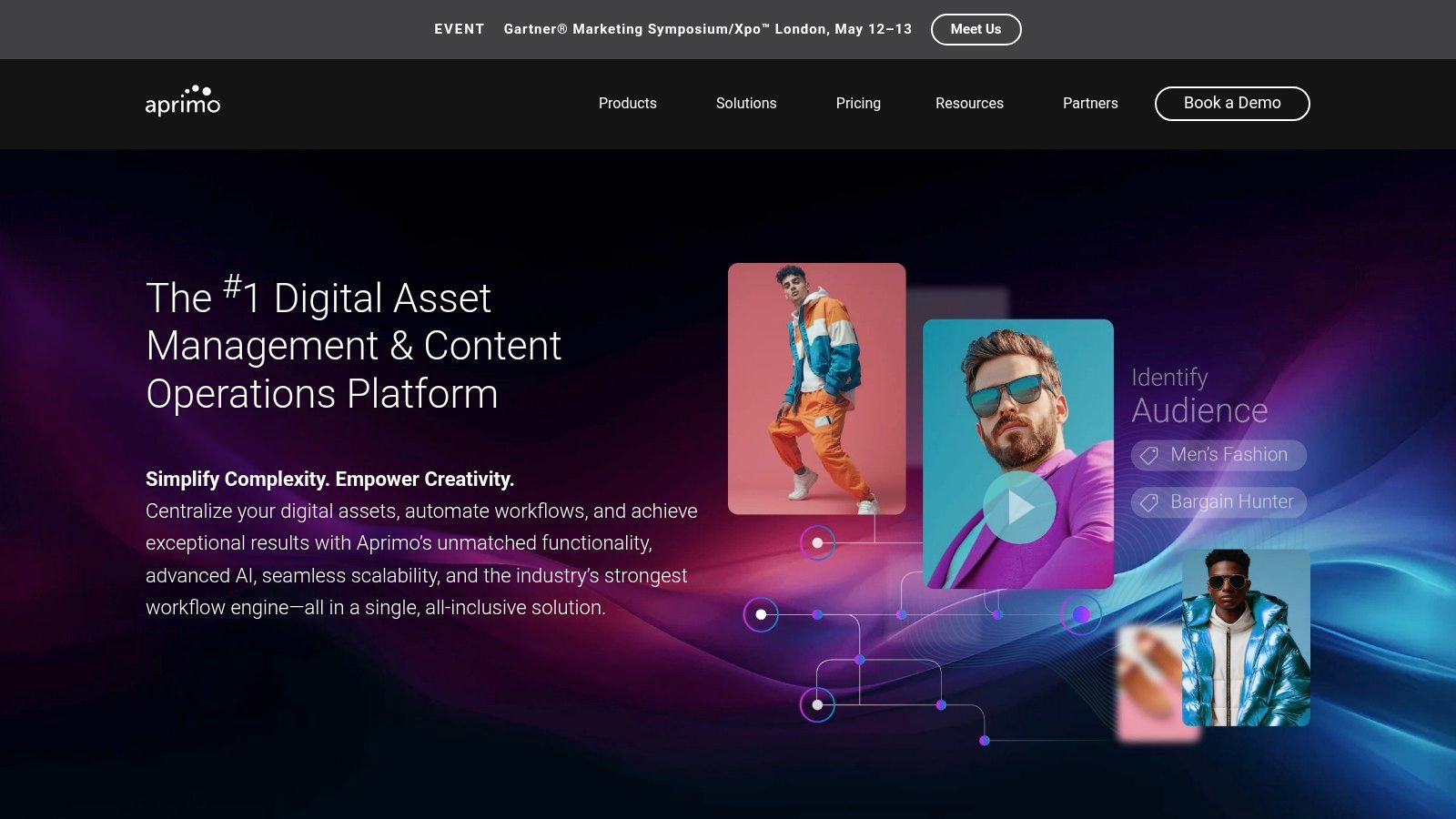Level Up Your Content Game with a Powerful DAM
Tired of disorganized assets slowing down your creative workflow? This listicle showcases 10 leading digital asset management solutions to solve that problem. Discover the perfect platform for your team, whether you're a freelancer or part of a large organization. Find the best fit for your budget and needs among these top digital asset management (DAM) solutions, including Adobe Experience Manager Assets, Bynder, Canto, and more. We'll help you streamline your content creation process in 2025.
1. Adobe Experience Manager Assets
Adobe Experience Manager Assets (AEM Assets) is a powerful enterprise-grade digital asset management (DAM) solution that stands out for its comprehensive features and tight integration with the Adobe Creative Cloud suite. If you're part of a large organization or creative team dealing with a massive volume of digital assets and complex workflows, AEM Assets is designed to bring order to the chaos. Its robust capabilities make it a top contender among digital asset management solutions.
AEM Assets provides a centralized platform to store, manage, and distribute all your digital content, from images and videos to documents and rich media. This streamlines collaboration between creatives, marketers, and other stakeholders, ensuring everyone has access to the latest approved versions of assets.
Key Features and Benefits:
- AI-Powered Search and Tagging: Leveraging the power of Adobe Sensei, AEM Assets uses AI to automatically tag assets with relevant keywords and metadata, making searching and retrieval lightning fast. This eliminates manual tagging, saving valuable time and resources. Imagine searching for "red sports car" and instantly finding all relevant images, even without pre-existing tags.
- Seamless Adobe Creative Cloud Integration: For creatives working within the Adobe ecosystem, the integration between AEM Assets and applications like Photoshop, Illustrator, and InDesign is invaluable. Assets can be directly accessed and edited from within these applications, eliminating the need for tedious file transfers and version control headaches.
- Automated Workflows and Approvals: AEM Assets allows you to define custom workflows for asset review and approval, ensuring brand consistency and compliance. Automated notifications and task assignments keep projects moving smoothly and efficiently.
- Robust Metadata Management and Digital Rights Management: Maintain detailed metadata for each asset, including copyright information, usage rights, and licensing details. This ensures proper asset governance and protects your intellectual property.
- Omnichannel Content Delivery: Deliver optimized assets to any channel, including web, mobile, social media, and print. Dynamic media capabilities allow for on-the-fly image resizing and formatting, ensuring optimal performance and user experience.
Pros:
- Powerful Adobe Integration: The seamless workflow between AEM Assets and other Adobe products is a major advantage for teams heavily reliant on the Creative Cloud.
- Enterprise-Grade Security and Compliance: AEM Assets offers robust security features and compliance certifications, essential for organizations handling sensitive data.
- Scalability and Performance: Built for large organizations, AEM Assets can handle massive asset libraries and complex workflows without compromising performance.
- Automation Capabilities: Automated workflows and AI-powered tagging significantly streamline asset management processes.
Cons:
- High Cost: AEM Assets is a premium solution with a price tag to match. It's an investment best suited for large organizations with substantial asset management needs. Pricing is typically based on consumption and storage, requiring direct contact with Adobe for a quote.
- Steep Learning Curve: Implementing and managing AEM Assets requires specialized knowledge and training. The complexity of the platform can be daunting for users unfamiliar with DAM systems.
- Resource Intensive: Deployment and maintenance can require significant IT resources, both in terms of hardware and personnel.
Implementation Tips:
- Plan Thoroughly: Before implementing AEM Assets, conduct a thorough needs assessment and define clear objectives. This will help you tailor the system to your specific requirements and maximize its value.
- Invest in Training: Proper training is essential for users and administrators to effectively utilize AEM Assets' features and capabilities.
- Start Small and Scale Gradually: Begin by migrating a smaller subset of assets to AEM Assets and gradually expand as your team becomes comfortable with the platform.
Comparison with Similar Tools:
While other digital asset management solutions like Bynder and Widen offer similar functionalities, AEM Assets distinguishes itself through its deep integration with the Adobe Creative Cloud and its enterprise-grade scalability. If your team is deeply embedded in the Adobe ecosystem and requires a powerful, highly customizable DAM solution, AEM Assets is a strong contender.
Website: https://business.adobe.com/products/experience-manager/assets/aem-dam.html
AEM Assets deserves its place on this list because it offers a truly comprehensive and powerful digital asset management solution. While its complexity and cost might make it unsuitable for smaller organizations, its robust features and tight Adobe integration make it an ideal choice for enterprise-level teams seeking to streamline their creative workflows and maximize the value of their digital assets.
2. Bynder
Bynder is a robust, cloud-based digital asset management (DAM) solution designed to streamline the organization, distribution, and optimization of digital assets. It's a powerful platform that caters to businesses of all sizes, though its feature-rich nature makes it particularly well-suited for medium to large organizations with complex digital asset management needs. Its intuitive user interface simplifies complex tasks, enabling efficient collaboration and ensuring brand consistency across all channels. For web designers, UI/UX designers, creative professionals, product designers, and developers, Bynder offers a central hub for all digital assets, promoting smooth workflows and enhanced productivity. This makes it an ideal choice for teams who require seamless access to up-to-date logos, images, design templates, and other brand materials.
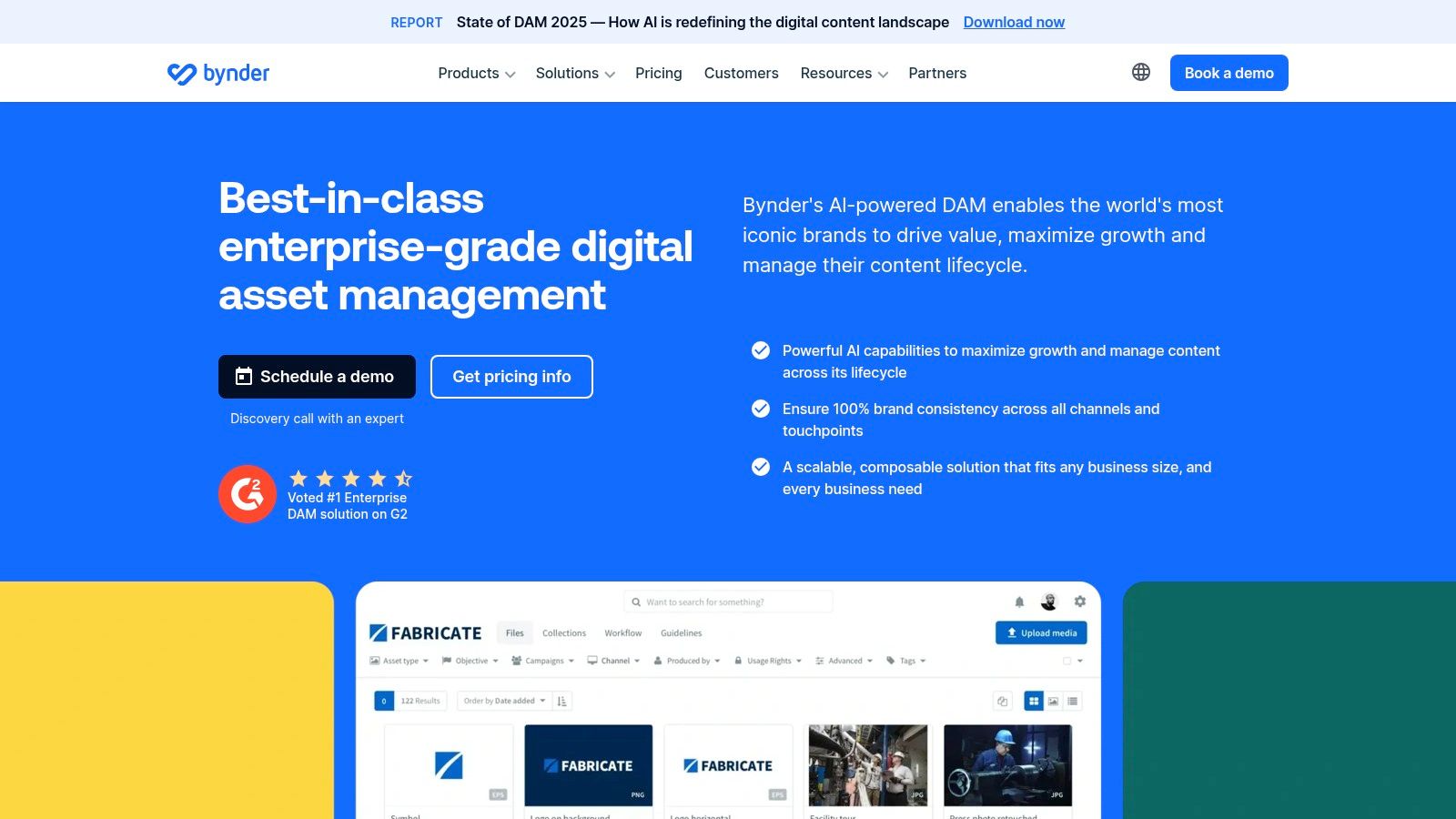
Bynder's strength lies in its comprehensive feature set. Its brand portal facilitates consistent brand asset management, ensuring everyone in the organization uses the most up-to-date versions of logos, fonts, and other brand elements. AI-powered tagging and smart search functionality make it easy to locate specific assets quickly, even within a vast library. Customizable metadata fields and taxonomy further enhance searchability and organization, while version control and rights management features ensure proper access control and maintain a clear audit trail. For integration with existing marketing technology stacks, Bynder offers a robust API. This allows developers to seamlessly connect Bynder with other tools, automating workflows and maximizing efficiency.
Features:
- Brand portal for consistent brand asset management
- AI-powered tagging and smart search functionality
- Customizable metadata fields and taxonomy
- Version control and rights management
- Robust API for integrations with marketing tools
Pros:
- User-friendly interface requiring minimal training, saving time and resources.
- Quick implementation compared to enterprise DAM solutions, allowing teams to get started quickly.
- Strong collaboration features for team coordination, enabling efficient workflows.
- Excellent brand management capabilities, ensuring brand consistency across all platforms.
Cons:
- Premium pricing may be prohibitive for smaller businesses or freelancers with limited budgets.
- Some advanced customizations might require developer assistance, adding to implementation complexity.
- Limited video editing capabilities compared to specialized video editing software. While Bynder can manage video assets, it's not a replacement for dedicated video editing tools.
Implementation Tips:
- Plan your taxonomy and metadata structure carefully before migrating your assets to Bynder. This will ensure efficient searchability and organization from the outset.
- Leverage Bynder's training resources to get your team up to speed quickly.
- Explore the API integration options to connect Bynder with your existing marketing tools and automate workflows.
Website: https://www.bynder.com/
Bynder earns its place on this list of top digital asset management solutions because of its comprehensive feature set, intuitive interface, and strong focus on brand management. While the pricing might be a concern for smaller businesses, its powerful features and scalability make it a worthwhile investment for organizations looking to streamline their digital asset workflows and ensure brand consistency. For web designers and other creative professionals working in collaborative environments, Bynder provides a centralized platform that fosters efficient workflows and simplifies asset management. This ultimately leads to increased productivity and a stronger, more consistent brand presence.
3. Canto
Canto is a robust digital asset management (DAM) solution tailored for mid-sized organizations seeking to streamline their content operations. It offers a centralized platform for organizing, finding, and sharing digital assets, eliminating the chaos of scattered files and folders. With Canto, teams can easily manage their growing libraries of images, videos, documents, and other rich media, all within a user-friendly interface. This makes it an excellent choice for web designers, UI/UX designers, creative professionals, product designers, and developers who need quick and easy access to approved assets.
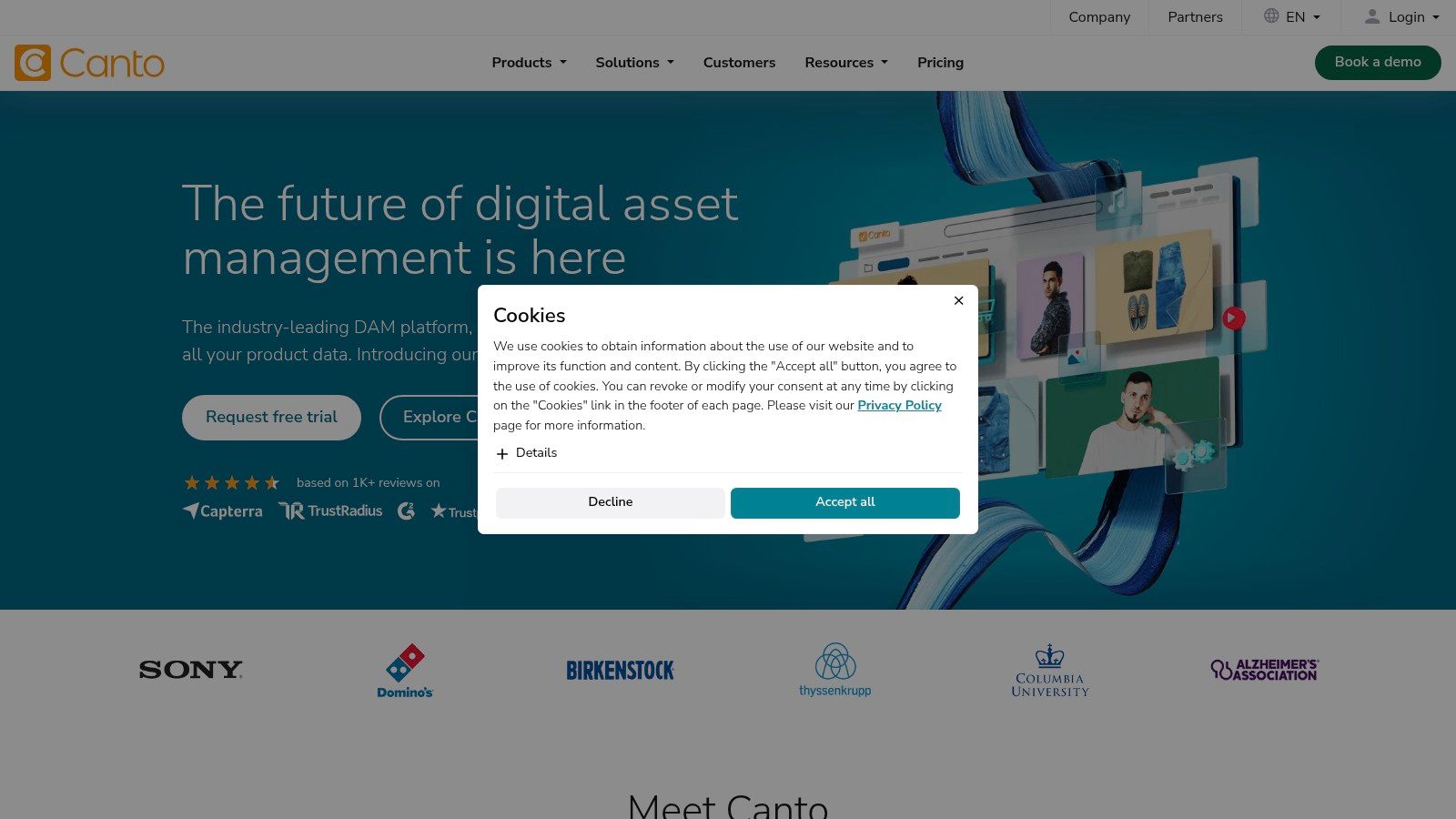
Canto earns its spot on this list due to its impressive balance of functionality and ease of use. While not as feature-rich as some enterprise-grade DAM solutions, it avoids overwhelming users with unnecessary complexity. This makes it ideal for organizations looking to implement a DAM system without a steep learning curve. For example, a web design team can use Canto to store and organize website mockups, logos, and image assets, enabling everyone to access the latest versions and maintain brand consistency. Similarly, a product design team can utilize Canto to manage product images, videos, and design files, simplifying collaboration and version control.
Key features that make Canto stand out include its advanced search functionality with AI-assisted tagging, making it easy to locate specific assets even within a large library. Customizable metadata and filtering options allow users to categorize and tag assets based on their specific needs. Content lifecycle management, including expiration dates, helps ensure that outdated content is automatically archived or removed, preventing the use of outdated materials. Secure sharing and distribution options facilitate easy collaboration with internal and external stakeholders, while facial recognition capabilities streamline image organization by automatically identifying and tagging individuals within images.
Pros:
- Intuitive interface: Canto is known for its user-friendly interface, requiring minimal training and onboarding.
- Competitive pricing: Compared to more complex enterprise DAM solutions, Canto offers a more affordable option for mid-sized organizations.
- Strong permission management: Granular user controls ensure that only authorized individuals can access and modify specific assets.
- Balanced feature set: Canto provides a robust set of features without overwhelming users with unnecessary complexity.
Cons:
- Less robust than enterprise options: For organizations with highly complex workflows, Canto may lack some of the advanced features offered by enterprise-grade solutions.
- Limited editing features: While Canto allows for basic asset previewing, it doesn't offer extensive editing capabilities within the platform.
- Occasional performance issues: Some users have reported occasional performance slowdowns when working with very large files.
Website: https://www.canto.com/
While pricing and specific technical requirements are not readily available on the website, Canto offers tailored pricing based on the specific needs of each organization. Potential users are encouraged to contact Canto directly for a personalized quote and to discuss their specific requirements.
For teams transitioning to a DAM system, Canto offers straightforward implementation with helpful resources and support. It’s recommended to start by defining your specific needs and asset organization strategy before migrating your existing digital assets to the platform. This will ensure a smooth transition and maximize the benefits of using a centralized DAM system. Compared to similar tools like Bynder or Brandfolder, Canto positions itself as a mid-range solution offering a compelling balance between functionality and affordability.
4. Widen Collective
Widen Collective (now part of Acquia) is a robust digital asset management (DAM) solution that goes beyond basic file storage and sharing. It provides a centralized platform for organizing, managing, and distributing your digital assets, from images and videos to documents and marketing materials. What sets Widen Collective apart is its combined DAM and product information management (PIM) functionalities, making it a powerful tool for organizations looking to streamline their entire content lifecycle, especially those with complex product catalogs. This integration allows for consistent messaging and branding across all channels, increasing efficiency and reducing the risk of errors. Its focus on analytics, workflow automation, and adaptable metadata structures makes it a suitable solution for enterprise-level businesses with demanding digital asset management needs. Widen Collective deserves a spot on this list due to its comprehensive feature set, excellent customer support, and ability to adapt to various industry requirements.
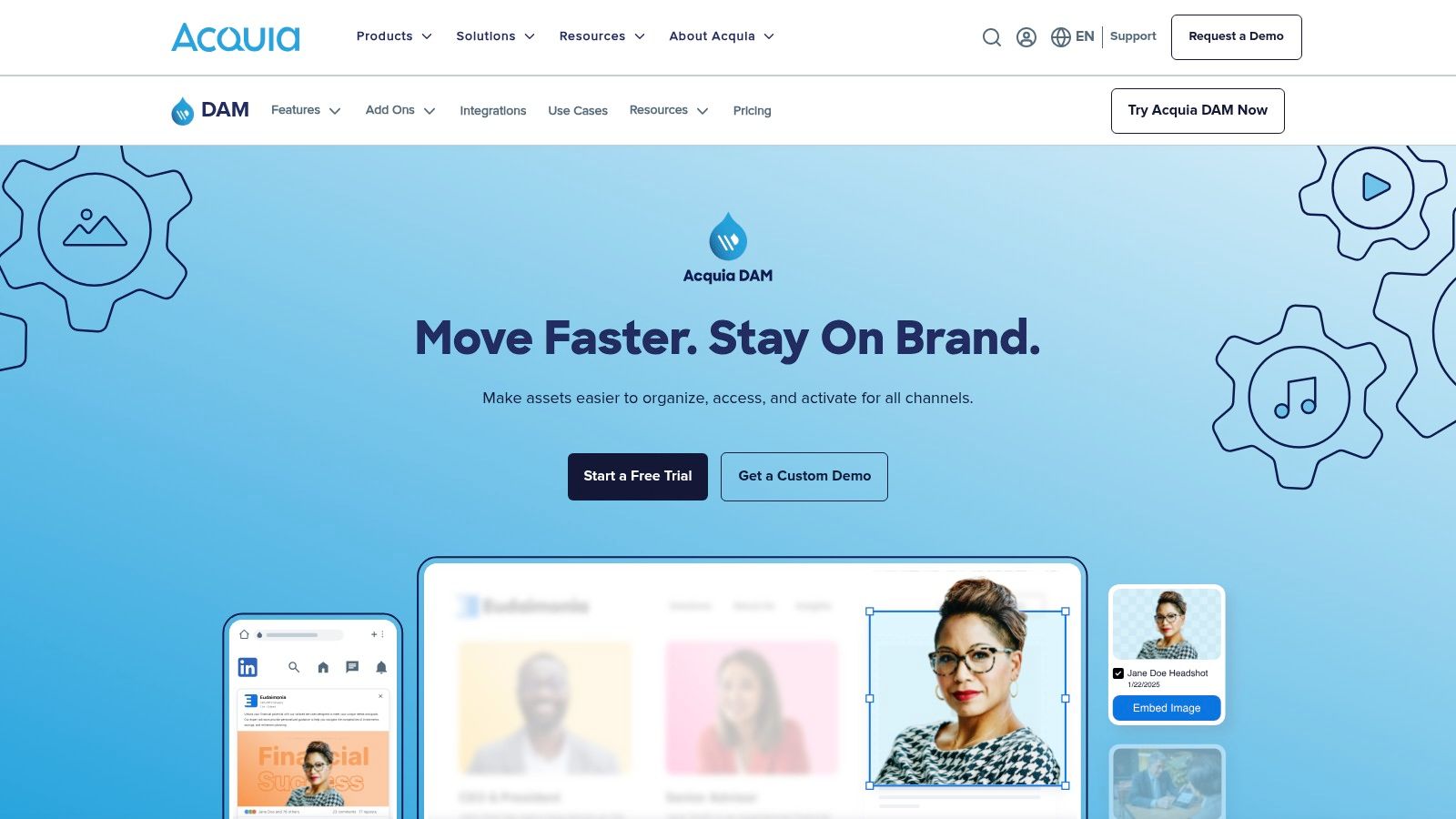
For web designers, UI/UX designers, and creative professionals, Widen Collective offers a streamlined way to manage design assets, ensuring brand consistency and facilitating collaboration. Version control features minimize confusion and allow for easy retrieval of previous iterations. Developers benefit from the API integrations which allow for seamless embedding of assets directly into websites and applications. Product designers can leverage the PIM features to maintain accurate product information and visuals, ensuring consistency across all marketing and sales materials.
Features and Benefits:
- Combined DAM and PIM: Manage both digital assets and product information in one central hub, simplifying workflows and ensuring data accuracy. This is particularly beneficial for e-commerce businesses or those with complex product lines.
- Extensive Analytics & Reporting: Gain valuable insights into asset usage, popular content, and overall DAM performance. Identify bottlenecks and optimize your content strategy with data-driven decisions.
- Configurable Workflows: Streamline content approval processes with custom workflows tailored to your organization's needs. This ensures proper review and approval before assets are published.
- Powerful Metadata and Taxonomy Management: Organize and categorize assets with robust metadata tagging and custom taxonomies. This makes it easy to find the right asset quickly, even with large libraries.
- Integrations: Connect Widen Collective with your existing creative and marketing tools, such as Adobe Creative Suite and marketing automation platforms, for a more efficient workflow.
Pros:
- Excellent Customer Service and Implementation Support: Widen is known for its dedicated customer support team, which can be crucial during implementation and ongoing use.
- Strong Reporting and Analytics Capabilities: Provides detailed insights into asset usage and performance, helping you refine your content strategy.
- Highly Configurable to Meet Specific Business Needs: Adapt the platform to fit your specific workflows and requirements.
- Robust Permission Controls for Enterprise Scenarios: Ensure the right people have access to the right assets with granular permission controls.
Cons:
- Interface Can Be Complex for Casual Users: The extensive feature set can make the interface feel overwhelming for users who only need basic DAM functionality.
- Higher Pricing Tier Compared to Simpler Solutions: The comprehensive features come at a price, making it a less budget-friendly option for smaller businesses or individuals.
- Some Users Report Slower Performance with Very Large Libraries: While generally performant, very large asset libraries might experience some slowdowns.
Pricing and Technical Requirements:
Pricing for Widen Collective is not publicly available and requires contacting their sales team for a custom quote. Technical requirements will vary depending on the specific integration and deployment method.
Implementation/Setup Tips:
- Plan your metadata schema and taxonomy carefully before migrating your assets.
- Take advantage of Widen's implementation support to ensure a smooth transition.
- Train your team on the platform's features to maximize its potential.
Website: https://www.widen.com/
Widen Collective is a powerful digital asset management solution ideal for enterprise-level organizations needing a comprehensive platform with robust features, particularly those looking for integrated DAM and PIM functionality. While the complexity and higher price point might not suit everyone, the benefits of streamlined workflows, powerful analytics, and dedicated customer support make it a valuable investment for businesses with complex digital asset management needs.
5. Brandfolder
Brandfolder is a robust digital asset management (DAM) solution ideal for teams prioritizing brand consistency and streamlined workflows. It shines in its ability to centralize, organize, and distribute assets while providing valuable insights into asset performance. This makes it a particularly strong contender for marketing and creative teams seeking a user-friendly yet powerful DAM platform. If your organization struggles with scattered assets, inconsistent branding, or difficulty tracking asset usage, Brandfolder could be the answer.
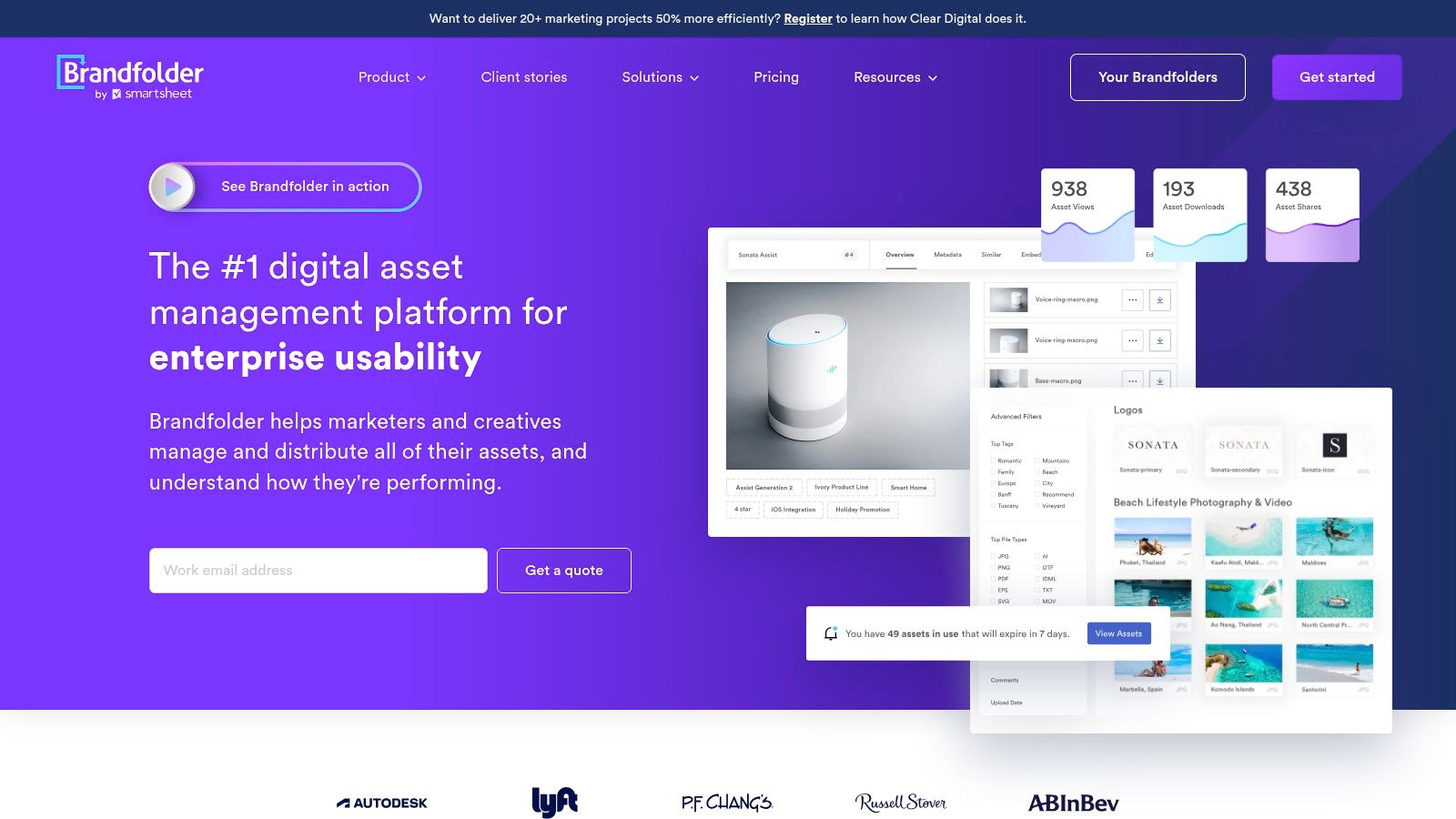
Brandfolder's intuitive interface allows users to quickly locate assets using its AI-powered search, which includes smart tagging and advanced filtering options. This eliminates the tedious manual searching that often plagues teams using less sophisticated digital asset management solutions. Customizable brand portals allow you to create tailored experiences for different stakeholders, ensuring they have access to only the relevant assets while maintaining a consistent brand identity. For example, you could create separate portals for your internal marketing team, external agencies, and press contacts. Digital rights management and expiration features help protect your valuable assets and ensure compliance. Integrations with popular creative and marketing platforms, such as Adobe Creative Cloud and various marketing automation tools, further streamline workflows by enabling seamless asset transfer and utilization.
Web designers, UI/UX designers, and other creative professionals can leverage Brandfolder to maintain a centralized library of design assets, ensuring brand consistency across all projects. Product designers can use Brandfolder to manage product images, videos, and other marketing materials, ensuring consistent product messaging. Developers benefit from easy access to up-to-date logos, icons, and other assets needed for website development. Brandfolder simplifies the process of sharing assets with external collaborators, eliminating the need for messy email chains and file-sharing services.
Features:
- Brand intelligence and asset analytics
- AI-powered tagging and smart search
- Custom branded portals for different stakeholders
- Digital rights management and expirations
- Integrations with creative and marketing platforms
Pros:
- Exceptionally clean and user-friendly interface
- Strong brand management and templating features
- Excellent asset distribution and sharing capabilities
- Good analytics on asset usage and performance
Cons:
- Premium pricing structure (contact Brandfolder for specific pricing details)
- Some advanced workflow features require higher-tier plans
- Limited video editing capabilities within the platform
Brandfolder is a premium digital asset management solution, so it's important to consider your budget and specific needs. While the platform offers a robust set of features, its pricing might be prohibitive for smaller teams or individuals with limited budgets. If robust video editing within the DAM platform is a crucial requirement, you might need to explore alternative solutions or consider integrating with a dedicated video editing software. Implementing Brandfolder involves migrating your existing assets into the platform and configuring user permissions. Brandfolder provides onboarding and support resources to assist with this process.
Brandfolder earns its spot on this list due to its powerful brand management features, user-friendly interface, and robust analytics. If brand consistency and efficient asset distribution are top priorities for your team, Brandfolder is worth serious consideration.
Visit Brandfolder
6. MediaValet
MediaValet stands out as a robust digital asset management (DAM) solution specifically designed for enterprise-level organizations seeking top-tier security and scalability. Built on Microsoft Azure, this cloud-based system empowers businesses to securely store, organize, and share their ever-growing digital asset libraries with an unlimited number of users globally. It's a particularly good fit for industries with strict compliance requirements, such as healthcare or finance, or those simply prioritizing the safety and accessibility of their valuable digital materials. Whether you're managing brand assets, marketing collateral, or sensitive internal documents, MediaValet aims to provide a centralized and controlled environment for all your digital content.
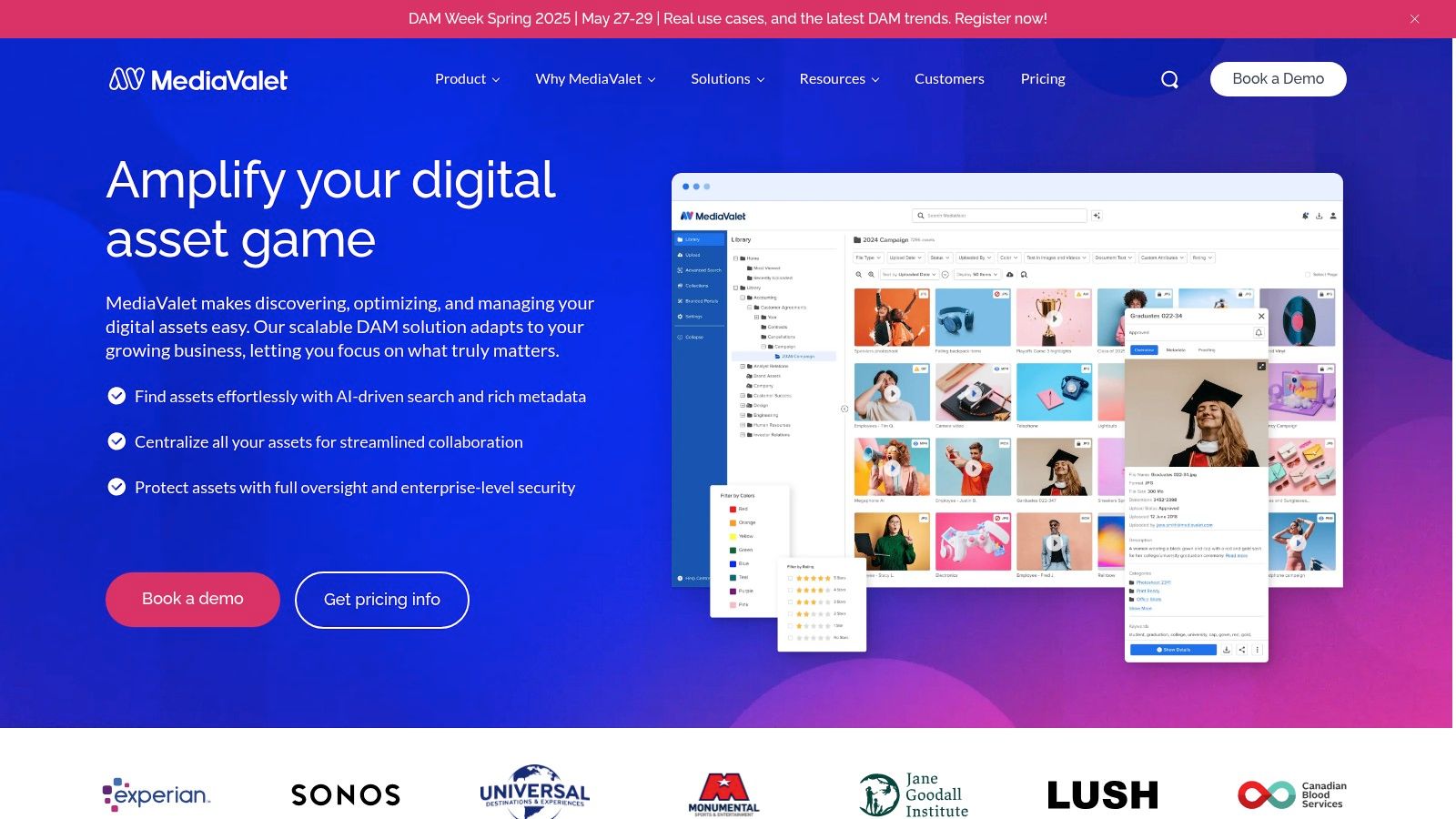
For web designers, UI/UX designers, and creative professionals, MediaValet offers a central repository to manage design files, images, videos, and other creative assets. Version control and robust audit trails minimize the risk of using outdated files and ensure a clear history of asset modifications. The AI-powered auto-tagging and facial recognition features streamline the tagging process, saving valuable time and effort when searching for specific assets. Developers benefit from the secure and organized nature of the platform, facilitating smooth collaboration with design and marketing teams. Product designers can leverage MediaValet to manage product images, videos, and other related materials, ensuring consistency and accuracy across all marketing channels.
MediaValet's core strengths lie in its enterprise-grade security features and unlimited user model, providing excellent value for larger teams. Tight integration with the Microsoft ecosystem makes it a seamless choice for organizations already leveraging Microsoft tools. Its scalability ensures that the platform can adapt to growing asset libraries and user bases.
Key Features:
- Microsoft Azure-based infrastructure: Guaranteeing enterprise-grade security and reliability.
- AI-powered auto-tagging and facial recognition: Simplifies metadata tagging and enhances searchability.
- Robust version control and audit trails: Ensures asset integrity and provides a clear history of changes.
- Unlimited users with granular permission controls: Allows for flexible access management and collaboration.
- Global content delivery network: Enables fast and efficient access to assets worldwide.
Pros:
- Exceptional security and compliance capabilities
- Unlimited user model offers excellent value for larger teams
- Strong Microsoft ecosystem integration
- Excellent scalability for growing asset libraries
Cons:
- User interface can be less intuitive compared to some competitors
- Implementation timelines can sometimes be longer than expected
- Limited advanced creative editing tools within the platform
Pricing and Technical Requirements:
MediaValet's pricing is typically based on the specific needs and storage requirements of the organization. Contact their sales team for a customized quote. Technical requirements are minimal as the platform is cloud-based and accessed through a web browser. However, a stable internet connection is essential for optimal performance.
Implementation Tips:
- Plan your metadata schema carefully to maximize searchability and organization.
- Utilize the AI-powered tagging features to expedite the initial upload process.
- Leverage the granular permission controls to ensure appropriate access for different user groups.
- Take advantage of MediaValet's training resources to onboard your team effectively.
Comparison with Similar Tools:
While other digital asset management solutions like Bynder and Adobe Experience Manager Assets offer similar functionalities, MediaValet differentiates itself through its unwavering focus on security and its unlimited user model. This makes it a compelling option for organizations prioritizing these aspects.
Website: https://www.mediavalet.com/
MediaValet earns its place on this list by offering a powerful and secure digital asset management solution designed to meet the complex needs of enterprise-level organizations. Its focus on security, scalability, and user management makes it an ideal choice for businesses looking to safeguard their digital assets while facilitating seamless collaboration across their teams.
7. Cloudinary
Cloudinary stands out among digital asset management solutions, focusing on dynamic media delivery and optimization rather than traditional DAM workflows. It's a powerful cloud-based platform ideal for web designers, UI/UX designers, creative professionals, product designers, and developers who need a robust solution for managing, transforming, and delivering visual content. Instead of simply storing assets, Cloudinary excels at optimizing images and videos on the fly, ensuring they're delivered at the right size, format, and quality for any device or connection. This makes it a perfect fit for websites, mobile apps, and other digital experiences where visual performance is critical.
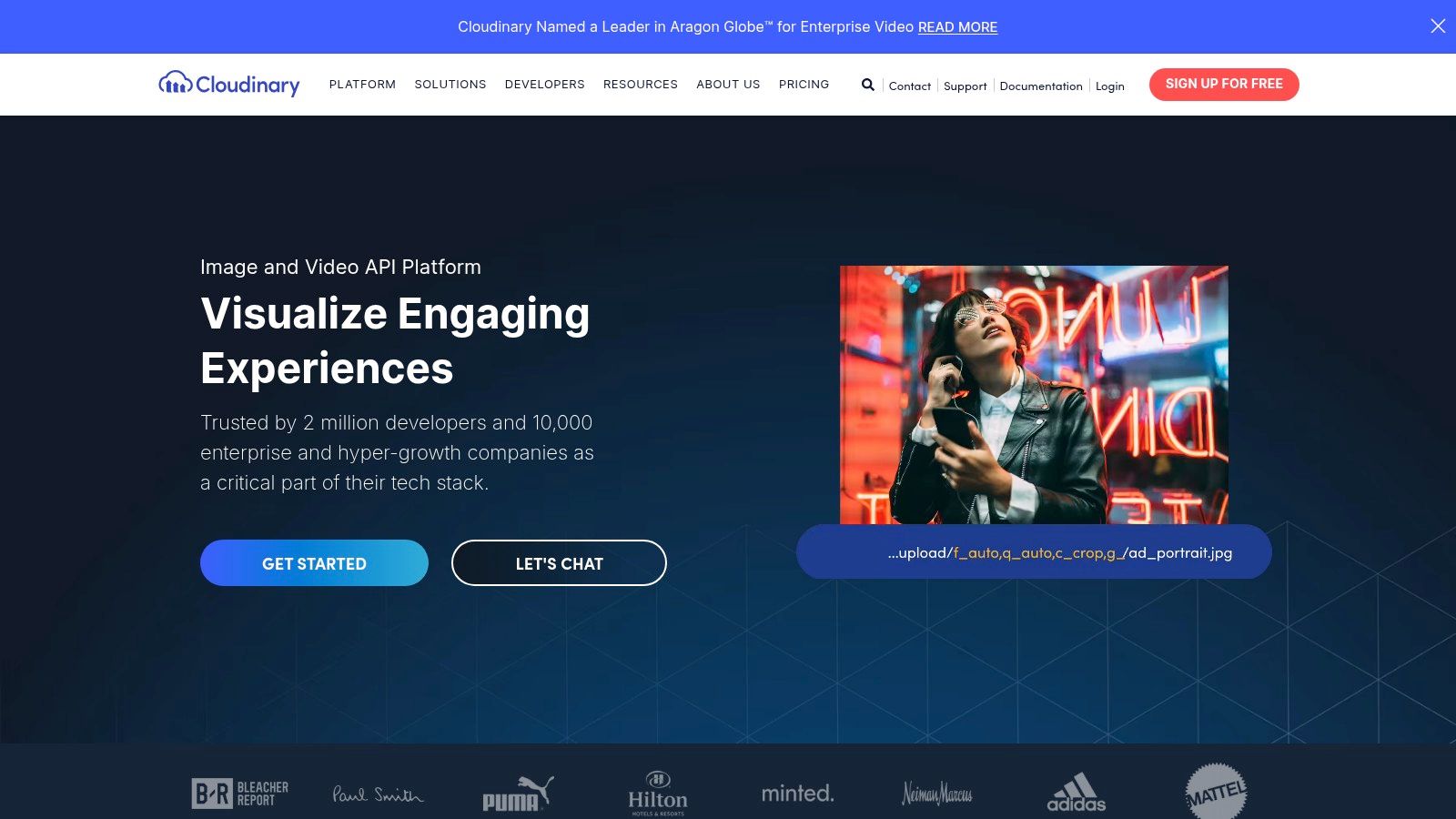
Cloudinary’s core strength lies in its advanced image and video transformation capabilities. Need to resize, crop, or reformat an image on the fly? Cloudinary handles this effortlessly using its powerful APIs and SDKs. It also provides automatic optimization based on the user's device and network connection, leading to faster loading times and improved user experience. Further streamlining the workflow, Cloudinary offers AI-powered features for tasks like tagging, cropping, and even content moderation. Its global CDN ensures lightning-fast content delivery, no matter where your users are located.
For developers, Cloudinary's API-first approach is a major advantage, providing granular control over media management and delivery. Comprehensive documentation and SDKs make integration seamless. While traditional digital asset management solutions might offer more robust workflows for approvals and team collaboration, Cloudinary shines in its ability to dynamically manipulate and deliver media.
Features:
- Advanced image and video transformation capabilities (resizing, cropping, formatting)
- Automatic optimization for different devices and connections
- Robust APIs and SDKs for developers
- AI-powered tagging, cropping, and content moderation
- Global CDN for fast content delivery
Pros:
- Exceptional media transformation and optimization capabilities
- Developer-friendly with extensive API documentation
- Pay-as-you-go pricing model available
- Excellent for dynamic media delivery needs
Cons:
- Less focus on traditional DAM workflows and approval processes
- Interface can be less intuitive for non-technical users
- Can become expensive with high-volume media processing needs
Website: https://cloudinary.com/
Pricing: Cloudinary offers a free tier suitable for small projects. Paid plans scale based on usage and required features, providing flexibility for growing businesses. Check their website for the most up-to-date pricing details.
Implementation Tips:
- Leverage Cloudinary’s URL-based transformations for quick and easy image manipulation directly within your HTML or CSS.
- Utilize the SDKs for more complex integrations and server-side processing.
- Explore the AI-powered features for automating tasks like image tagging and content moderation.
Cloudinary deserves a place on this list of digital asset management solutions because it offers a unique approach. While not a traditional DAM in the classic sense, its focus on dynamic media management and optimization fills a crucial need for modern web development, especially for image and video-heavy applications. If you prioritize speed, efficiency, and control over your media delivery, Cloudinary is a powerful tool to consider.
8. Nuxeo
Nuxeo, now a part of Hyland, stands out among digital asset management solutions as a powerful and highly customizable enterprise content management (ECM) platform. It goes beyond basic DAM functionality by offering a comprehensive solution for managing diverse content types, complex workflows, and large-scale repositories. This makes it particularly suitable for organizations with complex content ecosystems that extend beyond just images and videos, encompassing documents, rich media, and other digital assets. If you need a solution that can adapt to your specific needs and integrate deeply with your existing systems, Nuxeo is worth considering.
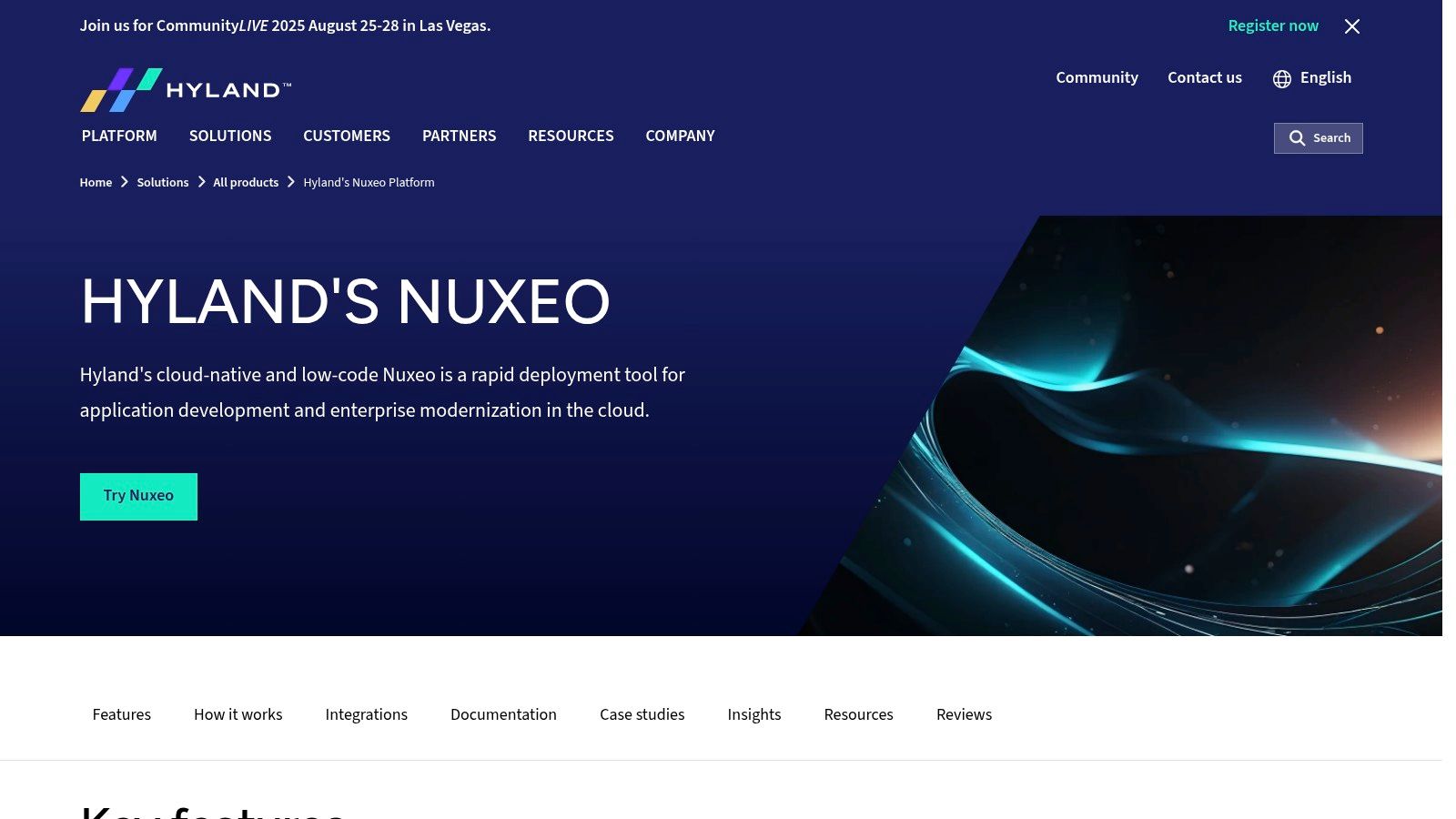
Nuxeo's open-source core and low-code configuration options allow developers and administrators to tailor the platform to fit unique business requirements. For web designers, UI/UX designers, and creative professionals, this translates to a system that can be molded to support specific workflows for asset creation, review, and approval. Product designers can leverage Nuxeo's robust API and extensibility options to integrate the platform into their product development lifecycle, streamlining asset management and collaboration.
Key Features and Benefits for Digital Asset Management:
- Highly Customizable Workflows: Nuxeo's strength lies in its ability to manage complex workflows. Automate tasks like metadata tagging, version control, and content routing to improve efficiency and collaboration across teams.
- AI-Powered Insights: Leverage AI and machine learning capabilities to analyze your digital assets, extract valuable metadata, and gain insights into content usage patterns. This can be invaluable for understanding asset performance and optimizing content strategies.
- Beyond Media Assets: Unlike more focused DAM solutions, Nuxeo can handle various content types, including documents, spreadsheets, and other rich media formats. This centralized approach simplifies content governance and provides a single source of truth for all digital assets.
- Scalability and Enterprise Integration: Built for enterprise-level deployments, Nuxeo can handle massive content repositories and integrate with existing business systems, ensuring seamless data flow across the organization.
Pros:
- Exceptional flexibility and customization options.
- Strong handling of complex digital workflows.
- Suitable for organizations with diverse content types beyond media.
- Strong enterprise integration capabilities.
Cons:
- Steeper learning curve for administrators.
- Requires more technical resources to fully leverage capabilities.
- Implementation can be more complex than cloud-only DAM solutions.
- User interface might be less intuitive than dedicated DAM platforms designed specifically for creative users.
Pricing and Technical Requirements:
Nuxeo offers various deployment options, including cloud and on-premise solutions. Pricing is typically subscription-based and depends on the specific features and level of support required. Contact Nuxeo directly for detailed pricing information. Technical requirements vary depending on the deployment model chosen.
Implementation and Setup Tips:
- Plan Your Workflows: Before implementation, carefully map out your existing content workflows and identify areas for improvement.
- Leverage the Community: Nuxeo has an active open-source community and provides extensive documentation to help with implementation and customization.
- Consider Professional Services: For complex implementations, consider engaging Nuxeo's professional services team to ensure a smooth and successful rollout.
Comparison with Similar Tools:
While Nuxeo shares similarities with other enterprise DAM solutions like Adobe Experience Manager Assets and Bynder, its open-source core and focus on customizability set it apart. If you need a highly flexible and adaptable platform, Nuxeo might be a better fit than more rigid cloud-based options.
Website: https://www.nuxeo.com/
Nuxeo earns its place on this list by offering a robust and highly customizable digital asset management solution that goes beyond basic DAM functionality. It provides a comprehensive platform for managing diverse content types, complex workflows, and large-scale deployments, making it a valuable asset for organizations with sophisticated content management needs.
9. ResourceSpace
ResourceSpace is a powerful open-source digital asset management (DAM) solution that offers both self-hosted and cloud-hosted deployment options, making it a flexible and cost-effective choice for organizations of all sizes. It's a particularly attractive option for those seeking greater control over their data and wanting to avoid the recurring per-user fees often associated with proprietary DAM systems. Whether you're a small design agency, a bustling marketing team, or a growing non-profit needing to manage a vast library of digital assets, ResourceSpace provides the tools to organize, share, and distribute your valuable content.
ResourceSpace earns its place on this list by offering a robust set of features typically found in premium DAM platforms, but without the hefty price tag. Its open-source nature allows for extensive customization to meet specific organizational needs. Web designers, UI/UX designers, and other creative professionals can leverage ResourceSpace to manage design files, logos, images, videos, and other brand assets. Product designers can use it to centralize product images, specifications, and marketing materials, streamlining workflows and ensuring brand consistency. Developers benefit from the available API for custom integrations with existing systems and applications.
Key features include customizable metadata fields for granular searching and organization, image editing and transformation tools for quick adjustments, and granular user permissions and access controls to ensure data security. This makes it easy for teams to collaborate on projects, find the right assets quickly, and maintain version control.
Pricing and Technical Requirements: ResourceSpace is free to download and use for self-hosting. This requires technical expertise to set up and maintain the server environment. Alternatively, cloud-hosted options are available through ResourceSpace's partners, providing a simpler setup process with varying subscription costs depending on storage needs and user count.
Pros:
- Cost-effective: The open-source core makes it a budget-friendly alternative to commercial DAM solutions.
- Highly customizable: Tailor the system to your exact requirements through its open-source nature.
- No per-user fees (self-hosted): Scale your team without incurring additional licensing costs.
- Good balance of features: Offers a compelling suite of tools for small to mid-sized organizations.
Cons:
- Less polished interface: The user experience may not be as refined as some commercial platforms.
- Technical expertise required for self-hosting: Requires server administration knowledge for setup and maintenance.
- Fewer advanced AI and automation features: Lacks some cutting-edge features found in more expensive DAMs.
- Limited customer support (self-hosted): Relies on community support for troubleshooting, while commercial options provide dedicated support.
Implementation Tips:
- Plan your metadata schema: Careful planning of metadata fields is crucial for efficient searching and retrieval.
- Utilize user groups: Leverage user groups to manage permissions and access controls effectively.
- Explore available plugins: Extend functionality through various plugins available within the ResourceSpace community.
Comparison: Compared to cloud-based DAM solutions like Adobe Experience Manager or Bynder, ResourceSpace offers a cost-effective alternative, especially for smaller organizations. While it may lack some of the advanced AI-powered features of these enterprise-level solutions, it provides a solid foundation for managing digital assets without breaking the bank.
Website: https://www.resourcespace.com/
ResourceSpace offers a valuable solution for those seeking a flexible, customizable, and cost-effective digital asset management solution. Its open-source nature and robust feature set make it a compelling option for organizations looking to gain control over their digital assets and streamline their workflows.
10. Aprimo
Aprimo stands out as a robust digital asset management (DAM) solution, particularly suited for enterprise-level organizations with intricate marketing workflows. It goes beyond basic DAM functionalities by offering a comprehensive platform that manages the entire content lifecycle, from initial planning and creation to distribution, analysis, and optimization. This makes it a powerful tool for large teams needing to connect their digital assets with broader marketing campaigns, resource management, and project planning. Think of it as a central hub for all your marketing content, streamlining collaboration and ensuring brand consistency across all channels.
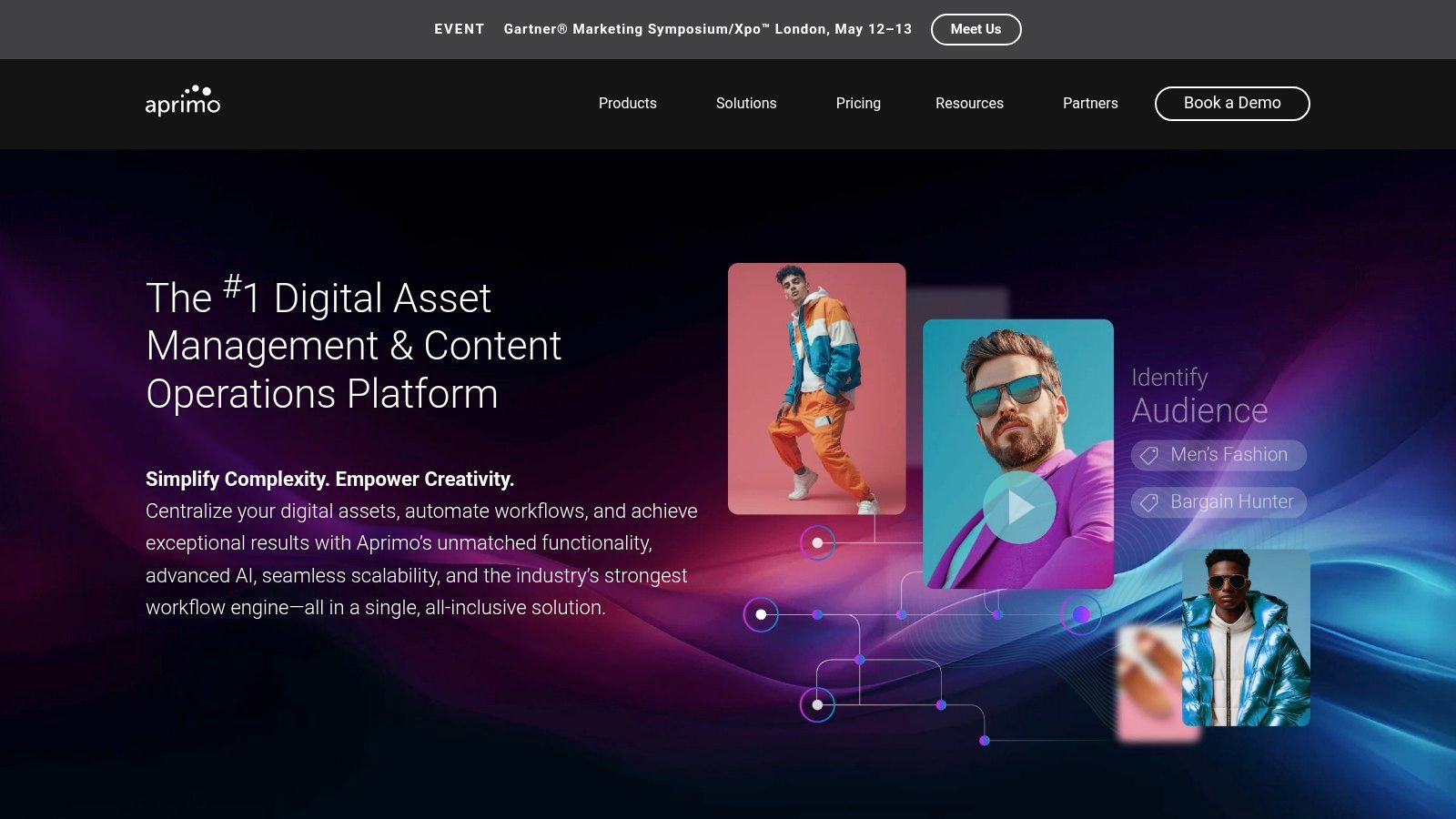
For web designers, UI/UX designers, and creative professionals working within large organizations, Aprimo's integrated marketing resource management capabilities are invaluable. Imagine having a single source of truth for all your design assets, brand guidelines, and marketing materials. This eliminates the time wasted searching for the correct version of a logo or the latest brand guidelines. Product designers and developers also benefit from this centralized system, ensuring consistency between design mockups and the final product. Aprimo's advanced workflow automation and content production tools facilitate seamless collaboration between teams, automating tasks like approvals and revisions, freeing up valuable time for creative work.
Aprimo shines with its AI-powered tagging and content intelligence features. These tools automatically tag and categorize assets, making it easy to search and retrieve specific files, even within a massive library. Furthermore, the comprehensive analytics dashboard provides valuable insights into asset performance, helping teams understand which assets are resonating with audiences and optimizing content strategy accordingly. This data-driven approach allows for better ROI measurement and demonstrates the value of your digital assets.
While Aprimo's robust feature set makes it a top contender among digital asset management solutions, it’s important to consider its enterprise focus. Its comprehensive nature comes with a higher price tag, more complex implementation requiring significant resources, and a steeper learning curve compared to simpler DAM solutions. Smaller organizations or those seeking a more streamlined DAM solution without the extensive marketing operations integration might find Aprimo's functionality excessive. Pricing information isn't publicly available, reflecting the tailored nature of enterprise-level software solutions. Technical requirements will also vary depending on the specific implementation and integrations.
Pros:
- Excellent for complex marketing operations integration
- Strong project management and resource allocation capabilities
- Good analytics for measuring content ROI
- Comprehensive approach to the entire content lifecycle
Cons:
- Higher cost reflecting its enterprise positioning
- Complex implementation requiring significant resources
- Steeper learning curve for users
- May offer excessive functionality for organizations seeking only DAM
Website: https://www.aprimo.com/
Aprimo earns its place on this list due to its powerful integration of DAM within a broader marketing ecosystem. While it's not a one-size-fits-all solution, its comprehensive features and robust functionalities make it a compelling choice for enterprise organizations seeking a centralized platform to manage their entire content lifecycle and maximize their digital asset ROI. For teams working within complex marketing workflows, Aprimo offers a level of control and efficiency that can significantly streamline operations and elevate content performance.
Top 10 Digital Asset Management Solutions Comparison
| Solution | Core Features ✨ | User Experience ★★★★☆ | Value Proposition 💰 | Target Audience 👥 | Unique Selling Points 🏆 |
|---|
| Adobe Experience Manager | AI tagging, workflow automation, omnichannel DAM | Powerful but steep learning curve ★★★☆☆ | High cost, enterprise-grade 💰💰💰 | Large enterprises | Adobe CC integration, Adobe Sensei AI |
| Bynder | Brand portals, AI tagging, version control | Intuitive & quick to implement ★★★★☆ | Premium pricing 💰💰 | Mid to large businesses | Strong brand management, collaboration ✨ |
| Canto | AI tagging, lifecycle mgmt, facial recognition | Easy to use, balanced features ★★★★☆ | Competitive pricing 💰💰 | Mid-sized orgs | Facial recognition, solid permission control |
| Widen Collective | DAM + PIM, analytics, configurable workflows | Flexible but complex interface ★★★☆☆ | Higher pricing 💰💰💰 | Enterprises with diverse needs | Combined DAM & PIM, excellent support 🏆 |
| Brandfolder | AI tagging, brand portals, asset analytics | Sleek, user-friendly interface ★★★★★ | Premium pricing 💰💰 | Brand-focused teams | Clean UI, brand intelligence & analytics ✨ |
| MediaValet | Azure-based security, AI tagging, unlimited users | Secure & scalable but less intuitive ★★★☆☆ | Good value for large teams 💰💰 | Large orgs with compliance needs | Enterprise security, unlimited users 🏆 |
| Cloudinary | Media optimization, real-time transformations | Developer-focused, less intuitive ★★★☆☆ | Pay-as-you-go; can be costly 💰💰 | Developers & technical teams | Advanced media processing, API-first 💻✨ |
| Nuxeo | Customizable ECM, AI insights, workflow mgmt | Powerful but complex ★★★☆☆☆ | Enterprise cost & resources 💰💰💰 | Enterprises with complex workflows | Open-source core, extreme flexibility 🏆 |
| ResourceSpace | Open-source, customizable, metadata & permissions | Functional but less polished ★★★☆☆ | Very cost-effective 💰 | Small to mid-sized orgs | Open-source, no user fees self-hosted ✨ |
| Aprimo | Marketing ops + DAM, automation, analytics | Comprehensive but complex ★★★☆☆ | Premium pricing 💰💰💰 | Enterprises with marketing ops | Integrated MRM and content lifecycle 🏆 |
Choosing the Right DAM: A Final Thought
Choosing the right digital asset management solution from the myriad of options available, including those like Adobe Experience Manager, Bynder, Canto, Widen, Brandfolder, MediaValet, Cloudinary, Nuxeo, ResourceSpace, and Aprimo, can feel overwhelming. The key takeaway is to focus on your specific needs. Think about your team's size, the volume of assets you manage, necessary integrations with other platforms, and the features that will truly streamline your workflow. Prioritizing these factors will help you narrow down the options and select a DAM that empowers your team, rather than hinders it.
When evaluating digital asset management solutions, it's essential to consider where your assets will be stored. Cloud hosting offers scalability, reliability, and accessibility, often crucial for managing large amounts of digital content. For a deeper understanding of the benefits, features, and best practices of cloud hosting, check out this comprehensive guide: cloud hosting solutions
Implementing a new DAM requires careful planning. Ensure buy-in from your team, dedicate time for training, and establish clear processes for uploading, tagging, and managing assets. By taking these steps, you can ensure a smooth transition and maximize the return on your investment in a digital asset management solution. The right DAM will transform how you manage your creative assets, freeing up time and resources so you can focus on what matters most: creating exceptional work.
For web designers, UI/UX designers, and other creative professionals seeking to enhance their workflows, consider exploring Bookmarkify. This tool complements your chosen DAM by providing a centralized hub for inspiration and resource management, keeping all your design inspiration readily accessible. Start organizing your creative assets and supercharge your workflow today!