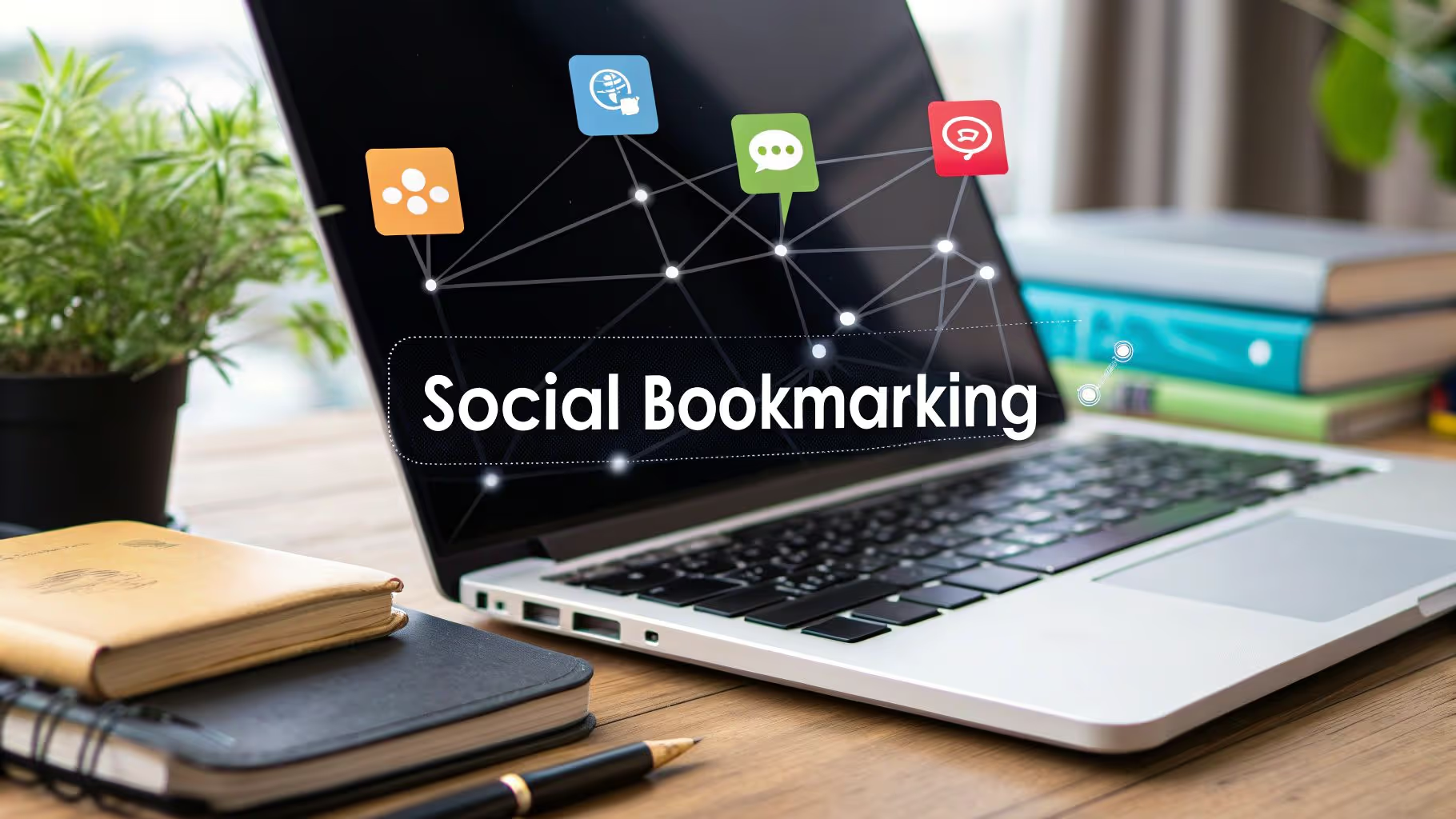Effective web design collaboration is the secret ingredient behind every great digital experience. Yet, keeping a creative team aligned can feel like an impossible task. This guide explains how to use visual bookmarking to transform your team’s workflow, turning scattered ideas into a unified vision. Let's get started.
The Creative Chaos of Modern Web Design Teams
Picture this: you remember seeing the perfect hero section animation for a client project last week. Was it in that Slack channel, buried under a hundred GIFs? Or maybe it was in an email thread titled "Fwd: Fwd: Cool sites"? You open your browser, revealing forty-two open tabs that stare back at you like a digital cry for help. We’ve all been there.
This isn't a personal failing; it's a systemic problem. When inspiration is scattered across different platforms and devices, it creates friction. Ideas get lost, feedback becomes disjointed, and establishing a clear visual direction feels like trying to assemble a puzzle with half the pieces missing. The real challenge is finding a way to organize design inspiration so that everyone on the team is on the same page.
Without a single source of truth for visual ideas, teams waste precious time searching for references instead of creating. This disorganization slows down the entire workflow, from initial moodboarding to final handoff. It’s time to trade that chaos for clarity.
Building Your Team's Shared Inspiration Library

So, how do you escape the creative vortex? The answer lies in building a shared inspiration library for designers. This is more than just a folder of links; it's a centralized, searchable, and visual database where your team's collective creativity can thrive. Visual bookmarking tools are designed specifically for this purpose.
The first step is simple: create project-specific collections. Instead of a generic "Inspiration" folder, create a dedicated space for "Client X Website Redesign" or "Mobile App UI." This immediately brings focus and context to your saved content. A tool like Bookmarkify enhances this by letting you switch between a grid view for quickly scanning dozens of sites and a moodboard view for seeing how different visual elements work together.
To see this in action, try this small exercise with your team. Create a new collection for your current project and ask each member to add their top five inspirational websites. Within minutes, you'll have a focused pool of ideas that everyone can see and discuss. It’s a powerful first step toward a more collaborative process. To see what this looks like in practice, check out the kind of visual content we curate in our own inspiration feed.
From Moodboarding to Meaningful Direction
Once your library is set up, you can revolutionize one of the most critical phases of any project: collaborative moodboard creation. Gone are the days of static PDF moodboards that are outdated the moment you export them. A shared visual library turns this into a dynamic, real-time exercise where the entire team can contribute.
The key is a structured tagging system. Tags transform abstract ideas into a concrete design language that everyone understands. For instance, you could use tags like:
- primary-cta: To group examples of effective call-to-action buttons.
- hero-animation: To collect ideas for engaging hero section movements.
- footer-layout: To compare different approaches to footer design.
This approach also helps you make better decisions early on. Wondering how that slick desktop layout translates to mobile? With device previews, you can instantly see saved sites in desktop, tablet, and mobile modes. This helps your team anticipate responsive design challenges before a single line of code is written. When it's time for client feedback, you can share a curated collection with a simple URL, streamlining the approval process without revealing your entire internal library. This is where you can really dissect what makes a design work, and tools with a dedicated design analysis feature let you inspect fonts, colours, and assets without ever leaving your library.
Streamlining Feedback and Technical Analysis
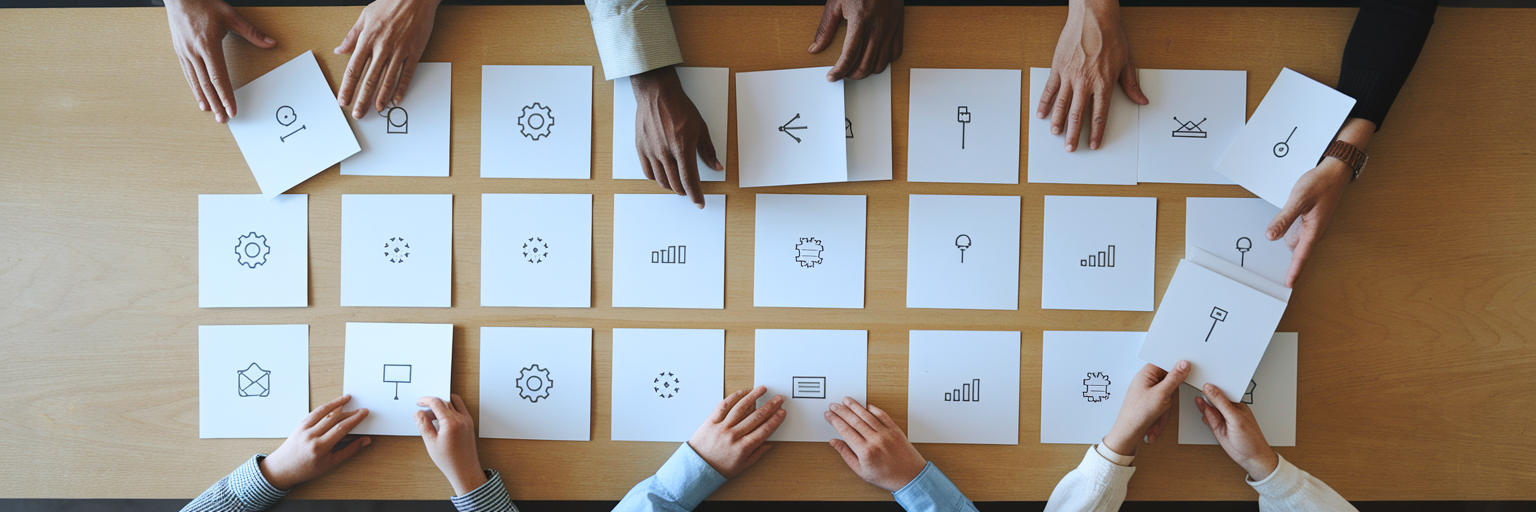
A shared library's value extends far beyond the initial inspiration phase. It becomes an essential tool for improving the entire design feedback process. Instead of vague comments in a project management tool, your team can create a collection of competitor sites and use tags or notes to pinpoint specific elements for discussion. "I like the checkout flow on this site," becomes a tangible, visual conversation starter.
You can also create a "component library" of inspiration, saving best-in-class examples of forms, buttons, or navigation menus. This ensures visual consistency and gives developers a clear reference point. Speaking of developers, advanced analysis features empower them to inspect the technical details of a saved site, like fonts, colour codes, and image assets, directly within the bookmarking tool. This bridges the gap between design and development, making handoffs smoother.
Here’s an actionable tip to make your weekly meetings more efficient:
- Create a "For Review" collection in your bookmarking tool.
- Ask team members to drop links that need discussion into this collection throughout the week.
- Dedicate the first 10 minutes of your weekly design sync to go through this collection together.
This simple habit creates a structured agenda and ensures important conversations don't fall through the cracks. Features like these are often part of pro plans, so it’s worth checking out what’s included on a pricing page to see how you can upgrade your team’s workflow.
Best Practices for Team-Wide Adoption
Even the most powerful web design collaboration tools are useless if no one on the team uses them consistently. The human element is crucial, which is why establishing clear guidelines from day one is so important. This is how to use visual bookmarking effectively as a team: create a process.
A shared tagging convention is a great place to start. It ensures everyone is speaking the same language and that the library remains organized and searchable. Here is a sample framework:
| Tag Category |
Example Tags |
Purpose |
| Project |
`proj-clientx` |
To filter all inspiration related to a specific project. |
| Element |
`el-nav`, `el-form`, `el-footer` |
To find examples of specific UI components. |
| Style |
`style-minimal`, `style-brutalist` |
To group references by aesthetic or design language. |
| Status |
`status-approved`, `status-discuss` |
To manage the feedback loop and track decisions. |
Integrate the tool into your existing rituals. During daily stand-ups, quickly review any new additions to the "For Review" collection. To foster shared ownership, consider appointing a "librarian" for each project whose job is to keep the collection tidy. This isn’t just our opinion. As highlighted in Gartner reviews on visual collaboration applications, successful adoption hinges on establishing clear, team-wide practices.
Integrating Visual Bookmarks into Your Full Design Ecosystem
Modern visual bookmarking tools are not isolated islands. They are designed to be central hubs in your connected design ecosystem. By integrating your shared library with other tools, you reduce context-switching and eliminate friction from your workflow. Share a collection directly to a Slack channel for a quick discussion, or link it in a Figma file as a living reference board.
This integrated approach is quickly becoming the standard for high-performing creative teams. It ensures that inspiration, feedback, and technical references are always just a click away, right where you need them. It makes visual bookmarking an indispensable part of the modern creative process.
Ready to stop the chaos and start building your team’s shared library? Get a fresh dose of ideas from our Daily Inspiration feed to kickstart your collection. Try Bookmarkify for free and see how a more organized workflow can transform your team's collaboration.