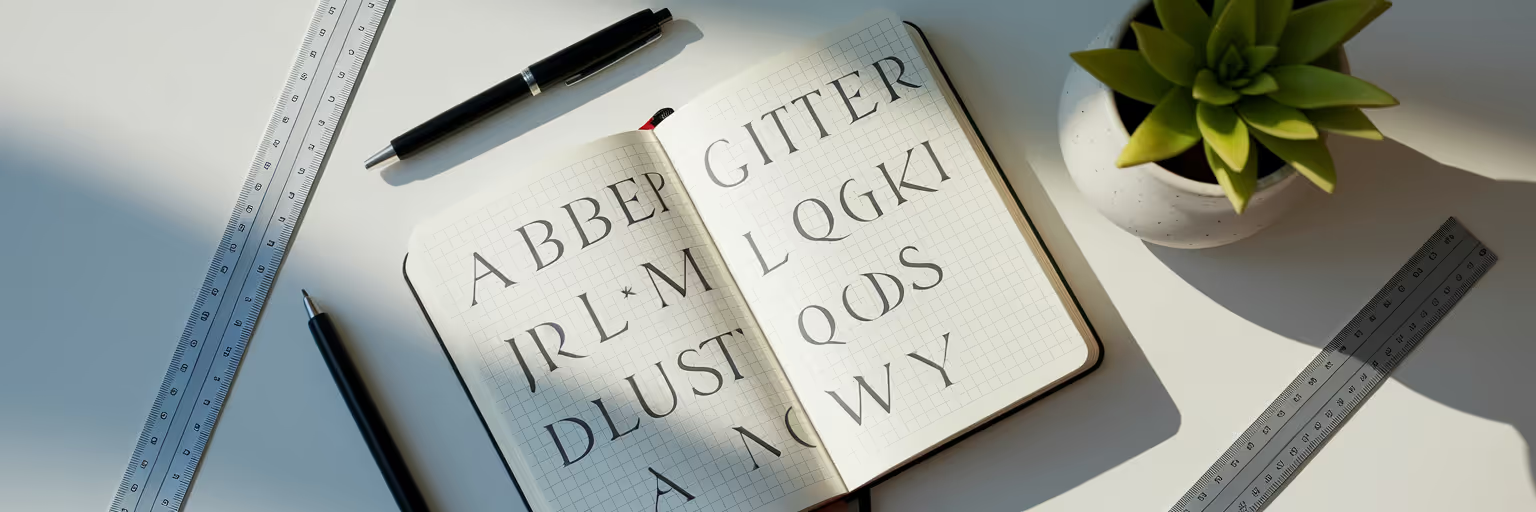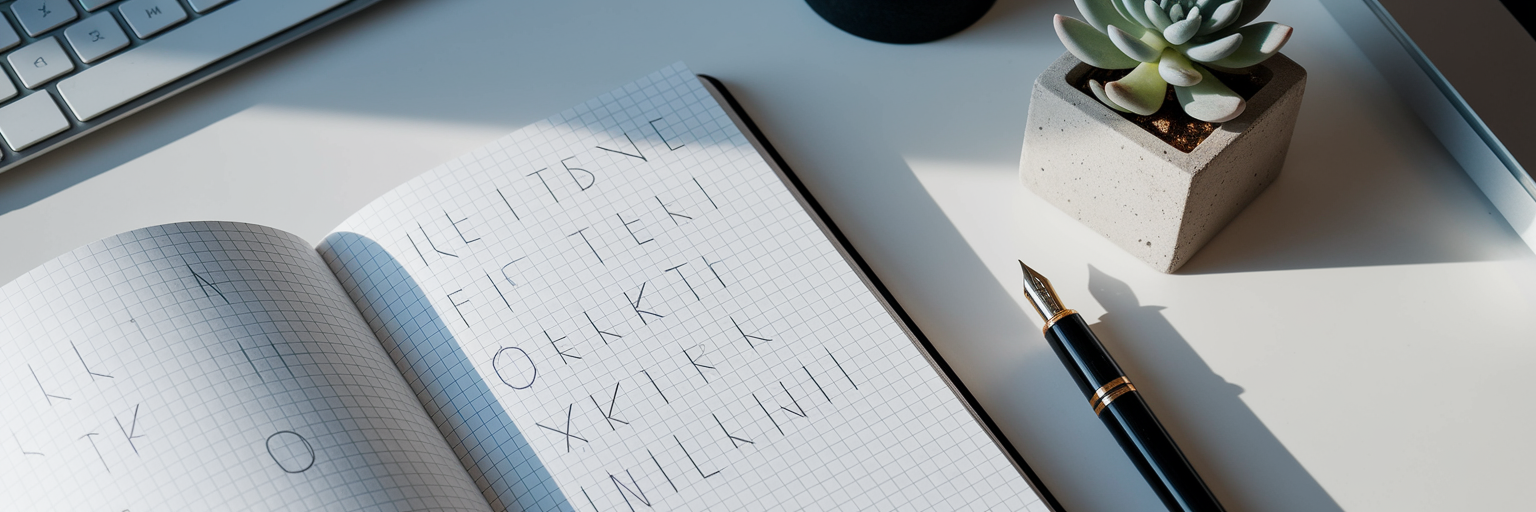Why Typography Is Your Most Powerful UI Tool
We’ve all had that feeling. The layout is clean, the colours are balanced, but the interface feels… lifeless. It’s almost there, yet it lacks a soul. More often than not, the missing ingredient is typography. A font does more than just display text; it sets the tone, guides the eye, and establishes a brand’s personality before a user even reads a word.
For 2025, the focus is on typefaces that masterfully balance personality with flawless screen readability. This shift towards expressive yet functional type is a key trend, and as a recent community poll from Creative Boom highlights, designers are demanding fonts that perform beautifully. Of course, finding that perfect font on a live site and then losing track of it is a common frustration. Building a personal collection of typographic excellence is a habit of great designers, and having a dedicated space for your findings, like one of our curated inspiration boards, is the first step. Let's explore the free fonts for UI designers that will define the year ahead.
The Workhorses: 6 Versatile Sans-Serifs for Any Project
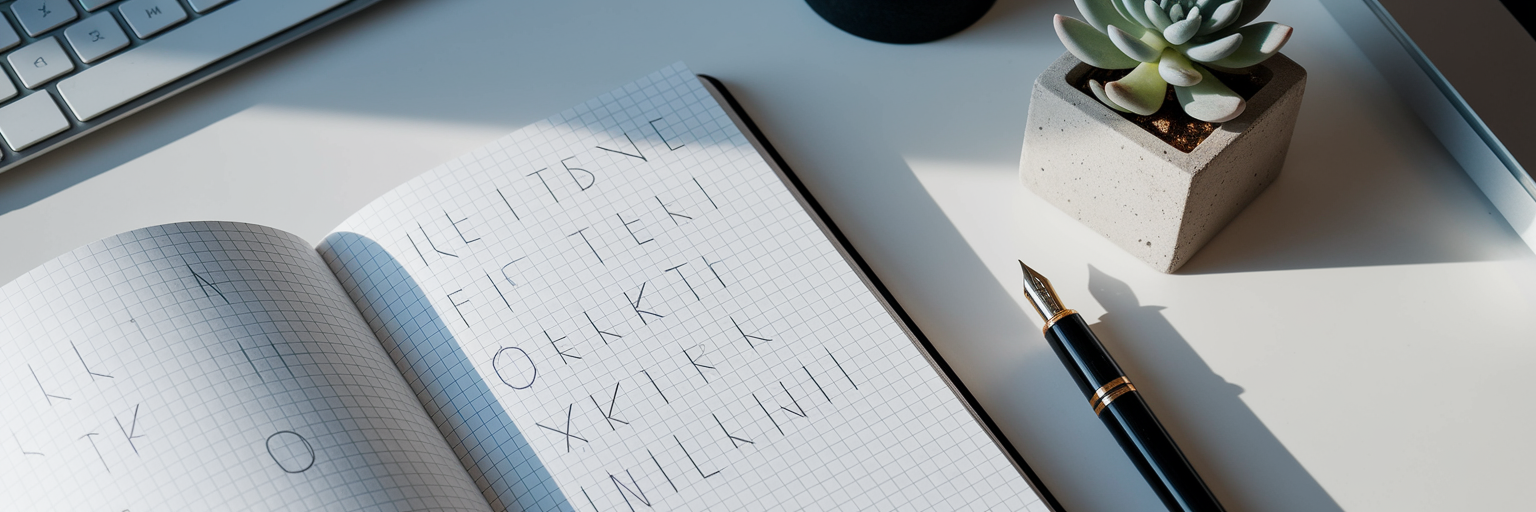
Think of these fonts as the foundation of your design toolkit. They are the reliable, highly versatile sans-serifs that work for everything from dense body paragraphs to crisp UI labels. These are your go-to choices for creating clean, readable, and modern interfaces.
- Inter: Engineered specifically for pixel-perfect clarity on screens, Inter is the industry standard for UI design. Its extensive family of weights makes it incredibly versatile for creating a clear visual hierarchy.
- Rubik: With its softly rounded corners, Rubik has a friendly and approachable personality. It’s an excellent choice for modern, user-centric brands that want to feel welcoming and easy to use. Many designers find these kinds of free google fonts for websites to be perfect starting points.
- Onest: As a geometric sans-serif, Onest is known for its precision and clarity. This makes it ideal for tech-focused interfaces, dashboards, or any design where data legibility is the top priority.
- Be Vietnam Pro: This font’s humanist characteristics give it a warm yet professional tone. It was optimized for screen reading, making it a comfortable choice for longer blocks of text in web applications.
- Mona Sans & Geist: This duo from GitHub is a powerhouse. Mona Sans is a variable font blending geometric and humanist styles, while Geist is its more structured, technical counterpart. Using a font duo like this is a cornerstone of creating a robust design system, a topic we explore further in our other articles on the Bookmarkify blog.
The Headliners: 5 Grotesques and Display Fonts with Character
If the workhorses are your foundation, these are the spice rack. The following fonts are designed to make a statement in headlines, hero sections, and marketing sites. They grab attention and inject a strong dose of personality into your designs.
- Bricolage Grotesque: This quirky and organic variable font is full of character. It’s perfect for brands that want to appear confident, creative, and approachable all at once.
- Clash Display: A sharp and confident display font, Clash Display’s angular forms are ideal for fashion, tech portfolios, or any brand aiming for a bold, contemporary image.
- Overused Grotesk Roman: Don’t let the name fool you. This is a clean, stylish grotesque that serves as a fantastic alternative to classics like Helvetica, making it perfect for minimalist aesthetics.
- Funnel Display: With its high-contrast, sophisticated structure, Funnel Display is designed for large sizes. It adds an avant-garde and elegant touch to layouts that need to feel premium.
- BDO Grotesk: This is a sturdy and clear grotesque with a slightly wider build. That structure makes it excellent for subheadings and calls to action that need to be both noticeable and highly legible.
The Storytellers: 5 Modern Serifs for Elegance and Readability

Let’s challenge the old belief that serifs are only for print. Modern serifs are powerful tools for conveying elegance, authority, and trustworthiness in digital spaces. They can enhance long-form reading experiences or add a touch of class to a UI.
- Instrument Serif: A sharp, contemporary serif designed for the screen, this font pairs beautifully with its sans-serif counterpart. It’s excellent for editorial-style websites or sophisticated blogs.
- Literata: Originally created for e-books, Literata’s readability for long passages is exceptional. Its balanced rhythm is perfect for content-heavy apps, articles, or case studies.
- Hedvig Letters Serif: The calligraphic details in this font give it a personal, human touch. Use it for testimonials, author bios, or artisanal brand identities to create a sense of authenticity.
- Boska: This is a high-contrast, stylish serif that exudes luxury. It’s a perfect fit for premium e-commerce, fashion, or beauty brands that want to communicate sophistication.
- Montagu Slab: Slab serifs project confidence and stability. Montagu Slab is great for headlines that need to feel both strong and approachable, without the formality of a traditional serif.
The Specialists: 4 Niche Fonts for Specific UI Tasks
This final group contains problem-solvers for specific UI challenges. Unlike the all-rounders, these fonts excel at a particular task, making them some of the best UI fonts 2025 has to offer for technical or specialized interfaces.
- Geist Mono: As the monospaced version of Geist, this font is essential for displaying code, pricing tables, or any tabular data where precise character alignment is crucial.
- Sora: With a large x-height and clear geometric forms, Sora is optimized for legibility at very small sizes. This makes it perfect for UI controls, tooltips, and mobile app navigation labels.
- Parkinsans: This font’s humanist warmth and open letterforms were designed with high legibility in mind. It’s an excellent choice for health, wellness, or educational apps where an approachable feel is key.
- Gabarito: A friendly, rounded sans-serif, Gabarito’s soft and playful appearance is ideal for brands targeting younger audiences or those wanting to feel accessible and fun.
- Inter Display: This is the headline-specific companion to Inter. It features tighter spacing and more refined details at large sizes, ensuring impactful headlines that pair perfectly with Inter body text.
How to Choose and Pair Your Fonts
Now that you have a list of great options, you might wonder how to choose fonts for UI. A solid strategy is to select your body font first, prioritizing readability with a workhorse like Inter or Rubik. Then, choose a contrasting headline font to establish a clear visual hierarchy. This creates a dynamic experience based on the principle of 'concord and contrast' in font pairing for UI design.
Instead of downloading dozens of files, imagine saving live website examples to a visual board to see how they work in context. To see how these modern web design fonts perform in the wild, you can use a tool that lets you inspect typography directly. Bookmarkify’s Design Analyse feature is built for this exact purpose. These principles are echoed across the design community, with platforms like Awwwards often showcasing award-winning sites that master the art of font pairing.
Effective Font Pairing Strategies for UI Design
| Pairing Strategy |
Best For |
Example Pairing (from this list) |
| Workhorse Sans + Expressive Display |
Creating a strong visual hierarchy with clear readability. |
Body: Inter / Headline: Clash Display |
| Geometric Sans + Elegant Serif |
A balanced, professional look that feels both modern and timeless. |
Body: Onest / Headline: Boska |
| Humanist Sans + Slab Serif |
Projecting a friendly yet confident and stable brand voice. |
Body: Be Vietnam Pro / Headline: Montagu Slab |
| Single Font Family (Variable) |
Ensuring perfect harmony and consistency across all text elements. |
Body: Inter / Headline: Inter Display |
Note: These pairings are starting points. The best combination depends on your project's specific goals, brand personality, and target audience. Always test your choices in a real UI context.
Build Your Ultimate Font Library with Bookmarkify
Finding inspiration is one thing; organizing it is another. When you find a site using one of these free fonts for UI designers, use the Bookmarkify Chrome extension to save it instantly. Add descriptive tags like #sans-serif, #portfolio-inspiration, or #BricolageGrotesque.
This simple action transforms a chaotic collection of links into a powerful, searchable database. Next time you need a modern serif, just filter by your #serif tag to see all your saved examples in a beautiful moodboard view. Stop letting great typography slip through your fingers. Turn your font chaos into an organized, creative workflow. Try Bookmarkify for free and see how simple it can be.
Frequently Asked Questions
Q: Are all these fonts really free for commercial use?
A: All fonts listed are available under open-source licenses like the SIL Open Font License (OFL), which generally permits commercial use. However, always double-check the specific license file before using a font in a client project.
Q: How many fonts should I use in a single UI design?
A: Best practice is to stick to two, or at most three, fonts. A primary font for headings and a secondary font for body text is usually sufficient to create a clean and consistent user experience.
Q: What is a variable font?
A: A variable font is a single file that contains a range of styles (like weight, width, and slant). This offers immense design flexibility and can improve website performance by reducing the number of font files that need to be loaded.