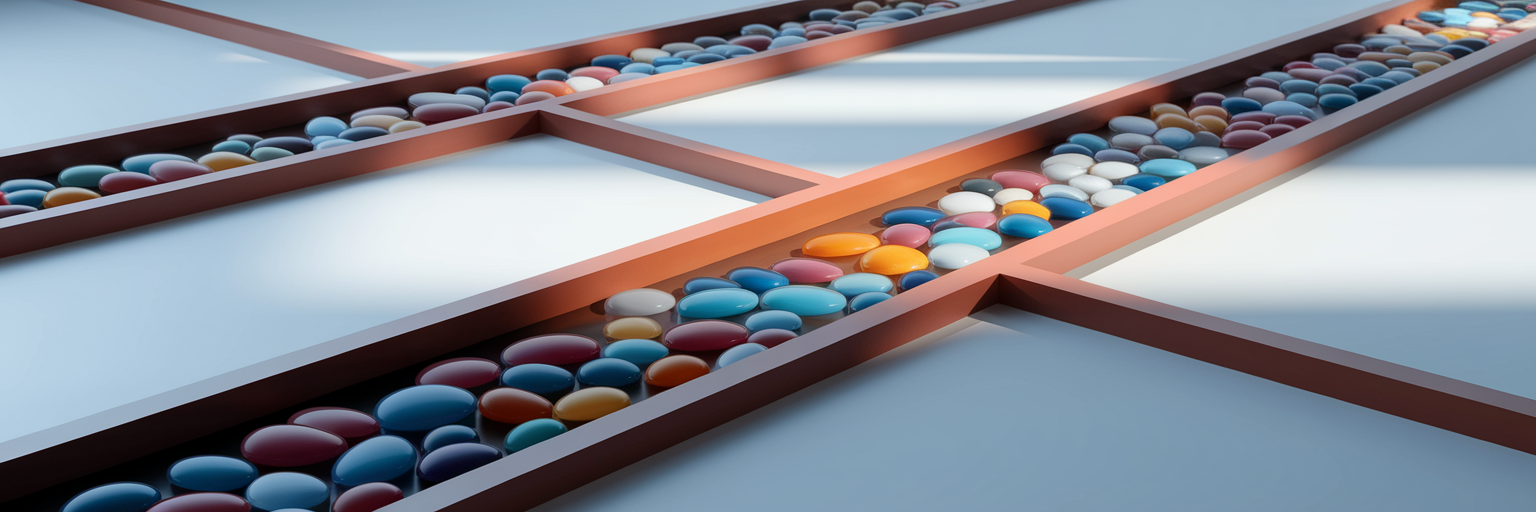Ready to streamline your creative process? A well-organized visual library is your secret weapon. Let's explore some practical visual organization tips for designers to turn digital chaos into creative clarity. For a simple way to start corralling your digital inspiration, you can explore tools designed for visual thinkers like you.
From Creative Chaos to Clarity
We’ve all been there. Your desktop is a minefield of untitled screenshots, your browser groans under the weight of 50 open tabs, and your downloads folder has become a digital graveyard for assets you swore you’d use. This isn't a sign of failure; it's the natural byproduct of a curious, creative mind constantly gathering ideas.
But that clutter comes at a cost. It creates decision fatigue, making it harder to focus on the actual work. The frustration of knowing you have the perfect reference image but being unable to find it is a universal pain point for designers. Applying a system for visual organization isn't about restricting creativity. It’s about building a reliable framework that supports it. The right tools can make this transition feel effortless, turning chaos into a clear, accessible library.
Building Your Inspiration Library Foundation

Before you can master creative workflow management, you need a solid foundation. This starts with how you categorize your inspiration. Forget generic folders like "Web" or "Print." Think thematically. Create collections for "E-commerce Product Grids," "Art Deco Color Palettes," or "Brutalist Web Typography." This specificity makes finding relevant ideas for your next project almost instant.
Next, adopt a standardized naming convention. It might feel tedious at first, but this habit saves countless hours down the line. A simple template like Project_AssetType_Source_Date.ext brings order to every file. Consistency is the bedrock of an efficient system, transforming your folders from a jumbled mess into a searchable database.
| Category Type |
Example |
Benefit for Designers |
| Generic Folder |
'Inspiration' |
Easy to create, but quickly becomes a black hole. |
| Thematic Collection |
'Minimalist SaaS Dashboards' |
Instantly find relevant UI patterns for a specific project. |
| Project-Specific |
'Project-Alpha_Moodboard' |
Keeps all assets for one client in a single, accessible place. |
| Asset Type |
'Icons_Glyph' |
Useful for finding specific assets, but lacks stylistic context. |
This table contrasts common but inefficient organizing methods with a more strategic, thematic approach. The goal is to show how specific categorization saves time and sparks relevant ideas.
The final piece of the puzzle is creating a central hub where all these organized assets live. This single source of truth prevents you from hunting through different cloud drives and local folders. A tool like Bookmarkify is built to be this hub, connecting directly to the broader ideas about improving your workflow that you can read about on our blog.
Mastering Moodboards and Grid Systems
Once you know how to organize design inspiration, the next step is putting it to work. This is where moodboards and grid systems come in, bridging the gap between abstract ideas and concrete designs. A moodboard is more than just a pretty collage; it's a strategic communication tool. It helps align your vision with the client's expectations and ensures your entire team is moving in the same creative direction from the start.
As an article from Creative Bloq highlights, modern digital moodboard tools are essential for today's iterative design processes. They allow for quick adjustments and collaborative feedback, making them a cornerstone of effective project management. But a moodboard's "feel" needs a functional structure to become a reality. That's where grid systems enter the picture. A well-defined grid translates the aesthetic of your moodboard into a balanced, professional, and scalable layout.
Here’s a practical workflow to connect these two concepts:
- Collect Inspiration: Use a tool like Bookmarkify to quickly save web layouts, color palettes, and typography examples into a dedicated project collection.
- Curate a Moodboard: Drag your best visuals into a tool like Figma or Canva to create a focused moodboard that captures the project's intended look and feel.
- Define Your Grid: Use the moodboard's balance, spacing, and hierarchy to inform the grid system for your final design, ensuring the end product reflects the initial vision.
This seamless process highlights the power of having a well-organized library, like the curated collections we've built, ready to deploy at a moment's notice.
Leveraging Smart Tools and Automation
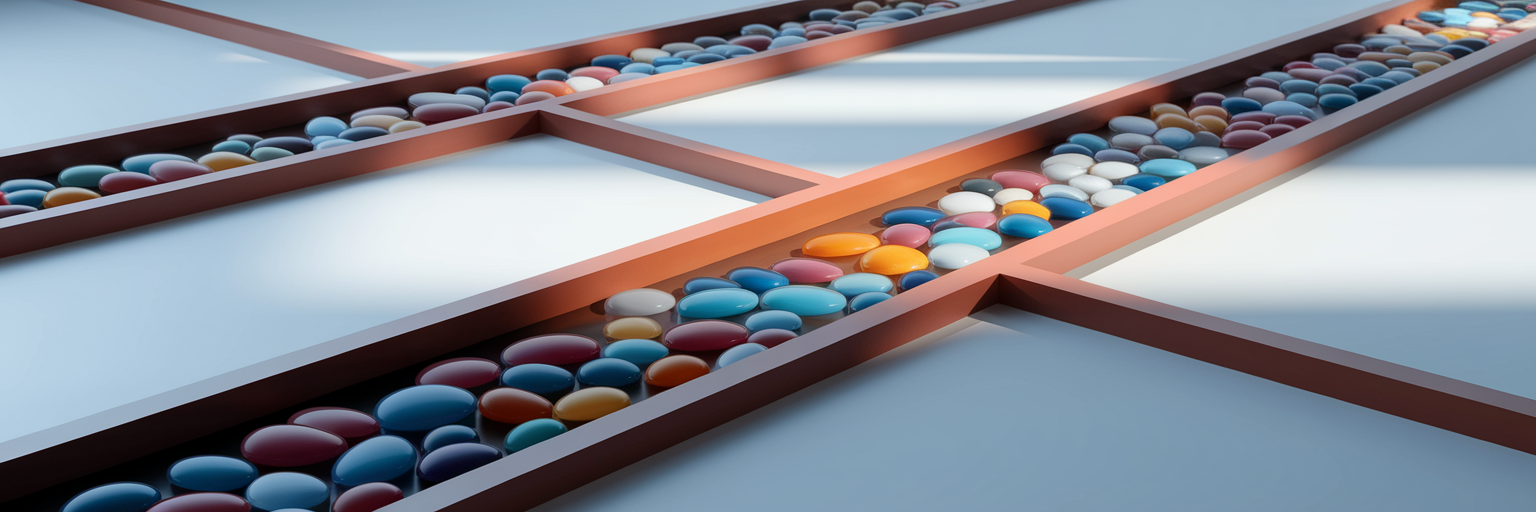
Working smarter, not harder, is the goal of any efficient designer. Modern technology offers powerful ways to automate the most tedious parts of organization. Imagine tools that use AI to automatically tag your saved images by color, style ("minimalist," "vintage"), or content ("user dashboard," "landing page"). This saves hours of manual sorting and makes your library instantly searchable.
The real power, however, comes from integration. Effective creative workflow management means connecting your inspiration directly to your tasks. Picture this: you link a Bookmarkify collection of UI components directly to a "Homepage Redesign" card in Trello or Asana. Suddenly, your inspiration isn't just sitting in a folder; it's attached to an actionable project step, accessible to your entire team.
These tools aren't here to replace your creative intuition. Think of them as a designer's assistant. They handle the grunt work of tagging, sorting, and linking, which frees up your mental energy for what truly matters: high-level problem-solving and bringing innovative ideas to life. This approach empowers you to focus on creativity while your digital ecosystem handles the logistics.
Your Organized and Creative Future
Adopting these visual organization habits is an ongoing practice, not a one-time fix. It's an investment in a less stressful and more productive professional life. The benefits become clear very quickly:
- Faster access to ideas: No more frantic searching for that one perfect reference.
- Improved project consistency: Easily maintain a cohesive look and feel across all assets.
- Clearer stakeholder communication: Use organized moodboards to get buy-in faster.
Ultimately, this leads to less stress, more room for creativity, and smoother projects from start to finish. As a report from Forbes notes, adopting intelligent tools can significantly improve project turnaround times. Take the first step to streamline design projects today. Try a tool built for this exact purpose and see how a little organization can make a huge difference.
Frequently Asked Questions
How often should I organize my inspiration files?
Consistency is more important than intensity. Instead of a massive annual cleanup, dedicate just 15-20 minutes each week to sort and tag your latest finds. This small habit prevents clutter from building up and keeps your library fresh and usable.
What's the best way to start if my files are a total mess?
Don't try to organize everything at once—that's a recipe for burnout. Pick one current project and apply these new organizational methods to it. Creating a small, manageable system for that single project will give you a quick win and build the momentum to tackle the rest later.
Can visual organization really help with creative block?
Absolutely. A well-organized library acts as your personal wellspring of ideas. When you feel stuck, browsing your own curated collections is like having a conversation with your most inspired self. It reminds you of solutions you've admired and patterns you wanted to try, often sparking the exact idea you need. For a quick boost, check out some of the curated collections we've gathered to spark new ideas.