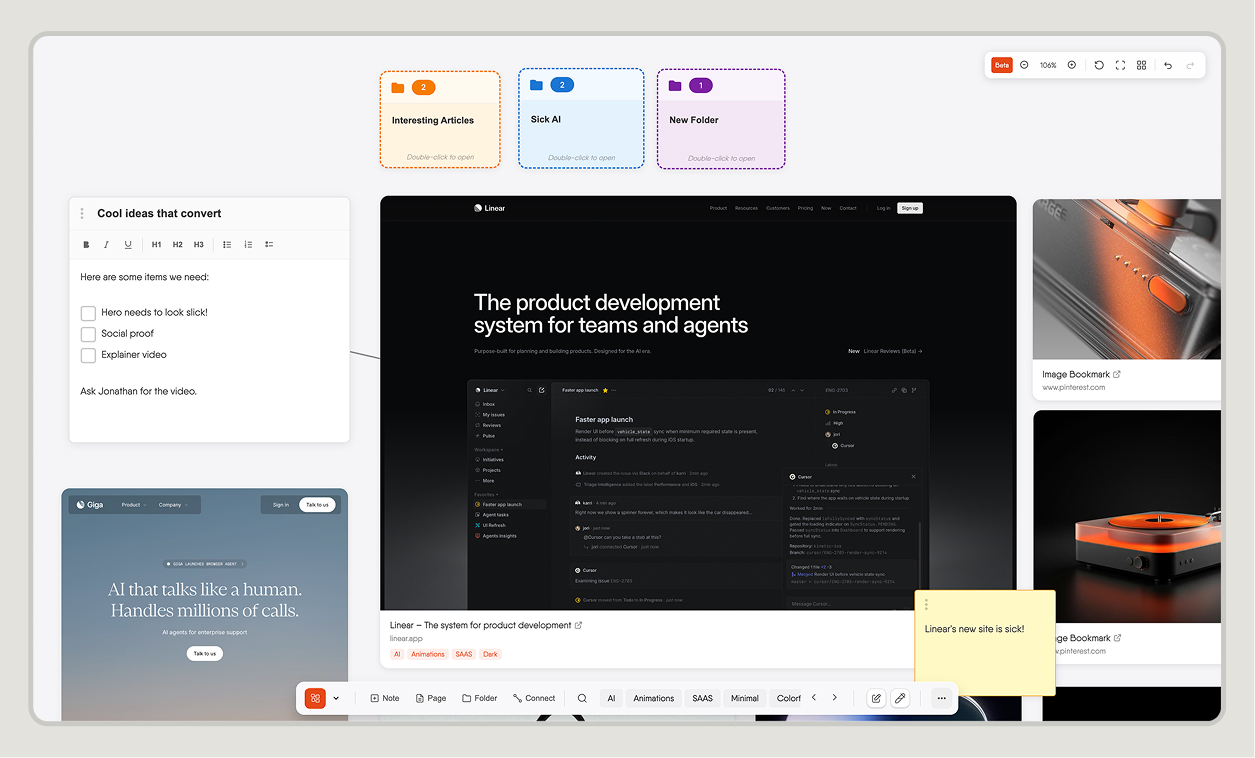Ending the Endless Search for Resources
We’ve all been there. You remember seeing the perfect font pairing or a clever code snippet on a blog weeks ago, but now it’s lost in a sea of browser bookmarks. That frantic search isn’t a personal failing; it’s the natural result of digital clutter overwhelming a system that was never built for creative work.
This is where a smart bookmarking workflow comes in. It’s not about saving fewer links, but about creating a system where every saved resource is instantly findable. Instead of relying on rigid, nested browser folders, you can build a dynamic, searchable library that supports your process.
These methods offer more than just tidiness. They provide some of the most effective creative project organization tips by turning your collection of links into a powerful, active tool. Let's explore how you can stop searching and start creating.
1. Ditch Folders for a Dynamic Tagging System
Traditional folders force you to make a choice. Imagine a library where a book on architectural photography could only live in the "architecture" section or the "photography" section, but never both. That’s the core limitation of folders, and it’s why they fail creative professionals who work across multiple disciplines.
Tagging is the superior, multi-dimensional alternative. A single resource can have multiple tags, like #uidesign, #client-acme, #dashboard, and #inspiration, allowing it to appear wherever you need it. This directly addresses the classic debate of tagging versus folders for bookmarks, with tags offering the flexibility modern work demands.
As a post on Linkinize highlights, tags provide the kind of discoverability that fast-moving teams need to stay agile. A smart bookmarking workflow is built on this tagging-first philosophy, which is central to tools like Bookmarkify that are designed for creatives.
Actionable Tip: Start small. Create 5 to 10 broad tags based on your work, such as #javascript, #typography, or #casestudy. This makes the transition from folders feel manageable and immediately useful.
2. Create a Consistent Tagging Language

Once you embrace tagging, you might face a new problem: inconsistent tags creating a different kind of mess. Is it #design or #designs? #JS or #javascript? A system is only as good as its consistency.
To avoid this, establish a clear personal syntax. First, pick a format for plurals and stick to it; using singular tags like #article or #plugin is a common and effective rule. Second, use prefixes to add structure. A developer might use proj:phoenix and lang:javascript, while a designer uses client:acme and phase:moodboard.
This simple structure transforms chaotic tags into a predictable and searchable system.
Inconsistent vs. Consistent Tagging
| Category |
Inconsistent (The Messy Way) |
Consistent (The Smart Way) |
| Project Tags |
Project X, client-x, projectx |
proj:project-x |
| Content Type |
inspiration, inspo, moodboard |
type:inspiration |
| Language/Tech |
JS, Javascript, react.js |
lang:javascript, framework:react |
| Status |
todo, read-later, for-review |
status:toread |
This consistency is also vital for collaboration. A shared tagging language creates a universal library for your team, reducing redundant questions and wasted time. For more ideas on structuring your digital assets, you can explore other articles on our Bookmarkify blog.
3. Use Advanced Filtering to Find Anything Instantly
Here’s where your consistent tagging pays off. With a structured system, you can use powerful filters to find exactly what you need in seconds. This is where the real speed gains happen.
Picture this: a client asks for the initial dashboard concepts you worked on last quarter. Instead of digging through project folders or scrolling endlessly, you simply filter by two tags: #client-acme and #dashboard-concept. Everything you saved appears instantly.
Modern bookmarking tools allow you to filter by date, content type (article, image, video), or even by what is not tagged, which is perfect for periodic cleanups. This is how to organize bookmarks for design effectively, turning a passive archive into an active, searchable database. It’s the difference between a simple pile of books and a library with a fully functional digital catalog.
4. Build Visual Libraries for Quick Inspiration

For designers, copywriters, and other visual creatives, text-based link lists are slow and uninspiring. Our brains process images far faster than text, so your tools should reflect that. Bookmarking tools that offer visual layouts like cards or grids let you scan dozens of saved sites and images at a glance.
This approach is perfect for mood boarding and the early stages of a project. You can create dedicated collections for inspiration and use visual tags like #blue-palette, #minimalist-ui, or #onboarding-flow to quickly find visual ideas when you need them most. You can see examples of this in action on our inspiration page.
While designers build visual libraries, developers also benefit from organized systems. Finding the best way to save code snippets often involves the same principles of clear tagging and organization. Platforms like Bookmarkify support these visual-first workflows with customizable views, helping you curate your own personal design pages that function as digital mood boards.
5. Automate Your Organization with AI
Even with a great system, manually tagging every link can feel like a chore. This is where AI-powered assistance becomes a huge advantage. Modern tools can analyze a webpage's content and automatically suggest relevant tags, saving you time and effort.
For example, when you save a React tutorial, the tool might instantly suggest tags like #react, #javascript, and #tutorial. This has two key benefits: it saves you time and ensures consistency. As the team at Dewey noted, this automation is crucial for keeping large bookmark collections organized without the manual overhead.
AI doesn’t replace your judgment; it acts as a powerful assistant. You always have the final say, but the AI does the initial heavy lifting, ensuring no bookmark gets lost in the shuffle just because you were in a hurry.
Put Your Streamlined Workflow into Action
Transforming your bookmarking habits from a passive chore into an active strategy is achievable. By focusing on these five methods, you can build a personal, searchable knowledge base that works for you, not against you.
- Use tags over folders for multi-dimensional organization.
- Create a consistent tagging language with prefixes and rules.
- Filter intelligently to find resources in seconds.
- Build visual libraries for quick inspiration.
- Leverage AI to automate your organization.
A recent NearHub report highlighted that teams using organized bookmarking systems can reduce resource retrieval time significantly. Start small by applying just one of these methods today. When you're ready to see how a dedicated tool can support this entire workflow, from visual organization to powerful tagging and filtering, give Bookmarkify a try.