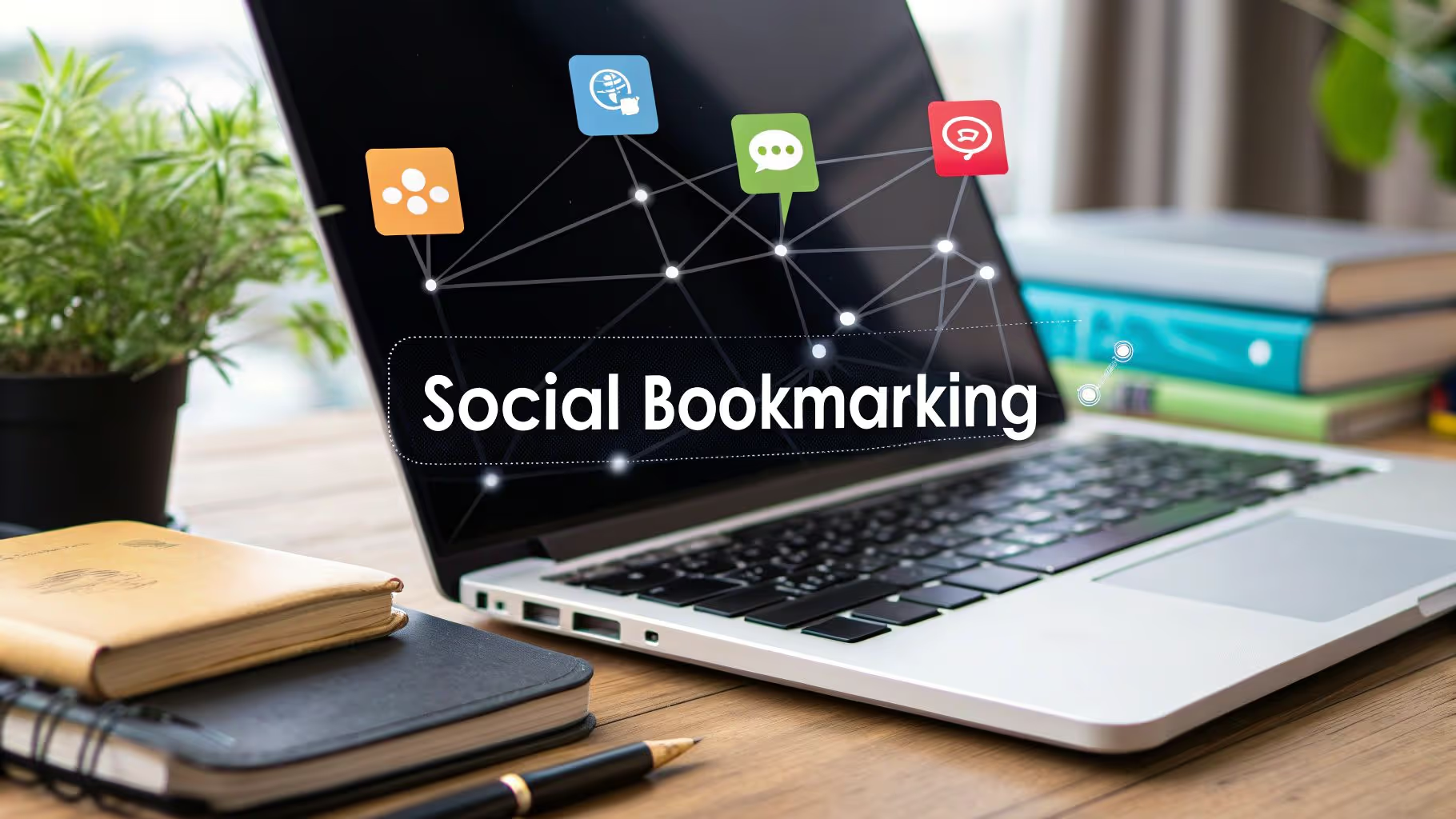From Creative Chaos to Client Clarity
We’ve all been there. Your screen is a mosaic of 42 open tabs, your desktop is cluttered with vaguely named screenshots, and you have that nagging feeling that the perfect piece of inspiration is lost somewhere in the digital mess. This familiar scene is the result of poor design inspiration organization, and it’s the enemy of a smooth creative process.
The solution isn’t just a prettier collage. It’s a client-ready moodboard, a strategic communication tool that aligns vision and builds trust from the very first meeting. It transforms abstract ideas into a tangible direction, ensuring you and your client are speaking the same visual language. This article will guide you through the actionable visual bookmarking techniques needed to achieve that clarity.
The first step toward order is often adopting a system built for creatives. For a seamless start to better design inspiration, you can explore a tool like Bookmarkify to see how a structured system works.
Laying the Strategic Foundation Before You Collect
A successful moodboard begins long before you save your first image. It starts with strategy. We often feel the urge to jump straight into collecting beautiful visuals, but without a clear direction, we end up with a collection that’s impressive but irrelevant. This foundational work is what makes the process of learning how to create a moodboard for clients far more efficient.
Before you even open a new tab, you need to understand the project's core goals, audience, and brand personality. A practical way to do this is by creating a keyword list. This list will act as your compass, guiding every choice you make.
- Brainstorm Core Concepts: Pull key adjectives and desired feelings directly from the project brief. Are you aiming for 'premium,' 'playful,' or 'serene'? Write them down.
- Define Brand Pillars: Identify three or four core pillars of the client's brand. These could be concepts like 'Innovation,' 'Trust,' or 'Simplicity.'
- Select 5–10 Guiding Keywords: Refine your brainstormed list into a concise set of keywords that will act as a filter for your visual research. Think 'minimal,' 'organic,' 'bold,' or 'tech-forward.'
With your keywords defined, gather any existing assets and constraints. This includes the client’s logo, current brand guidelines, and even examples of competitors they admire or want to avoid. This preparation transforms a vague search for 'cool designs' into a targeted mission.
Choosing Your Visual Bookmarking Toolkit for 2025

Just as a woodworker selects a specific chisel for a specific cut, a designer needs the right instrument for building a moodboard. Not all visual bookmarking tools are created equal, especially when the goal is a professional, client-ready presentation. Some of the best moodboard apps for designers are those built with the creative workflow in mind.
For instance, a tool like Raindrop.io is a fantastic all-in-one archiver, perfect for saving articles and deep research. Savee, on the other hand, offers a minimalist grid ideal for pure aesthetic discovery. But when you need to show a client *how* a design functions, these tools can fall short.
This is where a specialized tool like Bookmarkify comes in. It’s built for designers who need to go beyond static images. With interactive view modes, you can preview a saved website on desktop and mobile, analyzing its responsiveness directly. You can even inspect its fonts and colors without leaving your collection. These features allow you to understand the mechanics behind the aesthetic, which is critical for creating a functional moodboard.
Choosing the Right Tool for Your Moodboarding Workflow
| Tool Archetype |
Primary Use Case |
Best For... |
Limitation for Client Moodboards |
| General Archiver (e.g., Raindrop.io) |
Saving articles, PDFs, links, and images |
Deep research and content archiving |
Lacks visual-first layout and design analysis features |
| Aesthetic Grid (e.g., Savee) |
Quickly saving inspirational images |
Purely visual mood and aesthetic discovery |
No context, notes, or interactive previews |
| Interactive Analyzer (e.g., Bookmarkify) |
Saving websites with interactive previews and analysis |
Creating functional, client-ready moodboards |
Focused on web and digital inspiration |
To learn more about how different platforms stack up, you can read our full guide on the best visual bookmarking tools for designers.
The Art of Gathering and Curating Inspiration
With your strategy set and toolkit chosen, it’s time to gather inspiration. Look beyond the usual suspects like Pinterest. Explore niche portfolio sites, design blogs, and even physical media like magazines or packaging to build a unique visual library. The key is to collect with purpose, using the 'tag-as-you-go' method.
This disciplined approach to design inspiration organization is what separates a professional from an amateur. Here’s how it works:
- Save with Intent: For every website or image you save, ask yourself, "Which keyword from my strategy list does this support?" If it doesn’t fit, don’t save it.
- Add Descriptive Tags: Immediately add tags like 'typography,' 'color-palette,' 'UI-element,' or 'hero-section.' This makes your library searchable from day one.
- Write a 'Why' Note: Add a short note explaining why you saved it. For example, "Love the subtle button hover effect" or "Great example of asymmetric layout."
A tool like Bookmarkify makes this process seamless. After gathering, the next step is curation through subtraction. As highlighted in Milanote's guide on creating moodboards, refining and editing is a critical step. Be ruthless. Remove anything that doesn't strongly align with your core keywords. The goal is a focused, potent collection, not a massive, diluted one. For a daily dose of high-quality websites to kickstart your collection, check out Bookmarkify's Daily Inspiration feed.
Structuring Your Moodboard for Clarity and Impact

You’ve curated your visuals. Now it’s time to assemble them into a persuasive visual essay. A great moodboard isn't a random collage; it’s a structured narrative that guides the client through your thought process. Group elements into logical sections to tell a clear story.
A typical structure might look like this:
- Overall Mood & Emotion: Start with abstract textures, lifestyle photos, and images that evoke the core feeling you defined in your strategy.
- Color Palette: Create a dedicated section with the primary and secondary colors. Include HEX codes for absolute clarity and professionalism.
- Typography: Show examples of heading, subheading, and body text styles that fit the brand's voice.
- UI & Interaction: Display specific examples of buttons, forms, animations, and other interactive elements that you propose to use.
The real power comes from annotation. Add short, clear notes explaining *why* each key image was chosen. A simple note like, "This button's rounded corners create a friendly, approachable feel," removes all guesswork for the client. Using Bookmarkify’s moodboard view or gathering insights from our Design Analyse feature can serve as the perfect foundation for collecting these structured elements before arranging them in your final presentation.
Presenting Your Vision with Interactive Features
In 2025, a static PDF moodboard feels outdated. Clients appreciate a more dynamic and collaborative experience. This is where modern visual bookmarking techniques truly shine. Instead of sending a flat file, imagine sharing a live collection via a unique URL, a feature built into Bookmarkify.
This allows clients to click through to the actual websites, experiencing animations, hover states, and user flows firsthand. A static image can never convey the feeling of a smooth transition or a satisfying micro-interaction. This interactivity instantly demonstrates a deeper level of thinking.
Furthermore, showing a saved website in both desktop and mobile views proves you’re thinking about responsive design from the start. It builds immense client confidence. Here’s a practical tip: when you share the link, send a brief email guiding the client. Point out two or three key examples that best capture the proposed direction. This focuses their feedback and makes the entire review process more efficient and productive.
From Inspiration Chaos to Client Confidence
Let's bring it all together. By starting with strategy, choosing the right visual bookmarking tools, curating with disciplined tagging, structuring your board into a clear narrative, and presenting it interactively, you change the entire dynamic of a project kickoff.
This process transforms moodboarding from a chaotic chore into a powerful tool for alignment and persuasion. It ensures everyone is on the same page, minimizes revisions, and builds the client confidence needed for a successful project.
It’s time to leave the tab-juggling and cluttered desktops behind. Start building beautiful, effective, and client-ready moodboards today. See what plan works for you on our pricing page and begin your journey to a more organized and impactful creative workflow.