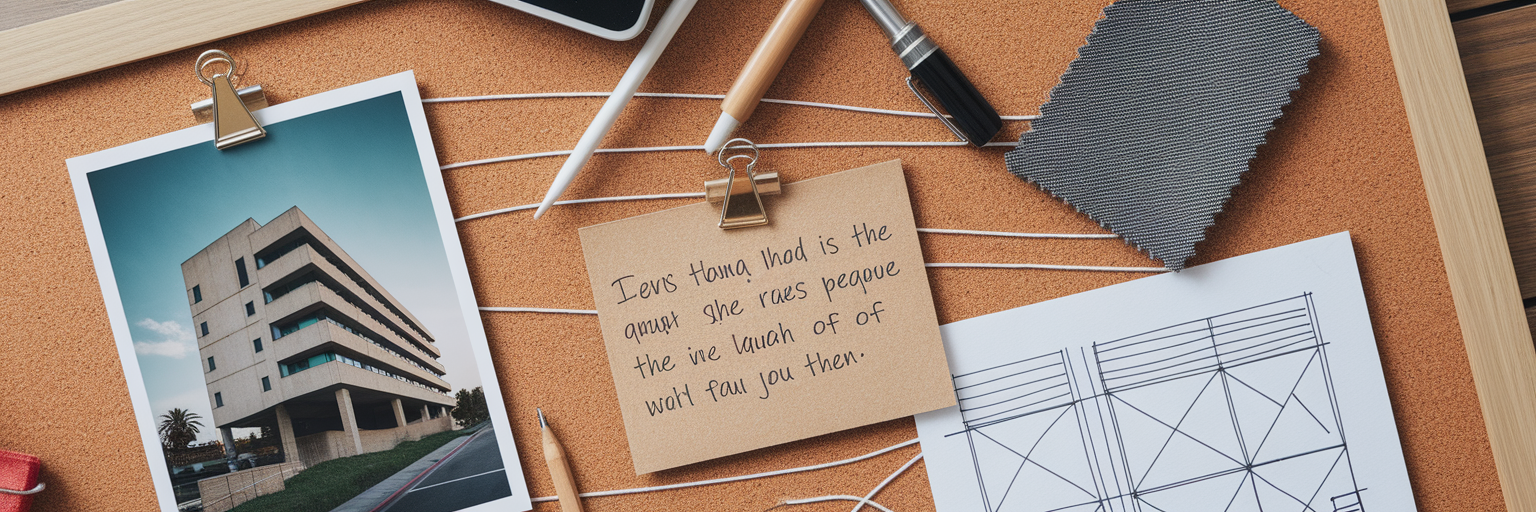We’ve all been there. You have 42 open tabs, a desktop littered with screenshots, and that one perfect reference you saw last week is now lost forever. This is the inspiration paradox, where endless scrolling on a single platform leads to fatigue, not fresh ideas. This guide explores powerful Pinterest alternatives for designers to help you build a truly functional creative library.
When Your Inspiration Board Feels Uninspired
Picture this: you’re deep into a project, but your main inspiration board feels stale. You keep seeing the same styles, the same layouts, the same color palettes. While platforms like Pinterest are great for initial discovery, they can trap you in an algorithmic bubble that limits creative growth. For professional workflows, these generalist tools often fall short.
The real challenge is that many apps similar to pinterest are not built to handle the complexity of modern design assets. How do you save an interactive website with its slick animations? Or a full case study that explains the strategy behind a design? A simple pin just can’t capture that depth. This is why creatives need a curated toolkit of specialized platforms, each tailored to a specific need. The goal isn't to create more chaos, but to find a way to unify these new sources into one organized, searchable space.
Why Creatives Need Specialized Inspiration Tools
Moving beyond a single source of inspiration is about meeting practical, professional demands. A static image of a user interface is helpful, but the full project showcase that explains the user flow and design decisions is where the real learning happens. The context is often missing from generic boards, leaving you with a pretty picture but no story.
Creative professionals require different types of inspiration. You might need aesthetic moodboarding for colors and textures, functional UI examples for component states, or technical references like code snippets. To organize design inspiration effectively, you need more than simple boards. Robust tagging, filtering, and preview capabilities are essential for building a library you can actually use. The following tools are part of a professional toolkit, each serving a unique purpose.
A Creative's Toolkit: Matching the Tool to the Task
| Tool Category |
Best For |
Primary Limitation |
| Visual Discovery Platforms |
High-quality aesthetic and moodboard inspiration |
Lacks deep project context or technical details |
| Professional Showcases |
In-depth case studies and UI/UX trend analysis |
Not designed for personal organization or storage |
| Structured Idea Connectors |
Mapping relationships between ideas and concepts |
Can be less focused on pure visual discovery |
| Centralized Hubs |
Unifying and organizing inspiration from all sources |
Dependent on user input from other platforms |
This table outlines how different categories of inspiration tools serve distinct stages of the creative process. A balanced workflow leverages each for its specific strengths.
Platforms for Curated Visual Discovery

When your goal is pure, high-quality visual fuel, these platforms are the ideal starting point. They are fantastic visual inspiration websites that prioritize aesthetics and help you discover new trends without the noise of a general-purpose feed. Once you find these gems, the next challenge is keeping them organized and accessible.
We Heart It: For Capturing Trendy Aesthetics
Think of We Heart It as your go-to for capturing youthful, vibrant, and trendy aesthetics. It’s perfect for sourcing imagery related to lifestyle, fashion, and graphic design. Its community-driven collections are great for quickly building a moodboard around a specific vibe or feeling.
Designspiration: For Color-Driven Searches
Designspiration is a more professionally focused tool with a killer feature: the ability to search by color. Imagine you're branding a new coffee shop. You could use We Heart It to capture the cozy, rustic "vibe," then jump to Designspiration to find projects using a specific palette of earthy browns and greens. This makes it invaluable for designers who start their process with color. For more high-quality curation, check out Bookmarkify's own collection of inspiring websites.
Showcases for Professional Project Deep Dives
Sometimes you need more than a pretty picture; you need to understand the "why" and "how" behind a design. These platforms are the best design inspiration sites for creatives who want to study entire projects, from initial strategy to final outcome. They are showcases, not storage systems, which reinforces the need for a dedicated tool to save your findings.
Dribbble: For UI Snapshots and Trends
Dribbble is the destination for quick "shots" of UI/UX design, illustrations, and animations. It’s the pulse of the design community, making it an excellent resource for tracking current visual trends, from button styles to micro-interactions. It’s perfect for getting a quick hit of inspiration for a specific component.
Behance: For In-Depth Case Studies
If Dribbble is the snapshot, Behance is the full story. This is where designers and agencies publish comprehensive case studies that walk you through an entire project. According to an analysis by ContentStudio, platforms like Behance are critical for creatives to showcase full projects. A UX designer might browse Dribbble for login screen ideas but study a Behance case study to understand a competitor's entire onboarding flow.
Tools for Structured Idea Connection
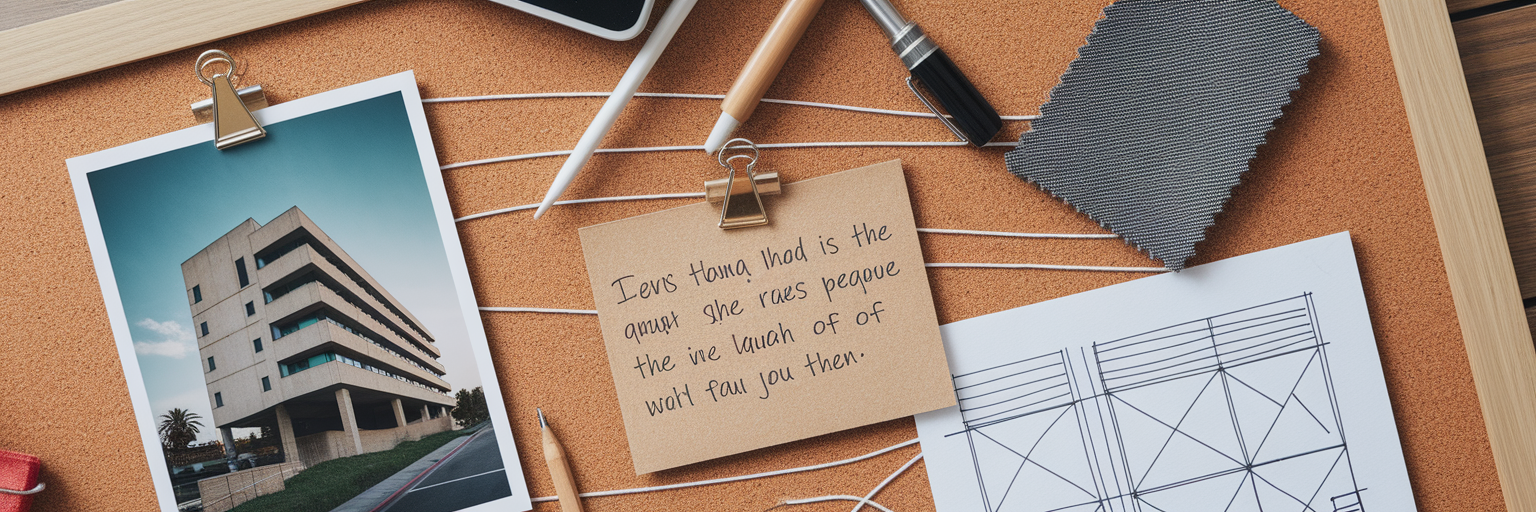
For the organized thinkers who need to map out relationships between ideas, these tools go beyond simple collection. They help you build connections and see the bigger picture, turning scattered thoughts into a coherent plan. For more tips on structuring your creative process, you can always explore new methodologies on our blog.
Milanote: The Visual Project War Room
Milanote is a flexible, visual workspace that acts like a digital whiteboard for your projects. You can drag and drop images, notes, links, and files onto an infinite canvas, making it perfect for collaborative moodboarding and project planning. Think of it as your project's war room, where everything is laid out for the team to see.
Are.na: The Cerebral Idea Library
Are.na is a more minimalist, cerebral tool for connecting ideas. Using a system of "channels" and "blocks," it encourages you to build a personal knowledge base over time. It’s less about creating a single, polished moodboard and more like a private library for deep thinking, where you can link disparate concepts and discover unexpected relationships.
Hubs for Unifying Your Inspiration Workflow
With inspiration scattered across Behance, Are.na, and countless browser tabs, the final piece of the puzzle is a central hub to bring it all together. This is where you can finally organize design inspiration without compromise. While there are several options, the best ones are built with a creative workflow in mind.
Raindrop.io: The All-Purpose Bookmark Manager
Raindrop.io is a powerful, all-purpose bookmark manager that many people love. It’s great for saving articles, videos, and links of all kinds, with solid organizational features like collections and tags.
Bookmarkify: The Visual Hub for Creatives
While Raindrop is a great generalist, Bookmarkify is one of the best creative mood board apps because it was built specifically for designers and visual thinkers. It turns your bookmarks into a functional, beautiful, and searchable library with features that directly address creative pain points.
- Six View Modes: Instantly switch between desktop, tablet, and mobile previews to analyze responsive design without leaving your library.
- Design Analyse Feature: Turn any bookmark into actionable research. With one click, you can see a site's fonts, colors, and image assets, which you can learn more about on our Design Analyse page.
- Daily Inspiration Feed: Get a curated dose of fresh websites, apps, and job opportunities delivered directly to you, acting as a built-in discovery tool.
Create Your Ultimate Inspiration Library
A superior creative workflow combines specialized discovery tools with a central hub for organization. The real magic happens when you stop letting great ideas get lost and start building a personal library that works for you. Building this library is a habit, and as experts at Better Guides point out, small, consistent improvements are key to mastering any process.
Here’s a challenge for you: this week, find one project on Behance, one color palette on Designspiration, and one UI element on Dribbble. Save all three to a new collection in Bookmarkify and tag them. You'll immediately see the power of having everything in one searchable, visual space.
Ready to stop losing great ideas and turn creative chaos into a streamlined, searchable library? Start building your ultimate inspiration library today.