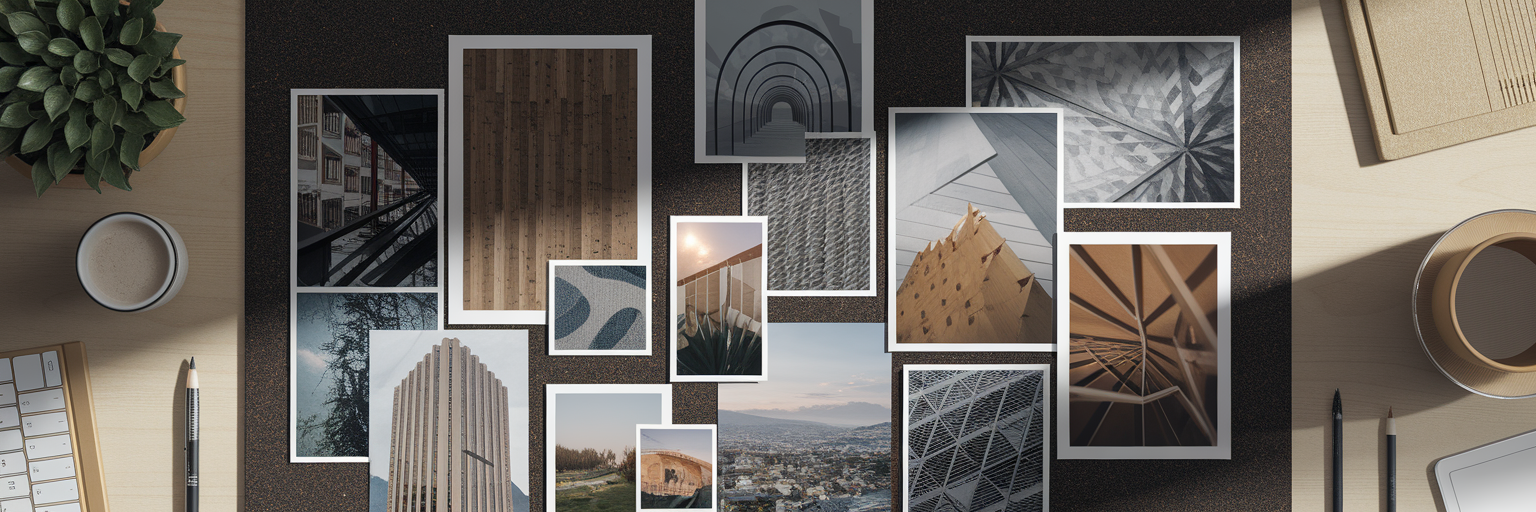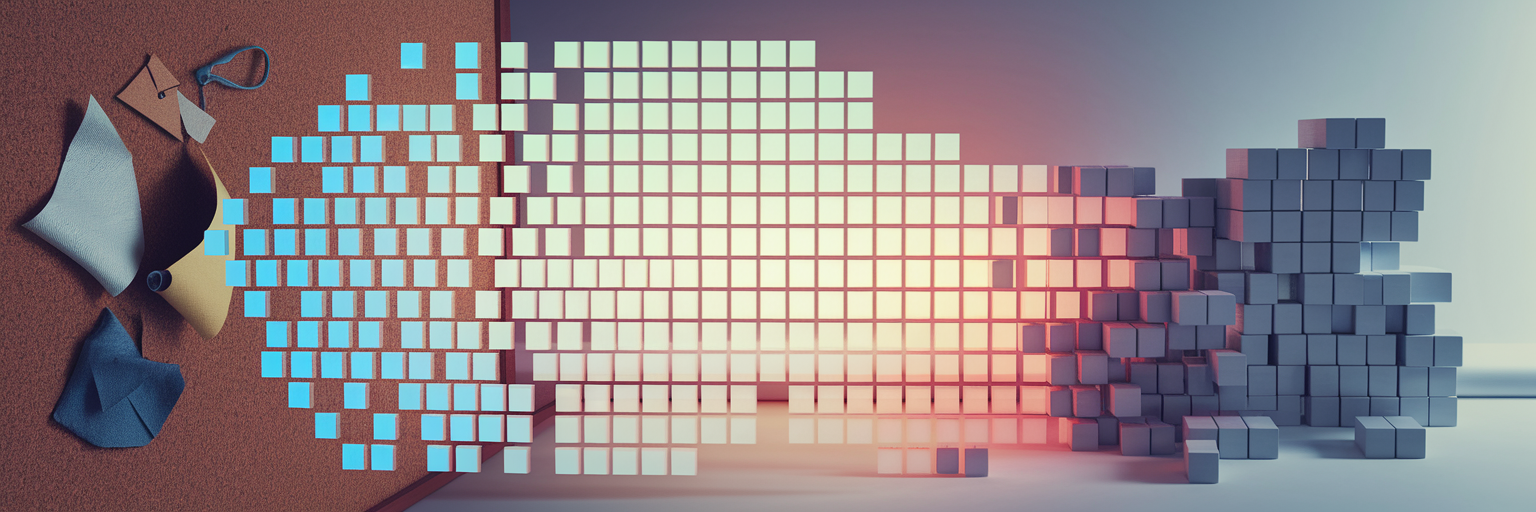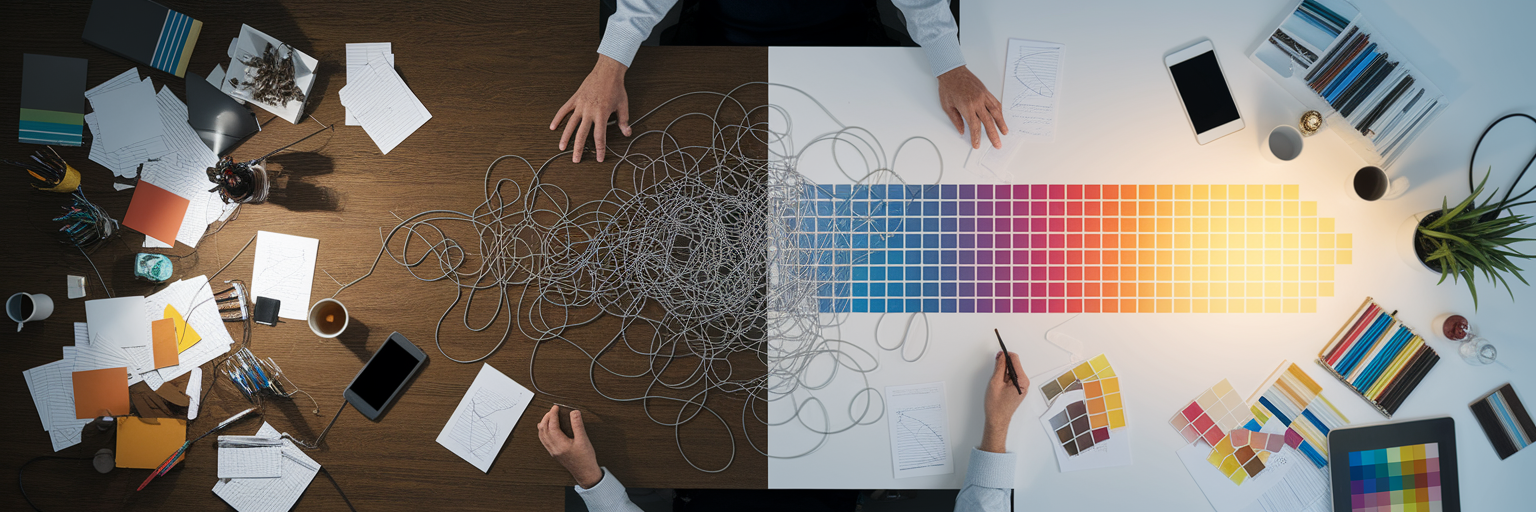Ending the Creative Chaos in Your Design Process
We’ve all been there. Your screen is a mosaic of browser tabs, your desktop is a graveyard of unsorted screenshots, and that one perfect link is buried somewhere in a week-old Slack thread. This is the reality of inspiration overload, where the hunt for creative assets creates more digital chaos than clarity. This disorganization is a direct drain on your Figma productivity.
Every minute spent toggling between windows or hunting for a specific reference pulls you out of your creative flow. The mental friction is real. It’s that frustrating pause when you know you saved the perfect example of a pricing table, but you just cannot find it. This common workflow gap between finding inspiration and applying it in a design tool is something every creative professional faces. It’s a shared struggle, but it is also entirely solvable.
Your Central Hub for Visual Inspiration

The answer to that chaos is not another folder system, but a dedicated, visual-first library for your creative assets. Imagine having a personal digital librarian that automatically organizes and displays every piece of inspiration you save. This is the core idea behind our tool, Bookmarkify, which was built to be your central hub and a powerful figma bookmark manager.
By centralizing scattered links and images, you transform them into a structured, searchable collection. For designers, a visual approach is always better. Seeing a preview of a website is far more intuitive and faster for recall than reading a text link, which is critical when you are deep in a visual environment like Figma. The Bookmarkify Chrome extension acts as a seamless bridge, making it possible to organize design assets with a single click and without disrupting your focus.
Streamlining Moodboarding and Research
Great design work rarely starts with a blank Figma file. It begins with focused research and a clear visual direction. This is where you can use Bookmarkify to build project-specific moodboards before you even draw your first frame. The power lies in tag-based organization, which is far more flexible than traditional folders. A single bookmark can be tagged with 'UI', 'e-commerce', 'minimalist', and 'animation', making it discoverable across multiple contexts.
This pre-design alignment is a cornerstone of effective design. As highlighted in Figma's own resources on UI design principles, establishing a solid foundation prevents rework and ensures a cohesive final product. Here is one of our favorite creative workflow tips to get started:
- Create a new Bookmarkify collection for your next project.
- Spend 30 minutes gathering initial inspiration without judgment.
- Share the collection link with your team or client for early feedback.
Starting with a clear, pre-vetted visual direction eliminates guesswork and dramatically improves your Figma productivity by reducing unnecessary iterations later on.
Integrating Inspiration into Your Figma Workflow
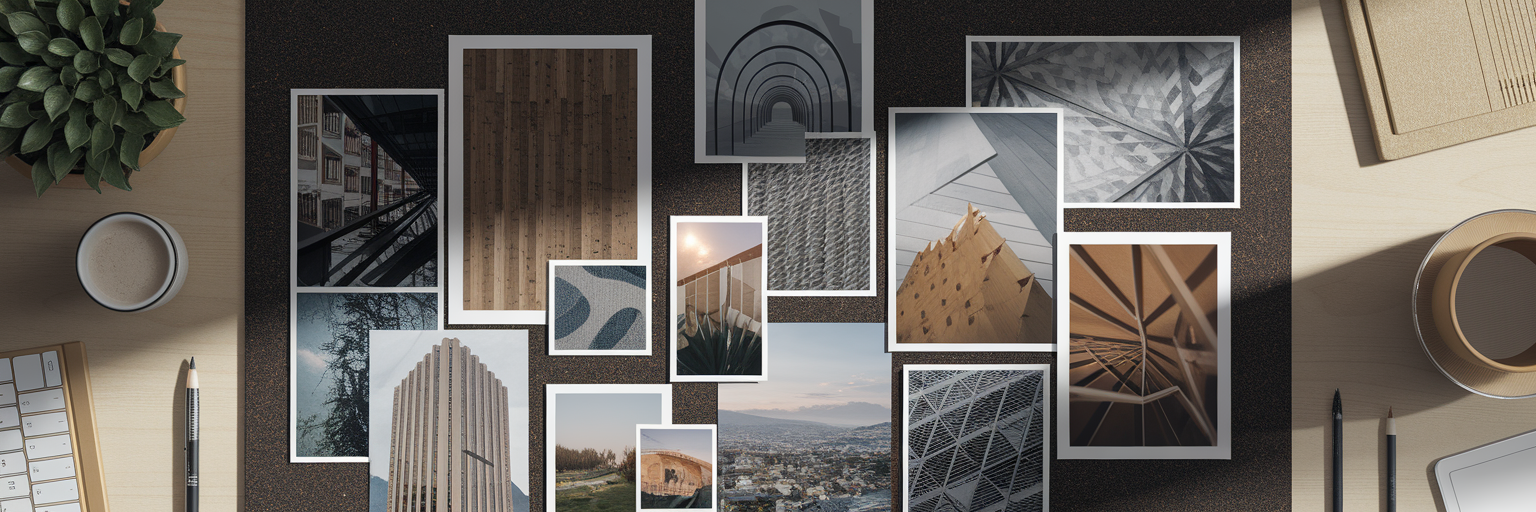
Now for the practical part: using Bookmarkify while you are actively designing. Picture this: you have Figma open on one side of your screen and a curated Bookmarkify collection on the other. This setup allows you to reference your inspiration without ever leaving your workspace, helping to boost figma workflow efficiency.
You can leverage different view modes for specific tasks. Use 'Mobile View' to reference responsive patterns while creating mobile frames in Figma, or switch to 'Grid View' for a high-level overview of saved UI elements. Instead of digging through folders, simply type a tag like 'dashboard-widget' to instantly find relevant examples. This immediate access to a well-organized library means you can pull from a vast pool of curated design inspiration without breaking your stride. This process protects your creative flow by minimizing context switching.
The difference is stark when you compare the old, chaotic method with a streamlined one.
| Task |
Old Workflow (Without Bookmarkify) |
New Workflow (With Bookmarkify) |
| Finding a Specific Reference |
Search through browser history, desktop folders, and chat logs. |
Type a tag (e.g., 'pricing-table') into Bookmarkify search bar. |
| Checking Mobile Responsiveness |
Manually resize browser windows or use clunky developer tools. |
Click 'Mobile View' in Bookmarkify for an instant preview of a saved site. |
| Building a Moodboard |
Paste screenshots into a FigJam file or use a separate tool. |
Add bookmarks to a dedicated collection with the 'Moodboard View'. |
| Sharing Inspiration with Team |
Send multiple links via email or Slack, creating clutter. |
Share a single, organized collection link for easy review. |
Advanced Techniques for Design Analysis
Bookmarkify also includes power tools for deconstructing saved websites. The 'Design Analyse' feature consolidates the functionality of multiple browser extensions into one place, directly within your inspiration library. It is one of the most effective design inspiration tools for moving beyond surface-level observation.
With a single click, you can:
- View a site's full color palette and copy hex codes.
- Analyze its typography, including font families, sizes, and weights.
- Extract all images from the page for closer inspection.
Imagine you are tasked with a website redesign. You can save the current site and several competitor sites. Using Design Analyse, you can quickly create a side-by-side comparison of color palettes and font hierarchies to inform your new design system in Figma. This powerful feature, part of our Pro plan, helps you understand the building blocks of great web design. You can explore its full capabilities on the Design Analyse page.
Enhancing Collaboration with Shared Collections

Just as Figma revolutionized collaborative design, Bookmarkify extends that same spirit to the crucial inspiration-gathering phase. Our 'Share Collection' feature allows you to share a curated moodboard with a single unique URL. This simple action eliminates the need to send dozens of links through email or Slack, keeping everyone on the same page.
This early feedback loop is invaluable. Clients or stakeholders can review the proposed visual direction and provide input before you invest significant time in Figma. This collaborative approach also smooths the design handoff process. A shared Bookmarkify collection can act as a living reference library for developers, providing essential context for your design choices. Mastering these collaborative workflows can transform your team's efficiency. For more creative workflow tips and design insights, our blog is a great resource.
Staying Inspired with a Curated Daily Feed
Every creative faces the challenge of 'running on empty' or hitting a creative block. The 'Daily Inspiration' feed is our solution for maintaining a steady flow of high-quality creative input. Each day, we deliver six fresh, hand-picked websites, apps, and creative resources directly to you. It is not about active searching but about consistent, low-effort discovery.
By regularly saving the most interesting finds from our Daily Inspiration feed, you build a rich and personal inspiration library over time. This ensures you always have a deep well of ideas to draw from for any project, fueling your long-term Figma productivity. Ready to end the chaos and streamline your creative process? Try Bookmarkify today and turn your design mess into a searchable inspiration library.