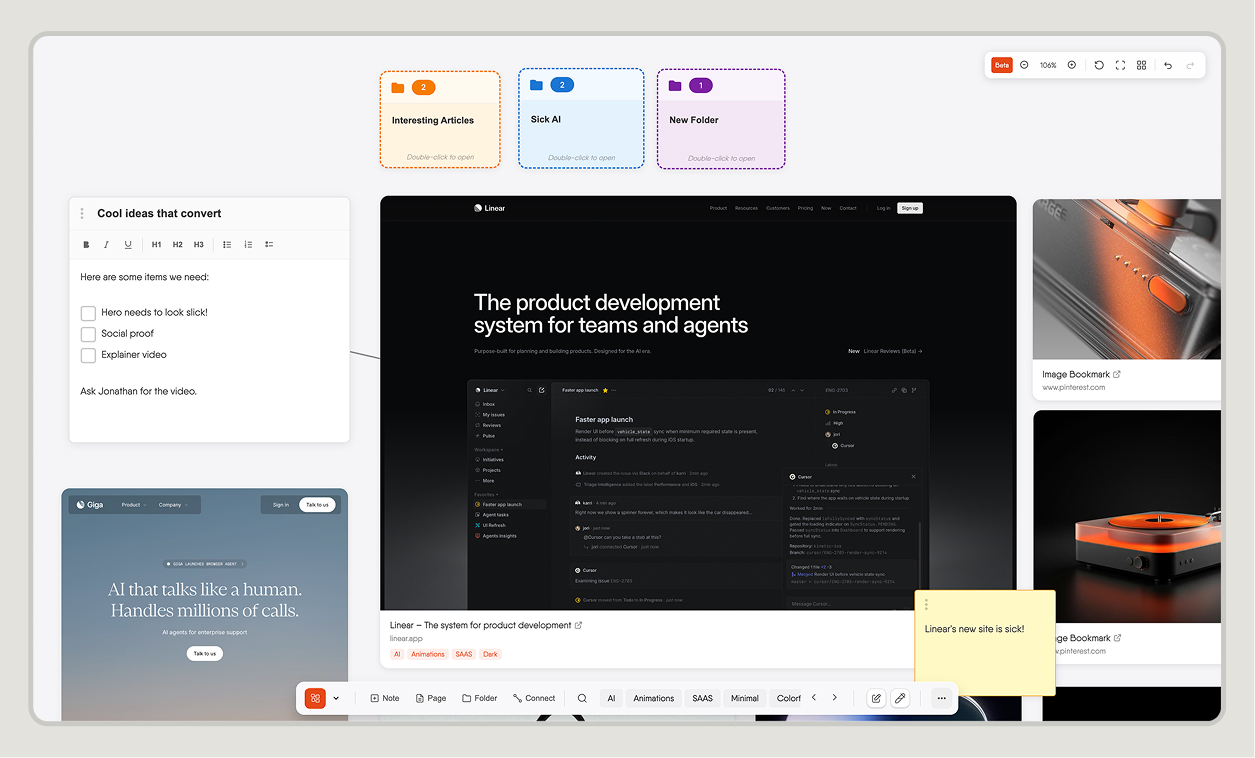Before architects lay a single brick, they create detailed blueprints. Before fashion designers cut fabric, they sketch their vision. Moodboards have long been the strategic tool for these industries, translating abstract ideas into tangible plans. Today, a digital moodboard is more than a pretty collage of images; it’s a blueprint for action, a visual contract that aligns teams and clients from the very start.
Laying the Foundation for Your Vision
The most effective moodboards begin long before you save your first image. They start with a clear purpose. A great moodboard doesn't just look good; it solves a problem. Before you dive into collecting visuals, take a moment for some focused creative project planning. Ask yourself and your team these critical questions:
- What is the primary goal of this project? (e.g., increase user engagement, launch a new brand identity, design a calming user interface).
- Who is the target audience, and what emotional response do we want to evoke in them?
- What are the non-negotiable elements? (e.g., brand colors, specific messaging, functional requirements).
- What are we trying to avoid? (e.g., a corporate feel, a cluttered layout, a muted color palette).
Answering these questions transforms your moodboard from a collection of things you like into a strategic tool. It becomes a living inspiration hub that guides every decision. This is where a tool designed for visual organization becomes essential. Instead of scattered folders and lost links, you can build a centralized space for your ideas to grow. Ready to start building your vision with clarity? Try Bookmarkify to create your first project hub.
Gathering Your Creative Ingredients

With your project goals defined, it’s time to gather your creative assets. But think beyond static images. A screenshot of a website captures its aesthetic, but it misses the magic of its animations, the feel of its navigation, and the flow of its user experience. To truly understand how an element works, you need to capture it in its native environment.
This is why it’s so powerful to save websites for moodboard creation. Saving the entire interactive page allows you to revisit and analyze the very details that make it compelling. Your inspiration should be as dynamic as the projects you’re creating. Look for inspiration in unexpected places:
- Online Museum Archives: Explore historical art for timeless color palettes and compositions.
- E-commerce Product Pages: Analyze how they use micro-interactions and photography to tell a story.
- Architectural Firm Websites: Observe their use of space, light, and structure in web design.
- Indie Game Trailers: Study their pacing, sound design, and atmospheric storytelling.
By collecting a diverse range of assets, you build a richer visual vocabulary. To see how different elements come together, explore some of the curated collections we’ve gathered for inspiration. Each asset type brings something unique to the table.
Comparing Creative Asset Types for Your Moodboard
This table breaks down how different types of creative assets contribute unique value to a moodboard, helping you select ingredients that align with your project's specific goals.
| Asset Type |
What It Conveys |
Best For |
| Interactive Websites |
User experience, flow, animation, and structure |
Web design, app UI, and projects needing interaction patterns |
| Video & GIFs |
Atmosphere, pacing, emotion, and tone |
Brand campaigns, social media content, and storytelling |
| Typography |
Voice, personality, and hierarchy |
Branding, editorial design, and establishing a clear tone |
| Color Palettes |
Mood, feeling, and brand association |
Defining the emotional core of any visual project |
| Photography & Illustration |
Narrative, style, and subject matter |
Setting the visual theme and telling a specific story |
Curating with Purpose and Clarity
Now that you have a folder full of inspiration, the real work begins. This is the editing phase, where you shift from collector to curator. Think of it like a film editor cutting hours of footage into a cohesive story. Your goal is to be strategic and, at times, ruthless. A powerful moodboard is defined as much by what you leave out as by what you include.
Follow this three-step process to refine your collection into a focused vision:
- Review Against Your Goals: Revisit the questions from the planning phase. Does each asset directly support the project's objective and desired emotional response? If an image is beautiful but doesn't fit the brief, set it aside. As resources from Adobe Creative Cloud highlight, this alignment is critical for success.
- Build a Visual Hierarchy: Not all inspiration is created equal. Choose one or two "hero" assets that best represent the core idea. Arrange other elements around them to create a visual flow that tells a story.
- Annotate Your Choices: This is the most crucial step for collaboration. Add notes explaining *why* you chose each element. For example, instead of just including a button, add a note: "Love the subtle hover animation and satisfying click feedback. This is the feeling we want for our primary CTAs."
This curation transforms a pile of images into a clear visual inspiration board. It’s a document that explains your thinking and invites productive conversation. By organizing your assets with clear annotations, you create a powerful reference point for your entire team. Learn more about how to manage your design collections to keep your projects on track.
Sharing Your Vision for Collaboration

A moodboard shared as a static PDF is a monologue. A shareable moodboard online is a conversation. The goal of sharing isn't just to get approval; it's to build alignment and gather insights that make the final product stronger. Dynamic, link-based sharing invites your clients and team members directly into the creative process.
When presenting your moodboard for client projects, your role is to facilitate a productive discussion. Avoid asking vague questions like, "So, what do you think?" Instead, guide the feedback with specific, targeted questions that connect back to the project goals. This approach prevents feedback from becoming a list of subjective likes and dislikes.
Here are a few questions to guide the conversation:
- "Does this color palette feel more 'energetic and bold' or 'calm and trustworthy' to you?"
- "Looking at the typography examples, which one best communicates the 'premium and expert' voice we're aiming for?"
- "We included this website for its clean navigation. Does this feel intuitive and easy for your target user?"
- "Based on this visual direction, what is one word you would use to describe the feeling it gives you?"
By framing the conversation this way, you turn feedback into a collaborative problem-solving session. You’re not just showing pictures; you’re testing a hypothesis and refining your strategy together. For more tips on creative collaboration, check out the other guides on our blog.
Turning Feedback into a Final Blueprint
You’ve gathered feedback, and now it’s time to turn those conversations into a final, actionable plan. This is the last step in learning how to create a digital moodboard that truly works. It’s about synthesis and iteration, showing your team or client that their input was heard and valued.
First, synthesize the feedback to identify clear patterns. Did multiple people mention that the initial direction felt too corporate? Was there a consensus that the typography felt too playful? Group these comments into actionable themes. Next, create a "Version 2" of the moodboard. This doesn't mean starting from scratch. It means making targeted swaps and refinements that directly address the feedback, perhaps with annotations explaining the changes.
Once everyone is aligned, lock the final moodboard. Communicate clearly that this document is now the project's "single source of truth." It will guide all subsequent design and development decisions, from button styles to brand photography. This final blueprint ensures consistency and keeps the entire team focused on the shared vision you built together.
From initial planning to the final blueprint, every step is about building clarity and alignment. With a tool like Bookmarkify, you can manage this entire workflow in one place, ensuring your inspiration translates directly into brilliant execution. Start your next project with a clear vision today.