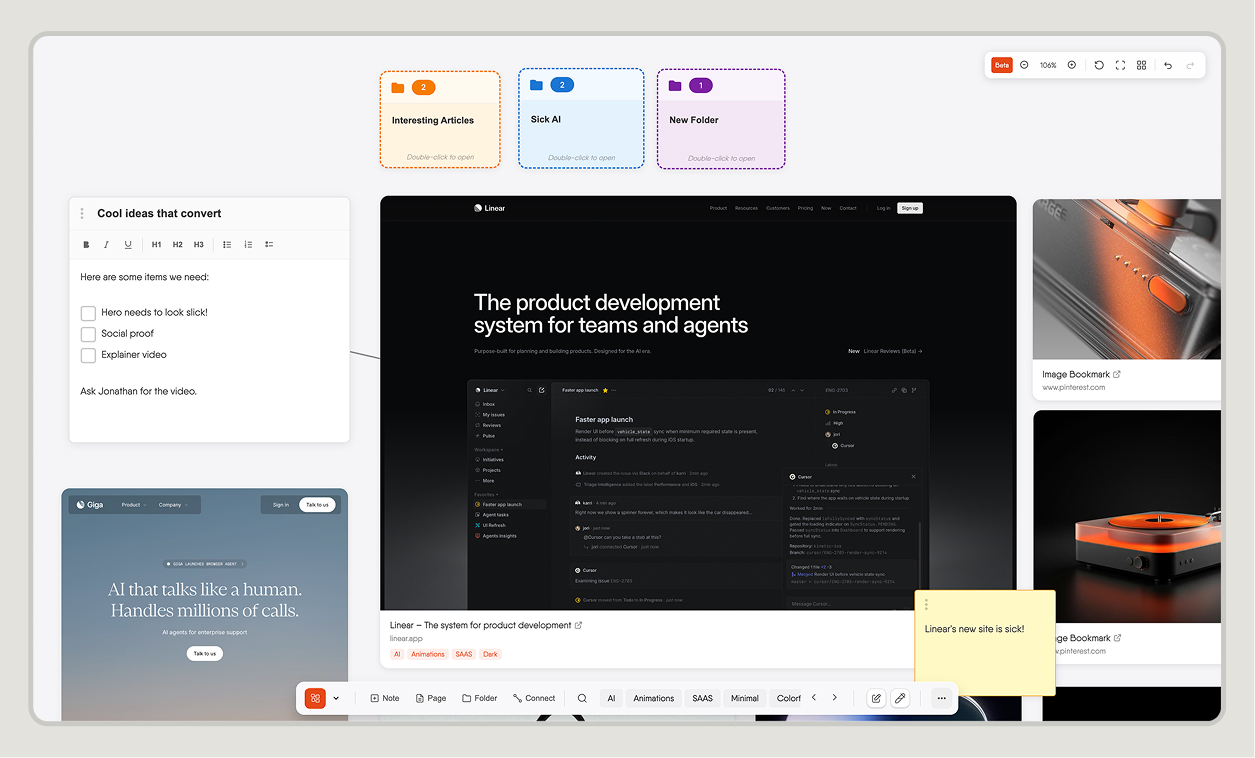From Screenshot Chaos to a Streamlined System
Picture this: your desktop is a mosaic of unsorted screenshots, your browser groans under the weight of 42 open tabs, and a notes app holds a random list of links you swore you would revisit. We have all been there. This is the all too common state of inspiration chaos, and it is a silent killer of creative momentum.
This disorganization makes finding a specific UI pattern, like a clever onboarding flow or a unique button animation, nearly impossible when you need it most. That brilliant idea you saw last week is lost in the digital clutter, wasting valuable time and stifling creativity at the most crucial moment. The goal is to transform this mess into a powerful, searchable library of UI patterns.
This is not just about tidiness. It is about building a personal, high-signal resource that accelerates your entire design workflow. The solution is a flexible tagging system, a method that rigid, traditional folders simply cannot offer. It is time to stop collecting clutter and start building an asset.
The Power of Tags Over Folders for Design Inspiration
The reason so many attempts to organize design inspiration fail is our reliance on folders. The fundamental limitation of a folder system is that an item can only exist in one place. Imagine you save a screenshot of a fintech app’s signup form. Does it go in the ‘Fintech,’ ‘Onboarding,’ or ‘Forms’ folder? This forced choice is often arbitrary and breaks down as your collection grows.
Now, contrast this with the flexibility of tagging. With tags, that same item can have multiple labels reflecting its different attributes. The fintech signup form can be tagged with flow:onboarding, app:fintech, component:form, and style:minimalist all at once. This multi-faceted approach mirrors how our brains naturally connect ideas, allowing for the cross-pollination of inspiration.
Suddenly, you can discover unexpected patterns by filtering across different tag combinations. You are no longer just retrieving something you already know. You are exploring your own curated collection in new ways. Tagging creates a dynamic, non-linear system that supports discovery. Folders create a rigid, hierarchical system that only supports retrieval if you remember exactly where you put something. This shift in thinking is the first step toward building a truly useful library.
Defining Your Personal Tagging Architecture

A powerful tagging system is strategic, not random. Before you save another screenshot, the most crucial step is to create a plan. The best way to avoid tag chaos is by using ‘tag categories’ or ‘namespaces’ with prefixes like app:, flow:, component:, and style:. This simple structure brings immediate order to your system.
As the experts at UXPin note, consistency is a fundamental rule of good UI design, and this principle applies directly to your organizational system. Decide on a syntax, such as all lowercase and using hyphens for multi-word tags like password-reset, and stick to it. Browsing a curated collection like our daily design inspiration can also help you identify useful tags for various visual styles and components.
Start with a core set of tags and expand as needed. It is far easier to add new tags later than to clean up a messy, inconsistent system. Here is a foundational structure to get you started:
| Tag Category (Prefix) |
Purpose |
Example Tags |
app: |
Describes the app's industry or type. |
app:fintech, app:social, app:ecommerce, app:health |
flow: |
Identifies the user journey or task. |
flow:onboarding, flow:checkout, flow:password-reset, flow:settings |
component: |
Specifies the UI element itself. |
component:button, component:modal, component:navigation-bar, component:form |
style: |
Captures the visual or aesthetic quality. |
style:dark-mode, style:minimalist, style:neumorphic, style:brutalist |
A Practical Framework for Tagging Mobile UI Patterns
With your architecture defined, it is time to move from theory to action. Here is a practical, step-by-step guide on how to tag UI patterns effectively. Let’s use a consistent example: a unique settings screen from a travel app.
- Step 1: The 'What Is It?' Tags. Start with the most objective tags that identify the core components on the screen. These are the building blocks. For our example, you might use:
component:toggle-switch, component:slider, and component:iconography.
- Step 2: The 'Where Is It From?' Tags. Next, add context about the source of the inspiration and its place within the user journey. This helps you remember its original purpose. For our example:
app:travel and flow:settings.
- Step 3: The 'How Does It Look & Feel?' Tags. Now, capture the more subjective aesthetic and interaction qualities. This is where you document the visual style. For our example:
style:clean, style:minimalist, and animation:subtle.
- Step 4: The 'Why Did I Save It?' Tag. This is a pro-tip that transforms your collection from a simple gallery into a personal, actionable database. This tag captures your intent. For our example:
idea:project-xyz or problem:cluttered-settings.
By combining these tags, you create the foundation for a powerful UI design inspiration library. Later, you can run specific searches like "Show me all minimalist toggle-switches from travel apps" or "What ideas did I have for Project XYZ?" This repeatable process ensures every piece of inspiration you save becomes a valuable, findable asset.
Maintaining Consistency in Your Growing Library

A library is a living entity that requires care to maintain its value. An inconsistent system quickly becomes just as useless as a messy desktop. To ensure your library remains a powerful tool over the long term, you need to establish some simple maintenance habits.
- Create a Tag Glossary: Keep a simple document or note that lists all your official tags and their definitions. This small step prevents you from creating duplicate tags for the same concept, like
onboarding and sign-up-flow.
- Schedule Periodic Reviews: Set aside 30 minutes every month or quarter to audit your tags. This is your chance to merge duplicates, delete unused ones, and refine categories. A clean system is a fast system.
- Be Consistent with Plurals: Decide whether you will use singular (
tag) or plural (tags) for your component names and stick with it. We generally recommend singular for simplicity, but the most important thing is consistency.
If you are part of a team, a shared glossary and process are even more critical. When everyone tags assets the same way, the shared library becomes a powerful collaborative resource instead of a source of confusion.
Using the Right Tool to Power Your Tagging Workflow
A simple notes app or file system will not cut it for a truly visual, searchable library. You need a tool built specifically for this purpose. This is where Bookmarkify for designers comes in, providing the ideal solution to implement the framework we have just discussed.
Bookmarkify’s core features directly support this tagging system. With our Pro plan, you can add unlimited bookmarks and tags, giving you the freedom to build a comprehensive library without restrictions. But its real power lies in its visual nature. Instead of a dry list of links, you can see your mobile app UI patterns in multiple views, including Grid, Moodboard, and even Desktop or Mobile previews for quick analysis.
Imagine instantly filtering your library to see every bookmark tagged with app:fintech and flow:onboarding in a beautiful moodboard view. Our browser extension makes capturing inspiration seamless. You can save and tag a website or image in seconds without breaking your creative flow, ensuring your library is always growing with high-quality examples.
Putting Your Searchable UI Library into Action
Now that you have a plan and a tool, how does this concretely improve your daily work? The payoff for building this system is immediate and significant. Your organized library becomes a secret weapon in your design process.
- Faster Moodboarding: Quickly pull together all relevant patterns for a new project by filtering tags like
style:brutalist or app:music. What used to take hours now takes minutes.
- Solving Design Problems: When you are stuck on a specific challenge, like designing a date picker, you can search your library for
component:date-picker to see dozens of curated examples you have already vetted.
- Effortless Collaboration: Use Bookmarkify’s sharing feature to send a curated collection of patterns to a client or teammate. A single link to all bookmarks tagged
project-alpha-inspiration aligns everyone instantly.
Stop collecting chaos and start building an asset. Your future self will thank you. Try Bookmarkify for free to begin organizing your first few mobile app UI patterns and experience the clarity for yourself.