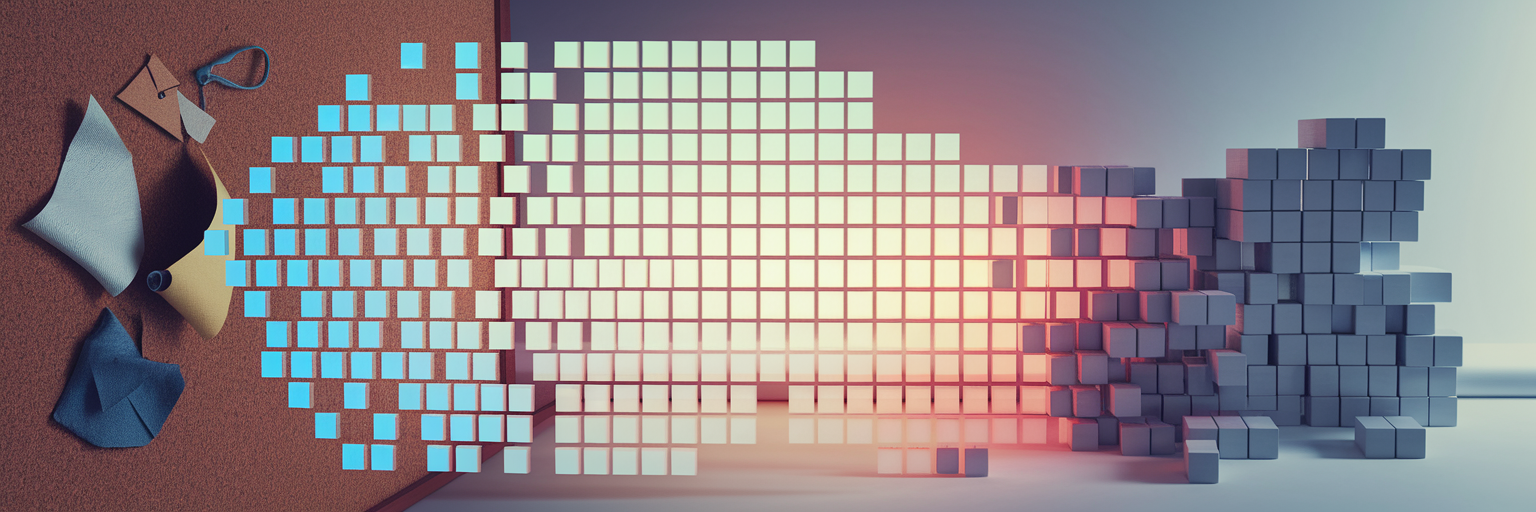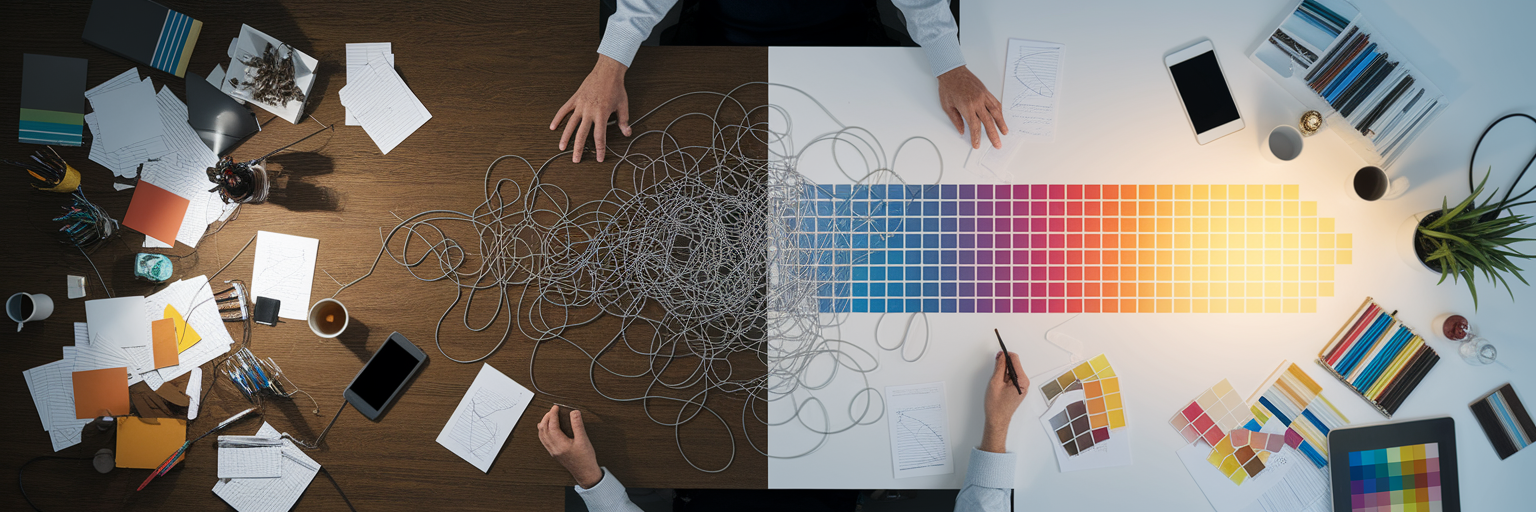We’ve all been there. You’re frantically searching for that perfect layout you saved last month, but it’s lost somewhere in a desktop folder named ‘Final_Designs_v2_new’. This digital scavenger hunt is a universal frustration for creatives, turning valuable inspiration into a source of stress. The first step toward a better system for organizing web design inspiration is realizing that traditional folders just don’t cut it.
Folders are linear and restrictive. A file can only exist in one place, forcing you to make a choice: does that amazing e-commerce site go in the ‘Minimalist’ folder or the ‘Great Typography’ folder? This is where the non-linear power of tagging comes in. With a tagging system, a single piece of inspiration can be labeled with multiple attributes like 'minimalist', 'e-commerce', and 'great-typography', making it discoverable from countless angles.
The goal isn't just tidiness. It's about accelerating your creative workflow organization. A well-organized library ensures your best ideas are always accessible, ready to fuel your next project. Think of it as a small upfront investment in your process that pays off with huge productivity gains down the line. Let's explore the effective tagging strategies that will transform your collection from a chaotic mess into a powerful, searchable asset.
Building a Clear and Scalable Tag Hierarchy
To build a system that grows with you, think of it like a library's classification system, but designed for a creative brain. Instead of random labels, you need a clear and scalable tag hierarchy. This structure allows you to drill down from a broad idea to a specific detail in seconds. It’s one of the most powerful ways to implement how to tag inspiration effectively.
Primary Tags: Your Broad Categories
Primary tags are your highest-level categories. They act as the main shelves of your inspiration library. These should be broad enough to cover the main types of projects or styles you work with. Think about the first thing you’d search for when starting a new project.
Examples include `Website Type` (like `e-commerce`, `portfolio`, `saas-landing-page`) or `Core Style` (like `minimalist`, `brutalist`, `retro`).
Secondary Tags: Adding Specific Detail
Secondary tags refine your primary tags, adding another layer of detail. If your primary tag is `portfolio`, a secondary tag could be `single-page` or `interactive-elements`. This helps you narrow your search and find more relevant examples without sifting through everything tagged `portfolio`.
Attribute Tags: The Finest Details
Attribute tags are for the micro-details that make a design special. These are the specific UI elements, animations, or typographic choices you want to remember. Examples include `mega-menu`, `custom-cursor`, `parallax-scroll`, or `serif-typography`. These are the design inspiration tags that save you when you remember a tiny detail but not the whole site.
By combining these layers, you create powerful filtering capabilities. To get ideas for your own hierarchy, try browsing a curated collection of sites. For instance, you can explore the different styles and functionalities on our daily inspiration feed to see what primary and secondary tags might work for you.
| Tag Level |
Purpose |
Example Tags |
| Primary |
Broad, top-level categories |
e-commerce, portfolio, saas-landing-page, blog |
| Secondary |
Specific features or sections |
product-gallery, case-study-focus, pricing-table, hero-section |
| Attribute |
Fine-grained UI/UX details |
card-layout, custom-cursor, micro-interactions, serif-typography, dark-mode |
Note: This table illustrates how a tagging hierarchy allows you to filter from a broad category (e.g., 'e-commerce') down to a specific detail (e.g., 'card-layout'), making your search process incredibly efficient.
Combining Descriptive, Functional, and Subjective Tags

A great hierarchy is just the start. To build a truly multi-dimensional system, you need to think about the *type* of information each tag conveys. Combining different tag types turns your library from a static archive into a dynamic project tool. Here’s how to break it down:
- Descriptive Tags: These are the objective, factual attributes of the design. They describe what you can see without any personal interpretation. Think of them as the "what." Examples include `grid-layout`, `video-background`, `three-column`, or `split-screen`.
- Functional Tags: This is a productivity hack that connects your inspiration directly to your workflow. These tags relate to your actions and project status. Examples include `to-review`, `client-project-alpha`, `moodboard-option`, or `discuss-with-dev`. They answer the question, "What do I need to do with this?"
- Subjective Tags: These are personal tags that capture the feeling or abstract quality of a design. They are perfect for moodboarding and communicating a specific vibe to a client or team member. Examples could be `calm-feeling`, `premium-look`, `playful-mood`, or `energetic`.
The real power comes when you combine them. Imagine saving a website and applying this set of tags: `e-commerce` (Primary), `card-layout` (Descriptive), `client-project-alpha` (Functional), and `premium-look` (Subjective). With this combination, you can instantly find all premium-looking e-commerce sites with card layouts that are relevant to your current project. This is what makes for truly effective tagging strategies.
How to Maintain and Refine Your Tagging System
A tagging system is a living entity. Without regular maintenance, it can quickly descend into chaos. We’ve all seen it happen: you end up with tags like `b&w`, `black-and-white`, and `monochrome` all describing the same thing, which defeats the purpose of the system. Maintaining your system is a vital part of creative workflow organization, not a chore.
Here are a few actionable steps to keep your tag library clean and effective:
- Establish a Controlled Vocabulary: Decide on a consistent naming convention and stick to it. For example, always use hyphens instead of spaces (`dark-mode` instead of `dark mode`), and stick to singular nouns (`button` instead of `buttons`). This prevents duplicates and makes searching predictable.
- Conduct a Quarterly Tag Audit: Set aside a little time every few months to review your tags. Merge duplicates, delete tags you never use, and create new ones as your needs evolve. As experts at WordPress VIP highlight in an article on content strategy, regular audits are crucial for maintaining a system's relevance and preventing tag bloat.
- Create a Tag Dictionary: If you work in a team, a simple document defining your core tags is invaluable. This ensures everyone is on the same page and uses the system consistently.
By regularly pruning and refining your tags, you ensure your inspiration library remains a sharp, reliable tool. For more tips on optimizing your design processes, you can explore other articles on our blog.
Using the Right Tools to Supercharge Your Tagging

Having a great strategy is one thing, but executing it requires the right tool. A generic browser bookmark manager or a simple folder system on your desktop can’t support the dynamic, multi-layered approach we’ve discussed. You need a tool built for the way creatives think and work.
An ideal tool allows you to add unlimited tags, filter by multiple tags at once, and perform instant searches. This is where Bookmarkify shines. It’s designed to make these effective tagging strategies effortless. For example, you can instantly pull up every bookmark tagged with `portfolio`, `dark-mode`, and `playful-mood` to create a specific moodboard in seconds. The moodboard view is one of our favorite visual bookmarking tips, as it lets you see all your subjectively tagged items at a glance.
Furthermore, a powerful browser extension is key for consistency. It allows you to capture and tag inspiration the moment you find it, before the idea is lost. With Bookmarkify, you can save and tag a site with just a few clicks, ensuring your system stays up-to-date without interrupting your flow. It transforms the process of organizing web design inspiration from a chore into a seamless part of your creative process.
Now that you know how to tag inspiration like a pro, the next step is to put these techniques into practice. Stop letting great ideas slip through the cracks. Start building your searchable, streamlined inspiration library today.
You can explore the full platform at Bookmarkify.io or jump right in by checking out our free and pro plans to find the perfect fit for your workflow.