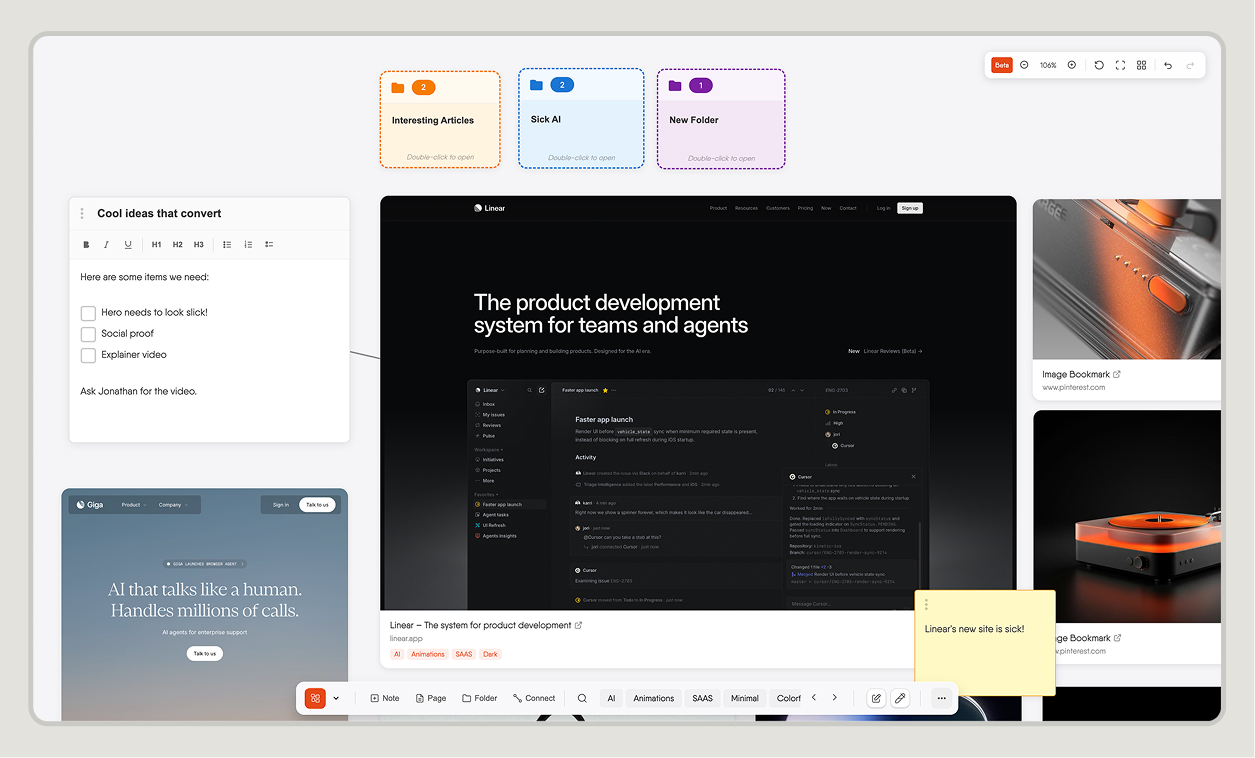Why Your Bookmark Chaos Is Costing You More Than You Think
We've all been there. Hunting for that one essential link buried somewhere in your overflowing bookmarks. It's like trying to find a matching sock in a laundry explosion. Most of us just toss links in there without a system, and that digital clutter is costing you. I'm not talking about money, but something even more valuable: your time.
How many minutes each week do you spend searching for something you know you saved? It adds up. I had my own "aha" moment during a client presentation. A colleague pulled up a key document instantly, while I fumbled through endless tabs. Right then, I realized effective bookmarking isn't just about being tidy. It's about turning your browser into a personalized research powerhouse.
And this isn't just my opinion. The need for better bookmark management is real. The market for bookmark manager software is booming. In 2023, it was worth about USD 1.2 billion, and it's expected to hit USD 2.8 billion by 2032. That's a huge 9.5% annual growth rate. People need better ways to handle all the information online. Discover more insights about this growing market.
So, how do you escape this bookmark black hole? Stop treating your bookmarks like a digital junk drawer and start thinking of them as your carefully curated knowledge base. We'll explore how a tool like Bookmarkify can overhaul your online workflow, so you can stop saying, "I know I saved it somewhere..."
Choosing Between Browser Bookmarks and Dedicated Tools
Let's be honest, bookmarking can feel like a black hole sometimes. You save something thinking you'll definitely need it later, then… poof. Gone. Or buried under a mountain of other links. Before we even get into how to organize, let's talk about where to save your precious finds.
I've experimented with everything from the built-in bookmarking in Chrome to dedicated tools like Raindrop.io. And you know what? There's no magic bullet. If you're mostly working on one device, your browser's bookmarks might be perfectly fine.
But picture this: you're researching on your laptop, then need to access that crucial article on your phone during your commute, and finally want to share it with your team from your work computer. Suddenly, that simple browser bookmark system becomes a real headache. That's where a dedicated bookmark manager with reliable syncing really shines.
Here's a quick snapshot of the desktop browser landscape – which gives you a sense of how many of us are relying on those built-in bookmark features:

Chrome totally dominates at 65% market share, meaning a huge chunk of internet users rely on its built-in bookmarks. But don't forget the 15% on Safari and the 10% using Firefox! They depend on their browser’s system just as much. And that dependence can become limiting when you need more flexibility.
Choosing the right tool comes down to your individual needs. Do you need a seriously powerful search function? Do you collaborate on projects and need shared bookmark collections? If you're just saving a few links here and there, a browser system might be enough. But for power users – I'm talking about people who have thousands of bookmarks (like this expert I read about who has over 2,000 meticulously categorized web pages!) – a dedicated tool becomes a lifesaver. Want to go deeper on this topic? Check out our guide on the top bookmark managers for 2025.
There are even hybrid approaches that combine the best of both worlds, which we’ll get to later. But first, let's talk about how to actually save your bookmarks effectively.
Browser Bookmarks vs. Dedicated Bookmark Managers
To help you make an informed decision, the following table breaks down the key differences between using your browser's built-in bookmarking and a dedicated bookmark manager.
| Feature | Browser Bookmarks | Dedicated Managers | Best For |
|---|
| Syncing Across Devices | Limited or browser-specific | Usually seamless across multiple devices and browsers | Users working on multiple devices |
| Organization | Basic folders and tagging | Robust tagging, folders, collections, and even web archiving | Users with large numbers of bookmarks |
| Search | Basic keyword search | Advanced search with filters and tags | Finding specific bookmarks quickly |
| Collaboration | Limited or non-existent | Shared collections and team features | Teams working on projects together |
| Backup & Restore | Tied to browser data backup | Often includes automatic backup and restore options | Data security and recovery |
| Cost | Free | Free and paid options available | Varies based on feature needs and budget |
| Ease of Use | Simple and readily accessible | Can have a slight learning curve but offers more power | Varies based on technical proficiency |
As you can see, browser bookmarks are great for casual saving, but if you’re serious about managing your online resources, a dedicated tool offers significant advantages. Now that we've covered the where, let's move onto the how.
The Smart Way to Save Bookmarks You'll Actually Use
Let's be honest, most of us are guilty of bookmarking everything under the sun with zero plan. Six months later, we're left staring at a link titled "Great Article About Marketing" wondering what on earth made it so great. Sound familiar? A little bit of effort upfront can save you hours of frustration down the line. Trust me, adding context to your bookmarks is a game-changer.
I used to be the king of digital hoarding. My bookmarks were a black hole of vaguely named links. It was a nightmare. I finally realized I was wasting so much time sifting through the mess. Now? I'm all about making my bookmarks work for me.
Think of bookmarking as capturing knowledge, not just URLs. Start with meaningful titles. Instead of "Cool Design," try something descriptive like "Minimalist Website Design - Inspiration for Landing Page." See the difference? You're basically leaving a helpful note for your future self.
When you're deciding how to manage your growing collection of bookmarks, you might want to explore dedicated bookmark managers. They often have more robust features and organizational capabilities compared to just using your browser.
Beyond Titles: Descriptions and Tags
Titles are a great start, but descriptions and tags take it to the next level. Don't just rehash the title. Instead, jot down the main takeaway. Maybe it's "Example of using white space effectively" or "Case study on increasing conversions." Suddenly, your bookmarks become actionable reminders. Even a few keywords as tags – think "UX," "mobile design," or "color palettes" – can drastically improve your search game later.
Less is More: The Art of Curated Bookmarking
Knowing when not to bookmark is just as important as knowing how. Not every link is a keeper. Some are useful in the moment but quickly become outdated. This is where a minimalist approach comes in handy. A carefully curated collection is way more valuable than a massive, disorganized one. If you want to dive deeper into organizing your bookmarks, check out our guide. It’s about quality over quantity; saving the right things builds a truly useful resource library.

Building Folder Systems That Match How Your Brain Works
Forget those generic tips about folders. Let's talk about organization that actually works in the real world. The perfect bookmark system isn't a rigid filing cabinet; it's a dynamic tool that reflects your unique way of thinking. After years of working with knowledge workers, I've seen firsthand what truly stands the test of time. Some meticulously structured systems thrive for years, while others quickly devolve into unwieldy digital junk drawers.
Topic-based hierarchies are a classic approach. Think "Marketing," "Design," "Research," with subfolders for more specific topics. This works great for broad research and building up a knowledge base over time. On the other hand, project-focused systems—organized around specific goals like "Client A - Website Redesign" or "New Product Launch"—are incredibly useful for short-term, focused work.
The key is finding the right balance for your specific needs. Do you mostly save articles related to your industry? Or are you juggling multiple client projects? Your system should adapt to how you work.
Handling Cross-Category Items and Flexible Subfolders
Now, what about those resources that are relevant to multiple projects? That's where tagging comes in. Tags act like keywords, letting you link resources across different categories without needing to duplicate anything. For instance, a helpful article on color theory could be tagged with "Design," "Branding," and "Client B - Logo Design." This creates a flexible web of interconnected knowledge.
Similarly, don’t be afraid to embrace flexible subfolders. Inside your "Marketing" folder, you might have subfolders for "Content Marketing," "SEO," "Social Media," and then a catch-all folder like "General Marketing Resources" for those items that don't fit neatly anywhere else. This prevents you from forcing things into rigid categories and lets your system grow organically. Speaking of organic growth, North America currently dominates the online bookmark services market, fueled by high internet usage and solutions offered by major tech companies. Find out more about this market dominance.
Consistent Naming and Avoiding Over-Categorization
Clear naming conventions are essential to prevent your system from turning into a guessing game. Use descriptive names for both folders and individual bookmarks. Something like “YYYY-MM-DD - Project Name - Keyword” gives you valuable context at a glance.
Finally, be wary of over-categorization. Too many nested folders and overly specific tags create unnecessary complexity. The goal is quick access, not a perfectly organized but unusable archive. Find the sweet spot between structure and accessibility. Your bookmarks should be a valuable resource, not a burden.

Advanced Strategies for Power Users and Teams
Want to become a bookmarking ninja? Let's dive into how to turn simple bookmarking into a powerful knowledge management system. We're talking rock-solid syncing across all your devices, smooth integration with your favorite tools, and even automating those tedious bookmark chores.
I've picked up some seriously useful tips from consultants and researchers who manage gigantic bookmark collections. I'm talking thousands of bookmarks – like one expert I came across who has over 2,000 meticulously organized web pages. They’ve shown me the power of bulk edits, strategic tagging, and how to make bookmarks work for a whole team, not just one person. You can even create a dedicated website just for your bookmarks, allowing for even deeper organization and accessibility. Intrigued? Check out this guide: Create a Website for Bookmarks: A Comprehensive Guide.
Integrating Bookmarks With Your Workflow
Imagine this: your saved bookmarks seamlessly flowing into your Notion notes, your Obsidian projects, or your team's shared workspace. It's not just about saving a link – it's about making that link a dynamic part of your current projects and research.
Troubleshooting and System Breakdown
Let's face it, tech isn't perfect. Sync can fail, systems crash, and sometimes that all-important bookmark vanishes. Don't worry! I'll share some real-world troubleshooting tips and backup strategies so you're never left high and dry. Because even the most reliable system needs a safety net. This is all about keeping your bookmarks safe and sound!

Leveraging Bookmarks for Professional Growth
Your bookmarks are more than just saved links. They’re a goldmine for curating content, staying ahead of the curve, and continuously building your skills. We'll explore how to use Bookmarkify to transform your saved links into a personalized learning hub.
To help you navigate the world of advanced bookmark management, I've put together a comparison table highlighting key features and their availability across different platforms.
Here's a quick overview of what you can expect to find in the table below:
Advanced Bookmark Management Features Comparison: This table outlines the advanced features available in various bookmark management solutions, including automation and integration capabilities. It’s designed to help you compare and contrast different options based on your specific needs and technical skills.
| Feature | Availability | Use Case | Difficulty Level |
|---|
| Bulk Tagging/Editing | Bookmarkify, Raindrop.io | Organizing large numbers of bookmarks quickly | Easy |
| Automated Backups | Bookmarkify, Pinboard | Safeguarding against data loss | Easy |
| Third-Party Integrations (Notion, Obsidian) | Bookmarkify, Raindrop.io | Connecting bookmarks to your workflow | Medium |
| Custom Website Creation | Bookmarkify | Creating a personalized bookmark hub | Medium |
| Team Collaboration Features | Bookmarkify, Pinboard | Sharing and collaborating on bookmarks with teams | Medium |
| API Access | Bookmarkify, Pinboard | Advanced automation and custom integrations | Advanced |
As you can see, features like bulk tagging and automated backups are generally readily available and easy to use. Integrations and custom website creation require a bit more effort but offer significant benefits for workflow integration. Finally, API access unlocks the most powerful automation and customization options but requires more technical expertise.
Keeping Your Collection Useful Without Becoming a Hoarder
Let's be honest, bookmark collections can get out of control fast. It's like that overflowing junk drawer in the kitchen – you know the one. You toss things in with good intentions, but then it becomes a black hole of forgotten links. Maintaining a well-organized collection doesn't have to be a huge chore, though. Think small, consistent habits, not weekend-long digital cleaning sprees.
My personal trick? Every single time I bookmark something new, I quickly scan the existing bookmarks in that folder. See anything outdated? Gone! It takes seconds, and it prevents that "oh no, not this again" feeling when you finally open a folder bursting with hundreds of links. Another hard-learned lesson? "I'll read this later" almost never happens. Be honest about your time, and only save what you'll realistically use.
Maintenance Schedules and Dead Link Detection
This is where many bookmarking systems fail. Websites vanish, content moves. Regular check-ins are key, whether it's a monthly sweep or a quicker quarterly review. The screenshot below shows Google Chrome’s Bookmark Manager—a pretty standard tool. See how the folders provide a visual structure? That's crucial for managing a large collection.
This visual layout highlights the importance of organization. Folders are your best friend! Group similar bookmarks together. It makes finding things so much easier. For those of you working with teams or juggling lots of projects, consider exploring Social Media Automation Tools. While dead link checkers can automate the cleanup process, I prefer a manual approach. It forces you to really evaluate what’s worth keeping. It's like spring cleaning for your brain!
Archiving vs. Deleting and Handling Bookmark Inheritance
Deleting and archiving aren’t the same. Some bookmarks, though not currently relevant, might hold sentimental value or be tied to past projects. Create an archive folder! This way, you keep those memories without cluttering your active bookmarks. Then there’s the dreaded bookmark inheritance. Switching browsers or tools often means a messy import process. Resist the urge to just dump everything in! Use the import as a chance to curate. Build a fresh, organized system. Want a visually appealing and efficient bookmarking tool? Check out Bookmarkify.