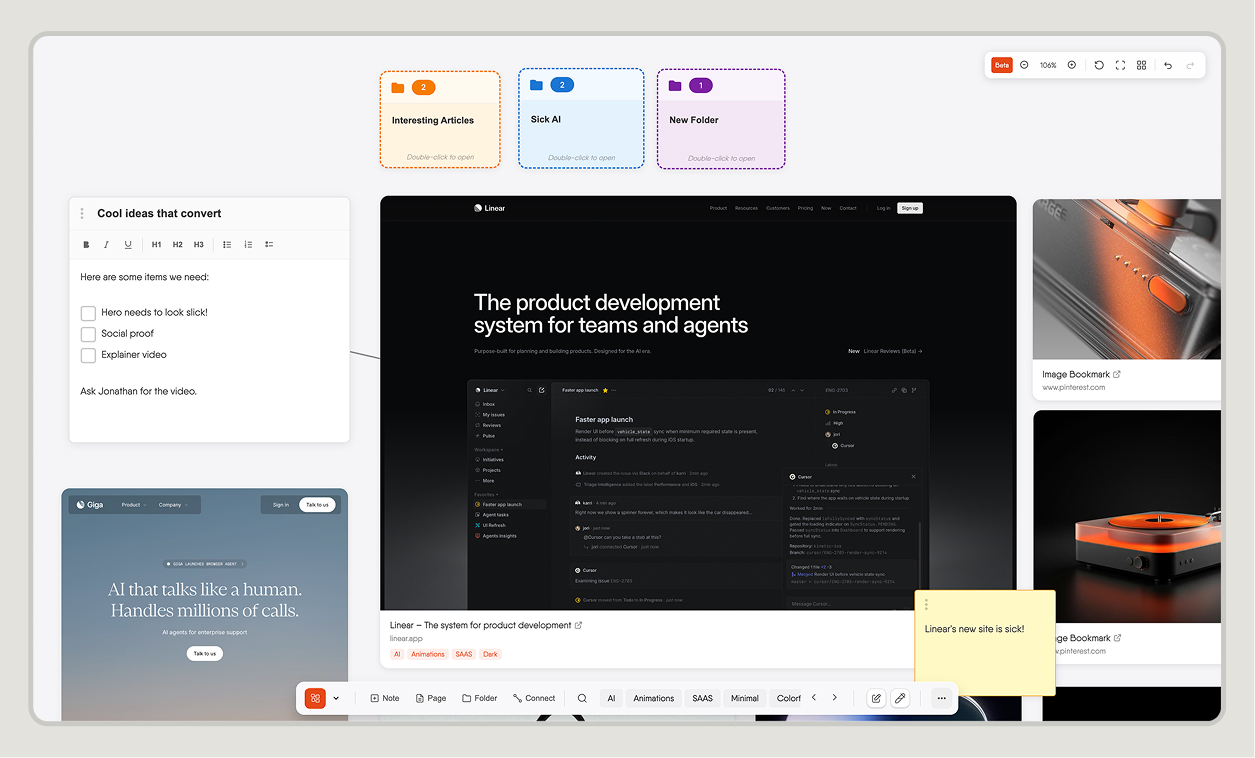We’ve all been there. Forty-two open tabs, a half-finished moodboard, and that one perfect font you swear you saw last week, now lost in a sea of digital clutter. For designers and developers, this isn't just messy, it's a direct obstacle to creative momentum. The question isn't just how to save chrome tabs, but how to save them in a way that actually fuels your workflow. Great ideas get buried in the chaos, and valuable time is spent searching instead of creating. This digital mess costs us focus and flow. Let's explore how to move from basic browser hacks to a streamlined, visual system that keeps your inspiration organized and accessible.
The Creative's Dilemma of Too Many Tabs
Picture your browser right now. It’s likely a mix of project research, UI inspiration from Awwwards, coding documentation from MDN, and that one quirky portfolio site you wanted to analyze later. Each tab represents a spark of an idea, but together they create a wall of noise. This isn't just disorganization, it's a cognitive burden. When your digital workspace is cluttered, your mental workspace follows suit. The frustration of not finding that one specific reference you saved can completely derail a productive session. The real challenge for creatives is that standard saving methods often fail to capture the very thing that made a link valuable in the first place: its visual context.
Starting with Chrome’s Built-In Tools

Most of us start with Chrome's native features. They are quick, built-in, and get the job done on a basic level. The most common method is hitting the star icon or using the shortcut (Cmd/Ctrl + D) to bookmark a single page. For bigger research sessions, you might use the "Bookmark All Tabs" feature (Cmd/Ctrl + Shift + D) to save tabs chrome neatly into a new folder. According to Google's own Chrome Help page, these tools are designed for simple organization.
But for a creative professional, this approach has clear limits. Here’s a quick breakdown:
- Pros: It’s fast, requires no extra software, and is accessible across devices signed into your Google account.
- Cons: It creates text-heavy lists that lack visual cues. A bookmark titled "Cool landing page" is almost useless weeks later without a thumbnail to jog your memory. Folders become digital graveyards for links you’ll never revisit.
Some people rely on the "Continue where you left off" setting, but that’s a session recovery tool, not a reliable organizational strategy. These built-in options are a starting point, but they weren't designed for a visual workflow.
Grouping Tabs for Project-Based Workflows
Recognizing the need for better session management, Chrome introduced Tab Groups. This feature allows you to organize open tabs into collapsible, color-coded groups right on your tab bar. It’s a great way to manage chrome tabs for projects that are currently active. You can mentally compartmentalize your work without closing anything.
Here’s a practical workflow for a designer:
- Right-click a tab and create a new group named "Client X Moodboard" with a blue color.
- Drag all related tabs for typography, color palettes, and competitor websites into this group.
- Create another group named "React Components" in red for a separate development task.
This instantly cleans up your tab bar and helps you focus on one context at a time. The problem? Tab groups are temporary. While you can save tab groups chrome to your bookmarks bar, they revert to a simple folder of links, losing their active, color-coded state. They are designed for the here and now, not for building a lasting, searchable inspiration library. For that, you need to see your inspiration, not just read its title. Seeing how others organize their work, like in our curated inspiration feed, shows the power of visual collections.
Why Standard Tab Saving Falls Short for Visual Work

While Chrome's built-in tools are functional for general use, they simply weren't designed for a visual workflow. The core issue is the lack of visual context. As a creative, you don't remember a website by its URL or page title, you remember it by its layout, its color palette, or that one unique animation. A text-based list of bookmarks forces you to click through each link just to remember why you saved it, which is a huge waste of time.
This is where the search for the best way to save tabs becomes critical. Creatives need more than just a link. We need to see a preview, tag it with multiple concepts, and find it again based on visual attributes. Standard tools lack features like mobile previews, font and color extraction, or the ability to build a moodboard directly from saved items. The following table breaks down these shortcomings.
| Feature |
Native Chrome Bookmarks/Groups |
Visual Bookmarking Tool |
| Visual Context |
Text-based links only |
Automatic thumbnails and previews |
| Organization |
Folder hierarchies |
Flexible tags, collections, and filters |
| Searchability |
By title or URL |
By tag, content, or visual similarity |
| Design Analysis |
None |
Extract colors, fonts, and assets |
| Collaboration |
Limited to sharing links |
Shareable, curated visual collections |
This table highlights how tools designed for creatives address the specific workflow gaps left by standard browser features.
A Smarter Way to Save and Visualize Inspiration
The solution is a dedicated visual bookmark manager, a type of chrome tab organizer built for the way creatives think and work. Instead of saving a simple text link, these tools capture a visual snapshot of the page, giving you immediate context. Every saved item becomes a visual card in your personal library.
The real power comes from organization. Rather than being forced into a rigid folder structure, you can add multiple, descriptive tags to each bookmark. A single website could be tagged with 'minimalist-dashboard,' 'brutalist-web,' and 'css-animation,' making it discoverable from multiple angles later on.
Picture this: instead of digging through folders named "Misc Inspiration," you simply filter by the tags 'moodboard' and 'client-y' to instantly pull up all relevant visuals for a kickoff meeting. Tools like our visual bookmark manager, Bookmarkify, are designed to turn your browser into an extension of your creative mind. They make your saved inspiration not just stored, but accessible, searchable, and actionable.
Transforming Your Workflow with Visual Bookmarking

Adopting a visual bookmarking tool can fundamentally change how you save and use inspiration. It’s not just about storing links, it’s about building an active, useful library. Here’s how a tool like Bookmarkify transforms the process.
Step 1: One-Click Capture and Tagging
With a browser extension, you can save any website with a single click. The magic happens in the next step: instead of just naming it, you can immediately add multiple tags. That amazing portfolio you found? Tag it with 'web-design,' 'scrolling-animation,' and 'case-study.' This simple habit takes seconds but makes finding it again effortless.
Step 2: Curate with Visual View Modes
Your saved content is no longer a boring list. You can switch between different views depending on your task. Use a Grid view for a quick overview of your latest finds, a Moodboard view to visually brainstorm and arrange ideas, or Desktop and Mobile previews to analyze responsiveness without ever leaving your library. This flexibility allows you to interact with your inspiration in a way that matches your creative process.
Step 3: Analyze and Collaborate
Modern visual bookmarking goes beyond just saving. Features like 'Design Analyse' let you instantly see a site's fonts, colors, and assets, speeding up your research. When it's time for feedback, you can curate a collection of references and share it with a client or teammate via a single, unique URL. This streamlines the feedback loop and keeps everyone on the same visual page. You can explore all these features with different plans designed for every creative need.
Staying Inspired Beyond Your Saved Tabs
A great workflow isn't just about organizing what you've already found, it's about continuously discovering new ideas. This is where a proactive approach to inspiration makes a huge difference. Standard bookmarking tools are passive, they only store what you feed them. But what if your tool could also help you stay creatively sharp?
This is the idea behind features like Bookmarkify's 'Daily Inspiration' feed. Every day, it delivers a curated selection of six fresh websites, apps, and creative job opportunities directly to you. It’s like having a personal curator who helps you stay on top of trends and see what top professionals are creating. This transforms your bookmark manager from a simple storage utility into a professional development tool that fuels your creativity long after you've organized your tabs. You can see today's picks right on our Daily Inspiration page.
From Tab Chaos to Creative Clarity
Moving from the chaos of endless tabs to the clarity of a searchable, visual library is a powerful shift. It protects your valuable ideas from getting lost and gives you back the time you used to spend searching. A streamlined workflow makes the creative process more enjoyable and, ultimately, more productive.
Ready to stop losing great ideas? Experience the difference for yourself. Start organizing your inspiration visually and turn your browser into a powerful creative tool. For more tips on improving your creative process, check out the other articles on our blog.