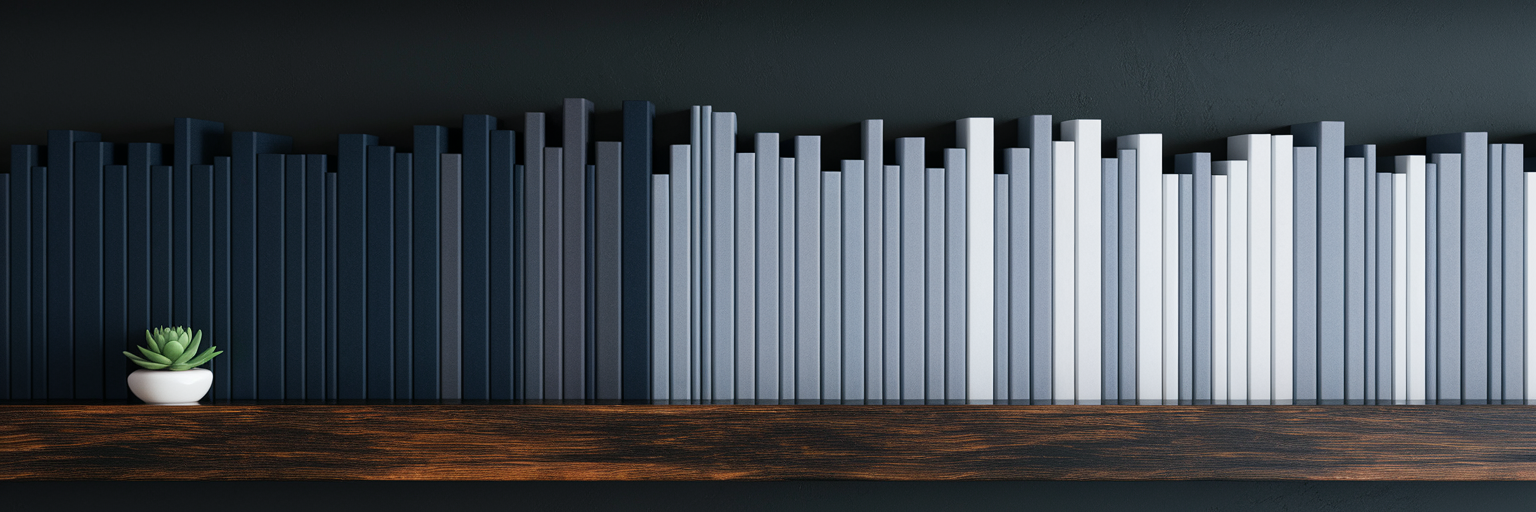We’ve all been there. You have 42 open tabs, a desktop cluttered with screenshots, and a vague memory of that one perfect website you saw last week. This digital pile-up is what we call inspiration overload, and it’s the enemy of action. Your collection of ideas becomes a museum you passively browse instead of a workshop where you build.
This guide will teach you how to analyze web design like a professional. It’s not about copying what you see. It’s about understanding the strategic decisions behind a great design so you can apply those principles to your own work. We'll break down the process into three core pillars: typography (the design’s voice), color (its mood), and layout (its roadmap).
By the end, you’ll have a systematic method to transform your chaotic collection process into a focused, repeatable part of your creative design workflow. Your inspiration library will become a source of active learning, not just a folder of forgotten links. Ready to get started? Let's turn that scrolling into focused insight.
Deconstructing Typography and Visual Hierarchy
Analyzing fonts goes far beyond just identifying a typeface you like. Typography is the voice of a design, and understanding its structure is the first step in decoding a website’s message. Instead of just saying "I like that font," a pro asks, "Why does this font work so well here?"
Mapping the Typographic Hierarchy
A strong visual hierarchy guides the reader’s eye effortlessly through the content. When you land on a page, look for the different text elements. Notice how size, weight, and style create a clear reading path from the main headline (H1) down to the body copy and smaller captions. This structure isn't accidental; it’s a deliberate system that tells users what’s most important.
Evaluating Font Choices for Brand Identity
Next, consider how the font choice connects to the brand’s personality. A sleek, modern sans-serif on a tech startup’s site communicates innovation and efficiency. In contrast, a classic serif on a literary journal’s page evokes a sense of tradition and authority. The right font feels like a natural extension of the brand itself.
Here’s a practical way to start your analysis:
- Open the 'Inspect' Tool: Right-click on any text element and select "Inspect." This will open your browser's developer tools.
- Identify the Font Family: In the 'Styles' or 'Computed' tab, you can find the exact font family, size, weight, and line height.
- Document the Hierarchy: Note the properties for the H1, H2, body text, and any other key elements. How different are they?
- Consider the 'Why': Ask yourself why the designer chose that specific font. Does it match the brand's tone? Is it highly readable? A Toptal infographic suggests that body text should be around 16-20pt on desktop for comfortable reading. Does your example follow this guideline?
As you find typographic systems you admire, save them in Bookmarkify and use tags like 'bold-headings' or 'readable-body'. This builds a personal reference library you can turn to for your next project. For more reading on design principles, you can explore the articles on our Bookmarkify blog.
Analyzing Color Palettes and Emotional Impact
With typography understood, the next layer to peel back is color. Color does two critical jobs in web design: it creates an emotional connection and guides user actions. As an Elementor article highlights, the right colors can increase brand recognition by up to 80%, making it a powerful business tool. A professional approach helps you analyze website fonts and colors with a structured eye.
Decoding the 60-30-10 Rule
One of the most effective ways to create a balanced palette is the 60-30-10 rule. It’s a classic design principle that assigns percentages to three colors to create a harmonious and functional interface. When you analyze a site, try to identify how it uses this framework.
| Role | Percentage | Function in Web Design |
|---|
| Primary Color | 60% | Forms the main brand identity and background. Sets the overall tone. |
| Secondary Color | 30% | Creates contrast and visual interest. Used for secondary information or content blocks. |
| Accent Color | 10% | Draws attention to key elements like CTAs, links, and icons. Guides the user's eye. |
Checking for Accessibility and Contrast
A beautiful palette is useless if it’s unreadable. A key part of professional analysis is checking for accessibility. The Web Content Accessibility Guidelines (WCAG) recommend a minimum contrast ratio of 4.5:1 for normal text. Use a free online contrast checker to see if the site’s text and background colors meet this standard. This simple check separates thoughtful design from purely aesthetic choices.
Here’s a quick exercise: use a browser extension like a color picker to grab the hex codes from a site you admire. Save the link in Bookmarkify and add the hex codes to the notes. This turns a moment of visual appreciation into a functional palette you can reference later. To find more examples, browse the curated collections on the Bookmarkify inspiration page.
Examining Layout, Grids, and User Flow

If typography is the voice and color is the mood, then the layout is the skeleton that holds everything together. A great layout guides users intuitively, making the experience feel natural and effortless. A thorough website layout analysis looks beyond the surface to understand this underlying structure.
Identifying the Underlying Grid System
Most well-designed websites are built on a grid. It might be a standard 12-column grid, or it could be something more asymmetrical and dynamic. Look for alignment. Are elements lining up vertically and horizontally? A consistent grid brings order and predictability to the design, making it easier for users to scan and process information.
The Strategic Use of Whitespace
Whitespace, or negative space, isn't just empty space; it's an active design tool. It plays a crucial role in creating focus and improving readability. When analyzing a layout, pay attention to how whitespace is used to:
- Group related elements together.
- Create separation between unrelated sections.
- Improve legibility by giving text room to breathe.
- Draw attention to important elements like call-to-action buttons.
Notice how the layout guides your eye. Many designs follow common scanning patterns, like the "F-pattern" for text-heavy pages or the "Z-pattern" for more visual layouts.
Analyzing for Responsive Design
In 2025, a design that isn't responsive isn't finished. A professional analysis must include how the layout adapts across different screen sizes. Does the grid reflow gracefully on mobile? Is the typography still readable? Does the user flow remain clear and intuitive? This is where many amateur analyses fall short.
This process can be tedious, but tools can streamline it. For instance, the device previews available on our design analysis page let you see how a saved site looks on desktop and mobile side-by-side. This allows you to compare layouts instantly without constantly resizing your browser or juggling multiple devices.
Identifying a Consistent and Cohesive Design System
After breaking down the individual elements, it’s time to zoom out and look at the bigger picture: consistency. The best websites feel like a unified whole, not a collection of separate pages. This cohesion is usually the result of a strong design system.
Think of a design system as a "single source of truth" or a rulebook for the brand's visual language. It ensures that every button, form field, icon, and component looks and behaves the same way everywhere. This consistency isn't just for looks; it builds user trust by making the experience predictable and professional.
Here’s an actionable tip for spotting a design system in the wild: navigate through a few different pages of a website. Do the primary and secondary buttons always look the same? Are the form inputs styled consistently? Do the icons share a common visual style? If the answer is yes, you're likely looking at a well-executed design system.
By analyzing and saving examples of sites with strong systems, you build a reference library for creating your own scalable and maintainable projects. This is where Bookmarkify becomes one of your most essential design analysis tools, helping you collect, tag, and organize these high-level examples to bridge the gap between analysis and application.
Applying Your Analysis to Elevate Your Projects
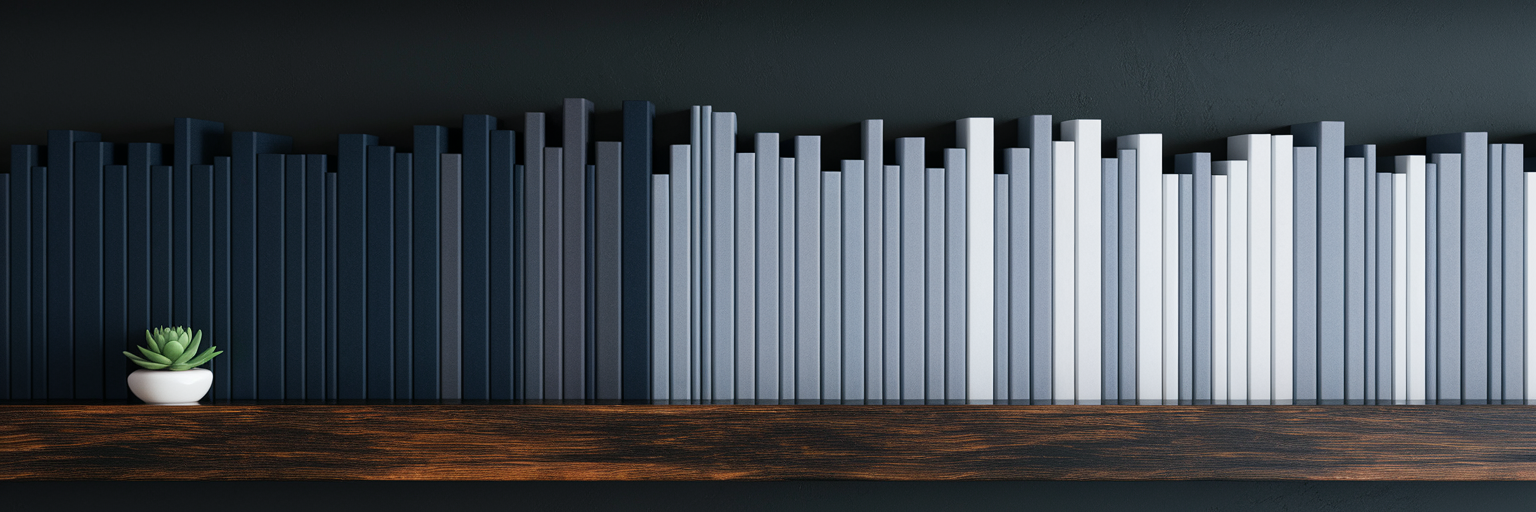
You've now learned how to deconstruct a design into its core components: typography, color, and layout. This systematic approach is what transforms passive web design inspiration analysis from a hobby into a powerful learning tool that directly improves your work.
To make this a habit, here’s a final takeaway: create a simple "Design Breakdown" checklist for each new site you save. Note the font hierarchy, the color palette (with hex codes), and the grid structure. This simple practice turns analysis from a one-off task into a repeatable skill.
Organizing these breakdowns within Bookmarkify creates a searchable, personal database of design solutions. Use specific tags like 'grid-layout', 'monochromatic-palette', or 'serif-pairing' to find exactly what you need, right when you need it. No more hunting through endless folders for that one perfect example.
Ready to stop hoarding inspiration and start learning from it? Start building your professional inspiration library today by exploring Bookmarkify's free and pro plans. It’s the essential tool for any creative who is serious about mastering their craft.